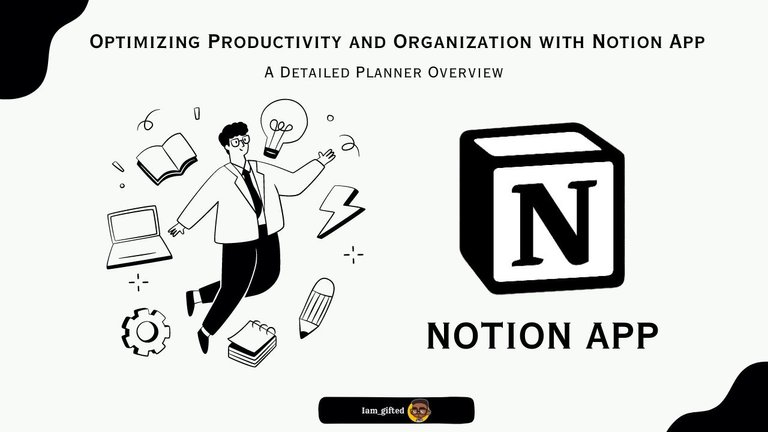
I have always been talking about being productive and getting to do important things when they are not urgent so that I don't have to start rushing to do them when they are urgent. I am presently working on it, learning how to do more weekly planning than daily planning. This way I would be ahead of my plans and have an idea of what I would be doing every week.
Many people use different software tools to plan their lives, and the most common one is Google Calendar, which is quite nice as you get a Google notification on your phone before the due date. I, in particular, make use of the Notion APP because of the freedom it gives me to customise my own planning table.
The Notion App is more than a note-taking app. You can link notes, create a database, and even work as a team to keep track of anything work-related. I am using this app to plan my life and keep myself in order so that I will know what to do and when to do it and not let time go by without being productive. I want to do away with procrastination and upgrade from just making a list of items to do to actually planning when and how I will do them.
Let's go into my planner on the Notion app to see what I have there.
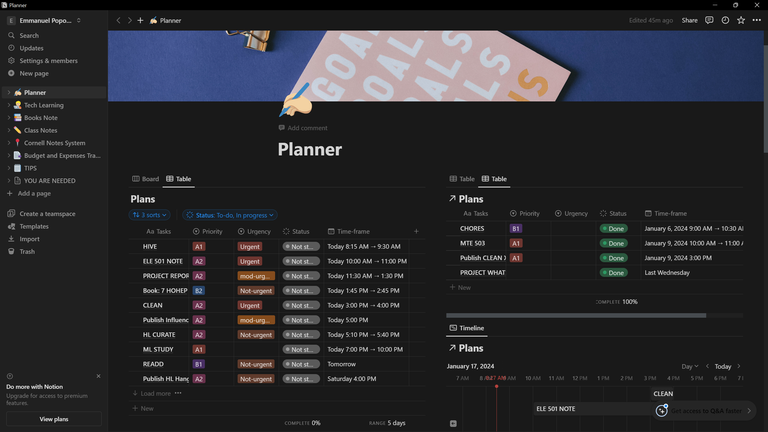
In my planner, I have different sections, and the main section is the plans, where I write my tasks and tag them based on priority and urgency with a set timeframe for when they should be done.
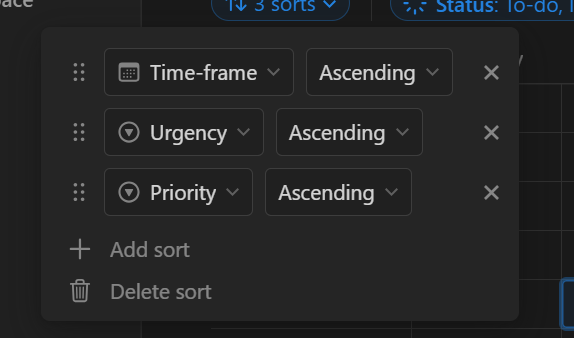
The database is sorted based on timeframe, urgency, and priority levels in an ascending order. I set it to give more priority to the timeframe, then to urgency, and lastly to priority. So when filling my table, the timeframe is always the last I fill, so I put my tasks down, then set the priority level, and then set how urgent the task is for me before I move on to setting their timeframes.
If you noticed, after every task, I try to leave a short break in between them. Either a 15-minute break, a 30-minute break, or a 1-hour break. I did this because I am aware I am human and I may not always finish in time, so the extra time is to cover up in cases like this, and at the same time, these breaks are there for me to give myself rest for any other non-important and urgent activities I would love to do, which could be either replying to a text message on WhatsApp or checking my mail and all that.
The one-hour breaks are left purposefully for a short nap to rest my brain before going to my next task. The human mind is very active when it is given subsequent and short-spaced breaks to rest. Aside from the short breaks, I give myself time to rest, and for my naps, I try my best to sleep a marathon of 6 hours a day.
CALENDERS AND TIMELINES
In my planner, I also have a calendar where I can keep track of future plans and a timeline for easy tracking of my daily plans.
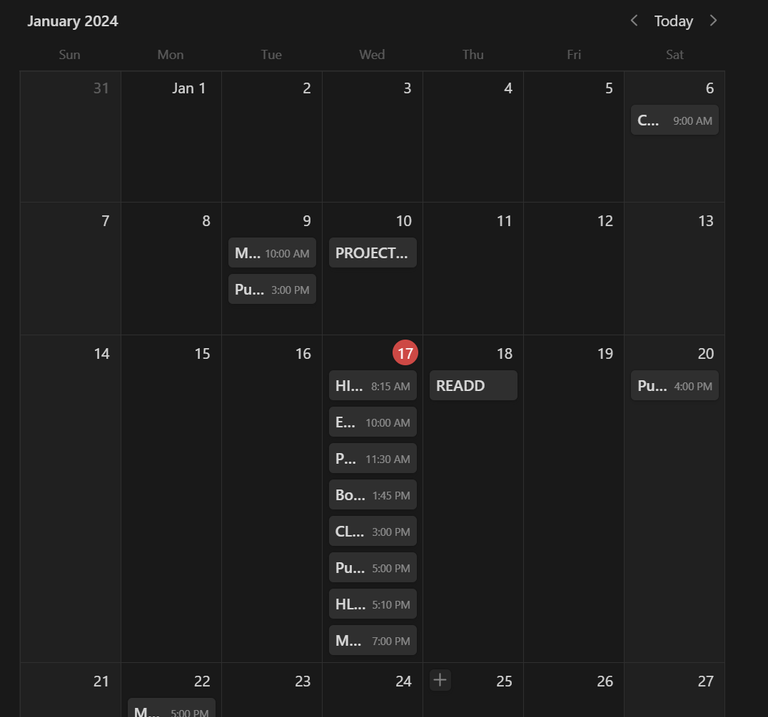 | 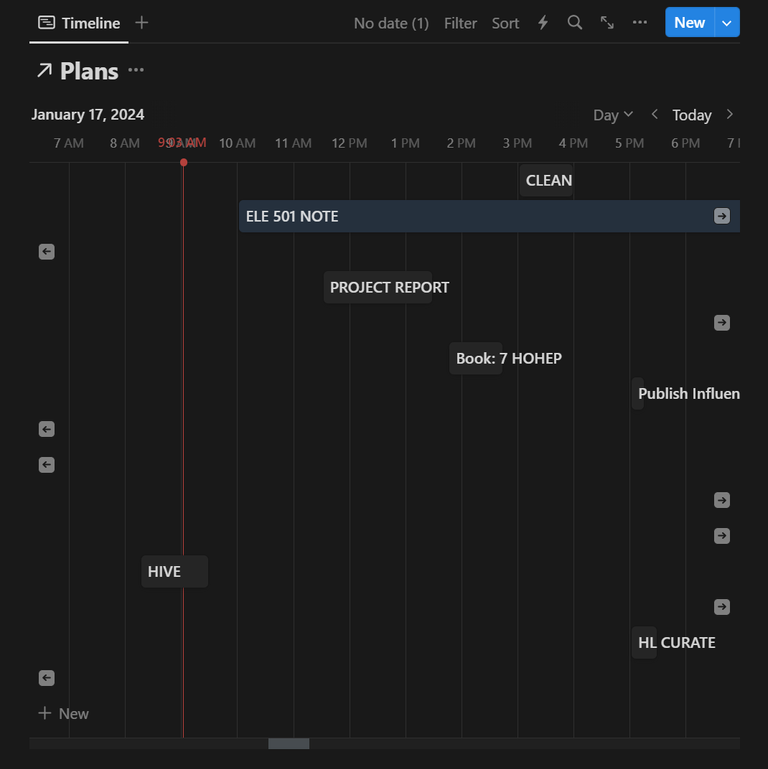 |
|---|
Write now; I am writing my Hive post, the time line is still around Hive.
SCHOOL LECTURE PLAN TABLE
In my planner, I also stored my school timetable with the list of courses I am offering for this semester. This would make me easy plan reading times, and how I can get to class early.
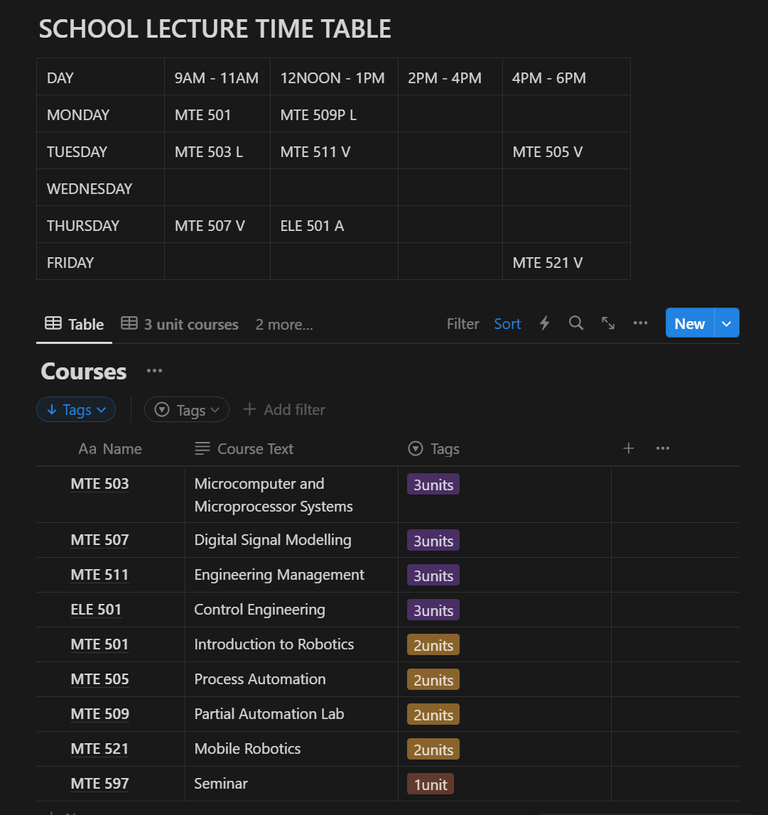
MY GOALS TABLE
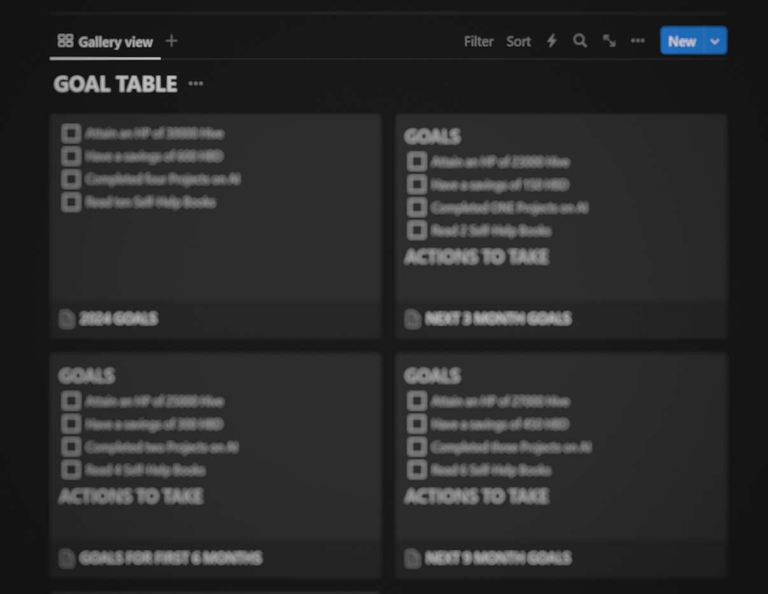
I also have my goals for the year, the next 3 months, 6 months, and 9 months listed in my planner. And in each block, I created another block on the goals I have to hit each month to make the goal possible for each batch.
The Notion app is a very productive tool, and I am glad that I am beginning to utilise it. If you make use of the Notion app very well, please feel free to share your experience.


