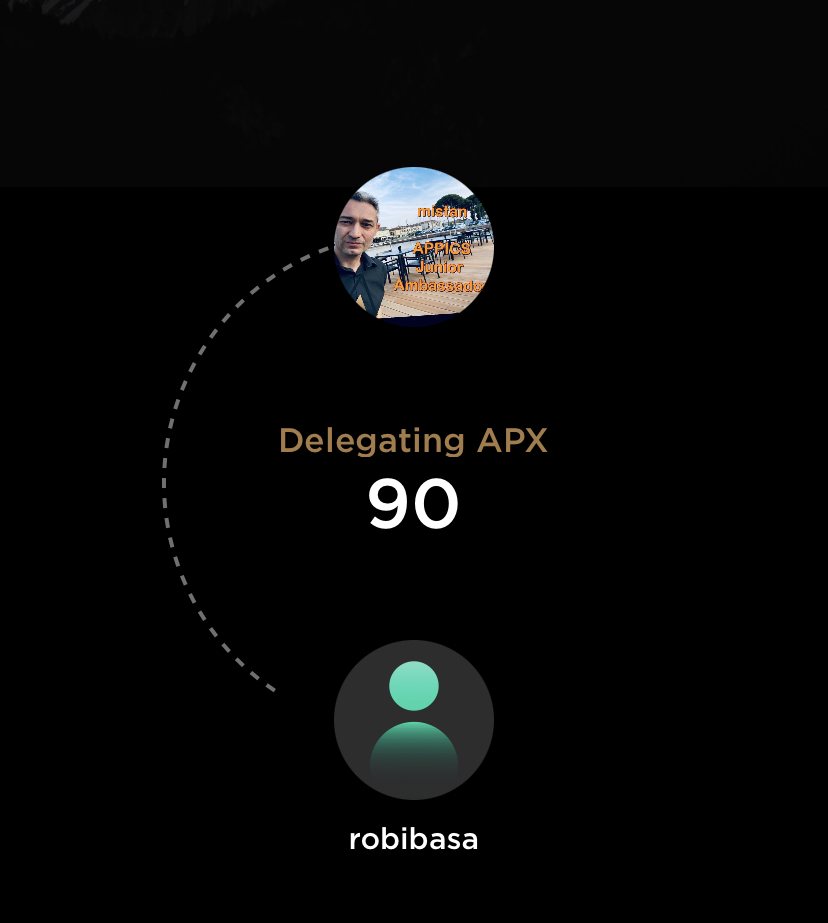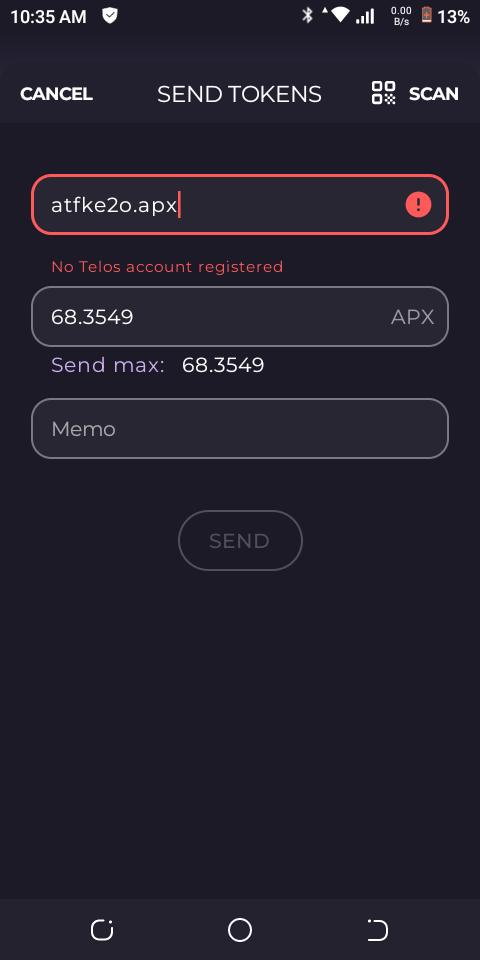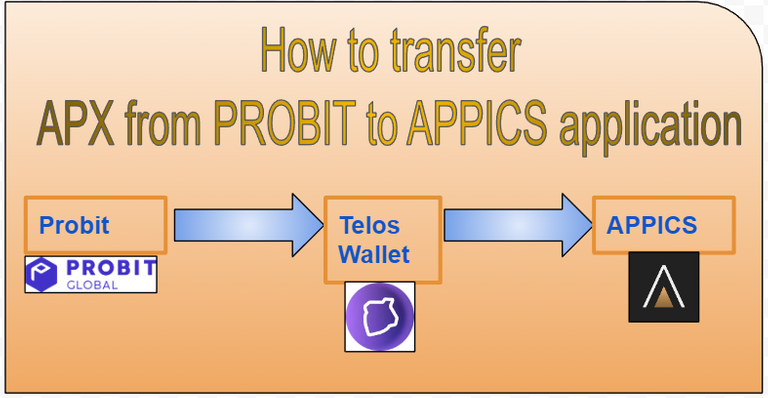
The logos included in the main image were taken from the following sites:
https://www.probit.com/en-us/prob-token
https://wallet.telos.net/
https://appics.com/
~~~ La versione in italiano inizia subito dopo la versione in inglese ~~~
ENGLISH
Here is a guide to transfer APX tokens from the PROBIT exchange to the APPICS application
-1
Enter PROBIT
Go to the Wallet dropdown and select "balance".
Locate the APX token from the list and click on "withdrawal"
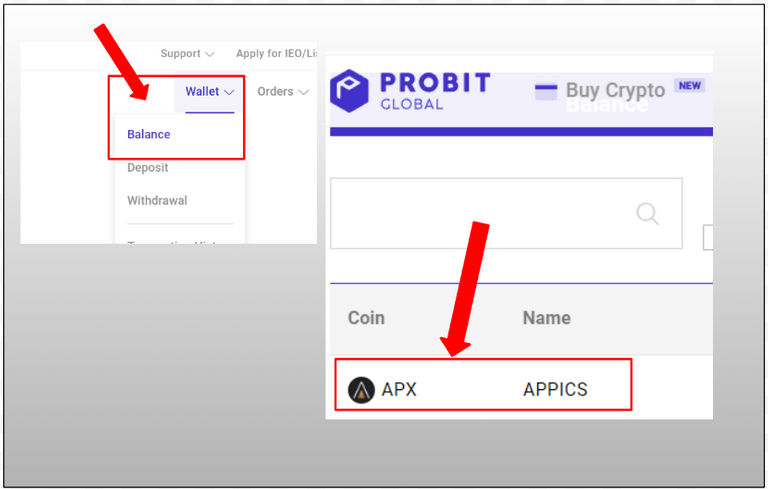
If you do not have PROBIT and would like to sign up and like this guide you can use my Referral Link.
Referral Link
https://www.probit.com/r/70620631
Referral Code:
70620631
-2
2.1-Select the TELOS blockchain.
2.2-Enter the APPICS address of the Telos Wallet (do not enter the APX address of the APPICS application, PROBIT itself will tell you it is incorrect)
2.3-Click on "withdraw"
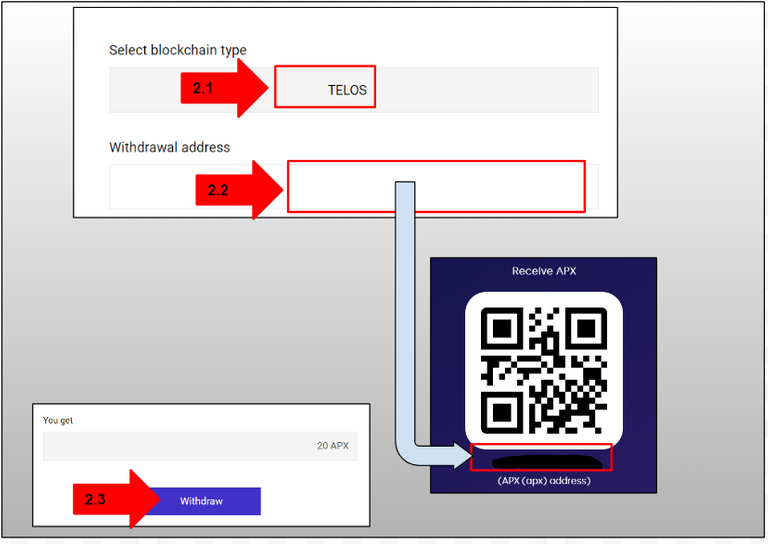
-3
After transferring the APXs from PROBIT to TELOS Wallet you need to enter TELOS Wallet and search for the APX token
3.1 click on Send

-4 Choose the amount of APX to send
4.1 Enter the amount of APX to send
4.2 Click on the "NEXT" button
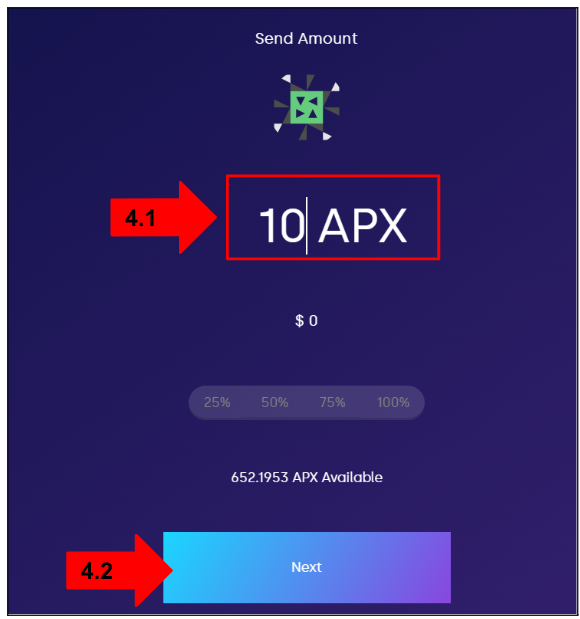
-5 Send APX to APPICS application
5.1 Enter the Wallet address of APPICS
5.2 Click on the "NEXT" button
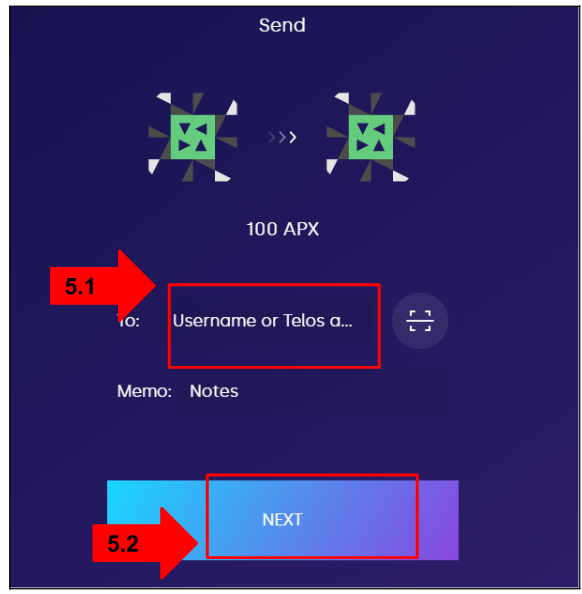
-6 Final step
6.1 Click on the button "Confirm Send"
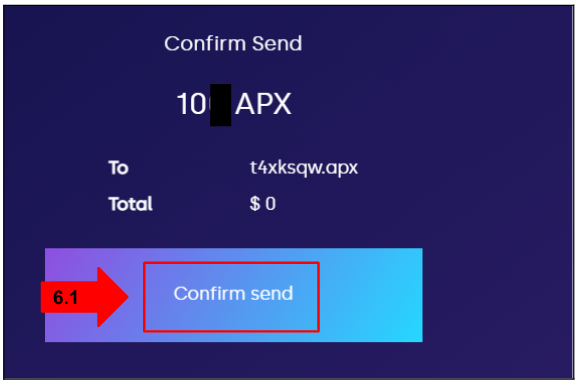
Within a very few seconds you will have your APXs within the APPICS application.
If you would like to try APPICS, I leave my referral below.
Currently the rule is as follows: If you use the referral link you will receive 10,0000 (10 thousand) APXs as a proxy for one month.
https://appics.referral-factory.com/3V9jYI/join
ITALIAN
Qui di seguito una guida per trasferire token APX dall’exchange PROBIT all’applicazione APPICS
-1
Entrare in PROBIT
Andare nella tendina del Wallet e selezionare “balance”.
Individuare dall’elenco il token APX e cliccare su “withdrawal”
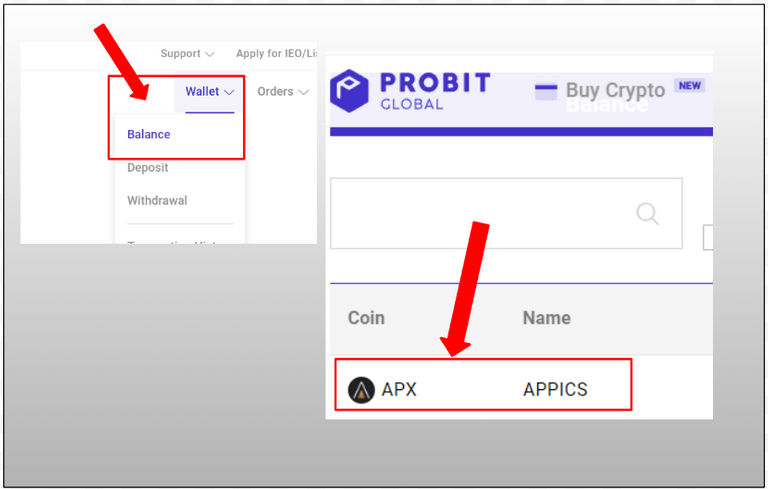
Se non avete PROBIT e volete iscrivervi e questa guida vi piacerà potete usare il mio Referral Link.
Referral Link
https://www.probit.com/r/70620631
Referral Code:
70620631
-2
2.1-Selezionare la blockchain TELOS
2.2-Inserire l’indirizzo APPICS del Telos Wallet (non inserire l’indirizzo APX dell’applicazione APPICS, PROBIT stesso vi dirà che non è corretto)
2.3-CLiccare su “withdraw”
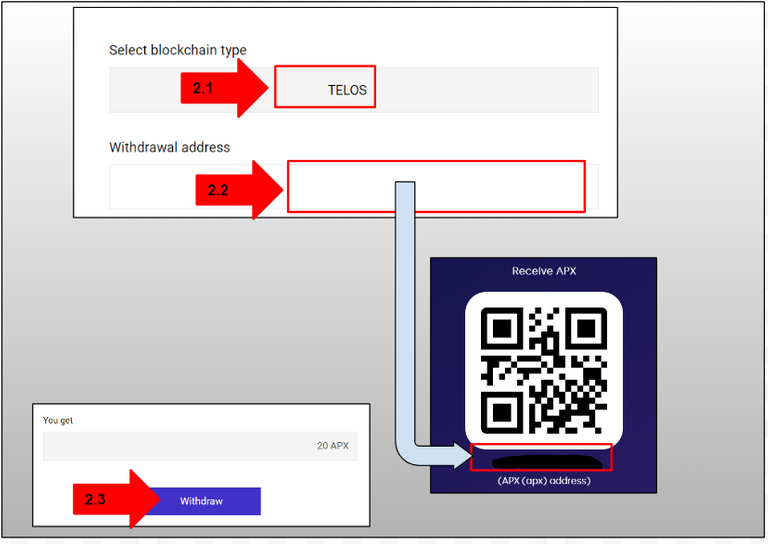
-3
Dopo aver trasferito gli APX da PROBIT al TELOS Wallet bisogna entrare nel TELOS Wallet e cercare il token APX
3.1 cliccare su Send

-4 Scegliere la quantità di APX da inviare
4.1 Inserire la quantità di APX da inviare
4.2 Cliccare sul bottone “NEXT”
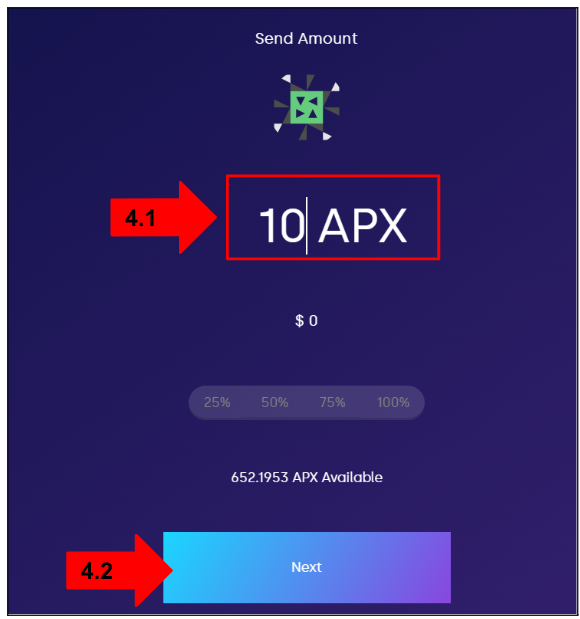
-5 Inviare APX all’applicazione APPICS
5.1 Inserire il Wallet address di APPICS
5.2 Cliccare sul bottone “NEXT”
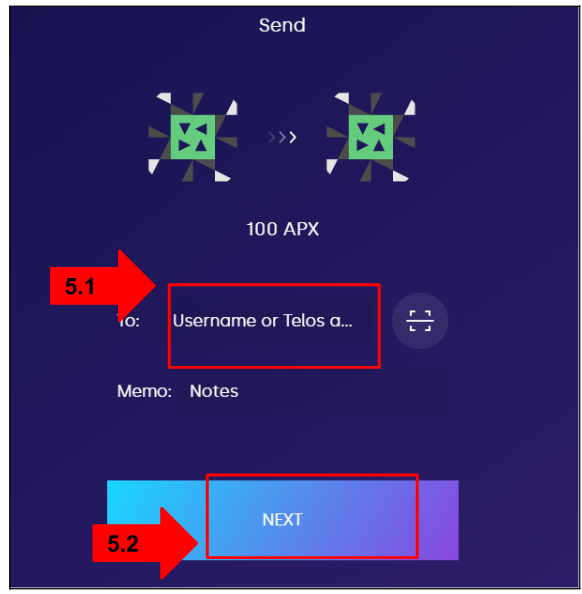
-6 Fase conclusiva
6.1 Cliccare sul bottone “Confirm Send”
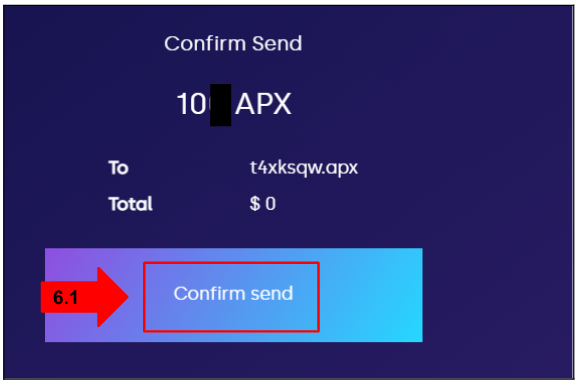
Entro pochissimi secondi avrete i vostri APX all’interno dell’applicazione APPICS
Se volete provare APPICS, lascio qui di seguito il mio referral
Attualmente la regola è la seguente: Se userete il referral link riceverete 10.0000 (10 mila) APX in delega per un mese.
https://appics.referral-factory.com/3V9jYI/join
THE END