
Designed on Canva
It's the sixth week of the Newbie initiative for my cohort,and one thing that the initiative did was to gift me a Hive partner for the week that I call my Hive brother. Micheal, a kinesiologist, and a mobile game lover @mikechrist is my partner, and Hive has been fun with him. I was happy to receive a WhatsApp call from him asking about my well-being. I'm certain that we'll have a great relationship within and outside Hive, thanks to Newbie Initiative.
The‘theme’ for this week's task is progress tracking on Hive. Now, let’s learn some new things about Hive.
List out tools that you know that can be used to track and monitor information about your Hive account. Tell us about them and what they are used for.
Hivebuzz: this is an auto-progress tracker on Hive. It tells the users the badges received such as number of upvotes distributed and received, the number of comments made and received, number of HP received in payouts, and the number of posts written on the platform. It also alerts the user on the next growth level to achieve.
Hivestats: it is a website that shows a detailed analytics and statistics for user accounts. It can be used to track rewards, posts, comments, votes and the general performance of a user account on Hive.
There’s also Hivetasks, however, it is designed for more than Hive accounts growth tracking.
Check out your profile information on Hivestats and explain the different stats shown about your account on the site.
On the Hivestats page, the Stats shown on the page are explained below:
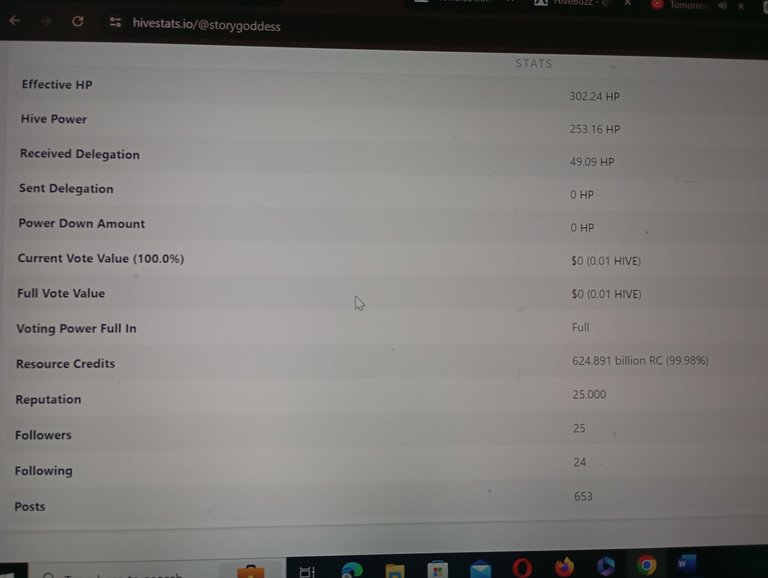
a. Effective HP and Hive Power: this represents the voting weight of an account. Remember that Hive power is a measure of an account’s influence on the blockchain. So, the higher the HP, the weightier the user’s vote becomes.
b.** Received and Sent delegation:** HP delegation on Hive increases the effective HP of the receiver without ownership change. The HP delegated remains the property of the sender, it was just lent out to the receiver for some time. So, the stats showed that I delegated no HP, but received a delegation of 49HP
c. Powerdown amount: this is simply the conversion of my HP to HBD. I haven’t powered down, so it’s on 0.
d. Posts showing 650 is a combination of comments and actual posts I’ve made on the platform.
e. Vote value is the amount my vote weighs in HBD.
Followers, followings, reputation, and resource credits are all other stats representing the number of followers, people I’m following, my integrity on the platform and the amount of votes I can give.
Find the lazy-panda curation trail and follow it. Customise the trail according to weight, method, and wait time as desired. If you choose, enable the trail and share screenshots on the process.
• Go to hive.vote and log in with your Hivesigner account. You’ll be prompted to allow hivesigner access to your account, allow if you want to go ahead and join, or leave.
• On the options in the menu, select curation trail
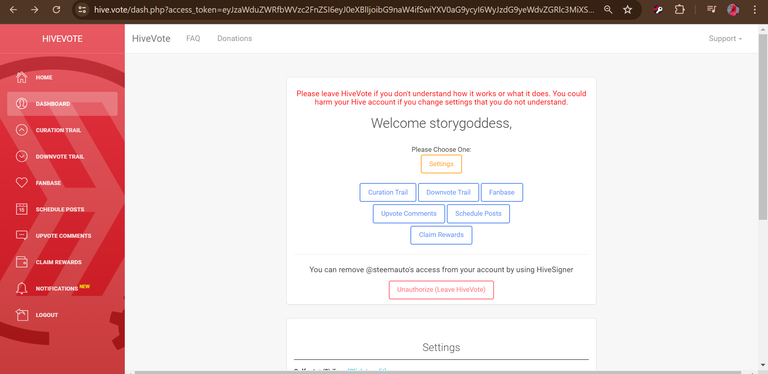
• Search for the trail you intend to follow, in this case, it’s lazy-panda
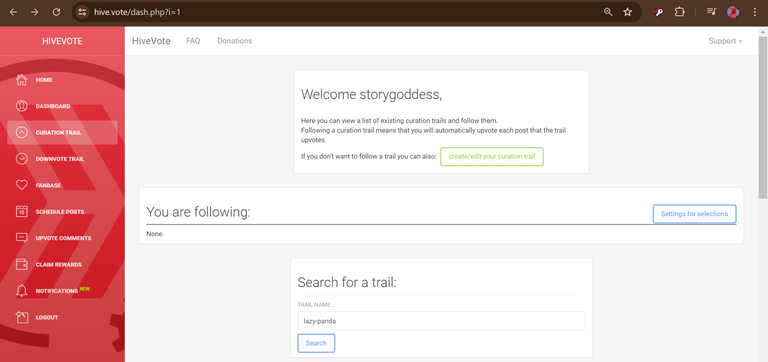
• Follow the trail, and select ‘settings’ option to customize the weight, method, and weight of vote. Then, check the enable box.
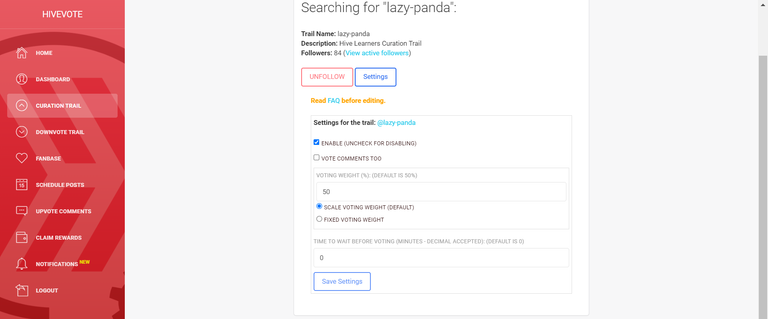
Configure and set up F.R.I.D.A.Y. to give you notifications. Provide a step-by-step explanation with screenshots.
What F.R.I.D.A.Y. does is to notify the user of any activity on the account on both the discord channel and Hive blockchain. Configuring F.R.I.D.A.Y. is quite easy.
- To set up F.R.I.D.A.Y. for notifications, first join their discord channel here
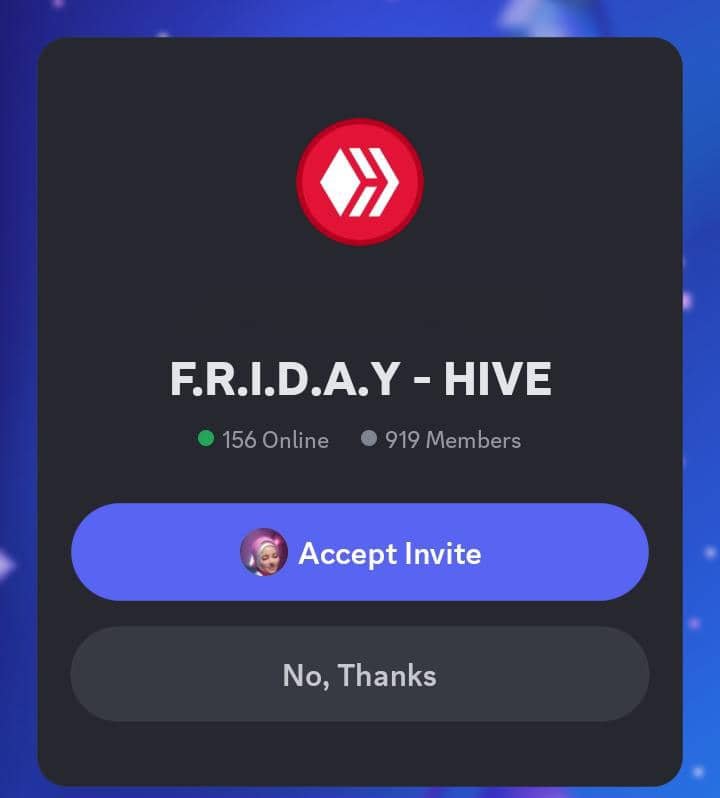
- Then, input the command /register and input your username in any of the channels.
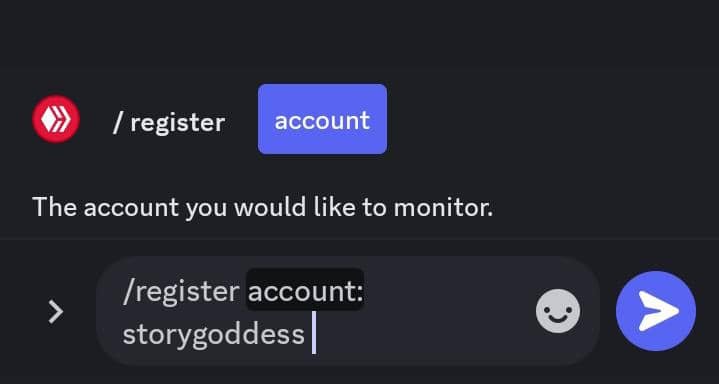
Tada! You’re done.
It’s just two weeks to the end of the initiative, and I look forward to the interesting classes again. Thanks to the team. You’ve really helped hasten my growth on this blockchain.
First image was designed on Canva, and others are screenshots from my devices.
Posted Using InLeo Alpha

