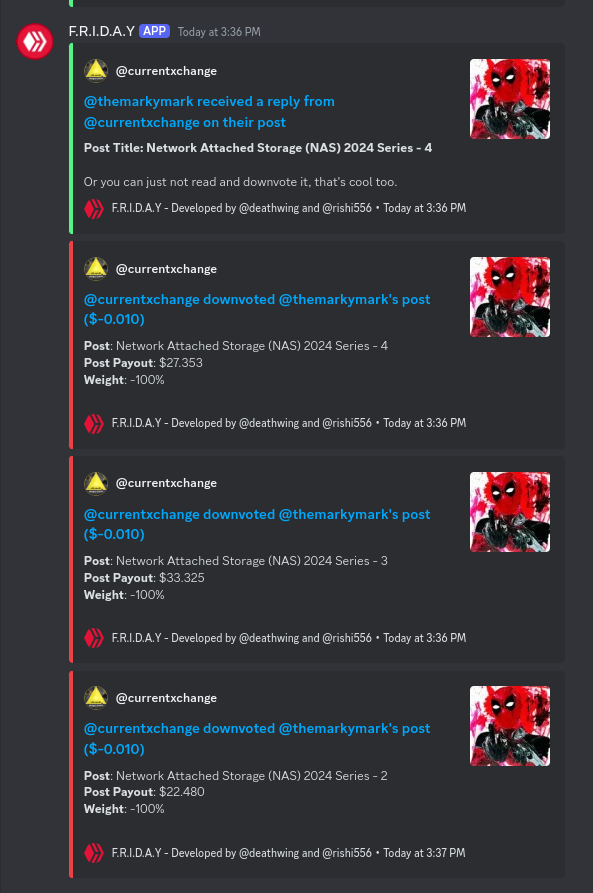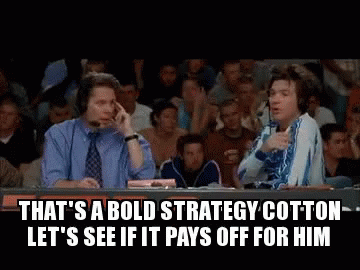Marky's Network Attached Storage (NAS) 2024 Build Series
- 01 - Why am I building a new NAS?
- 02 - What NAS am I building?
- 03 - Case Selection
in the fourth entry of my 2024 NAS Build series I am going to go over the hardware choices, prices, and specs.
Specs
- Intel i5 8500T 3.5 Ghz
- 32GB DDR4 3200Mhz Ram
- Intel Dual 10Gbit Ethernet
- 6x Seagate X16 14TB Hard Drives
- 4x Silicon Power Gen 3 4TB NVME
Usable Storage:
- 51 TB Hard Disk
- 4 TB NVME
Selection criteria and decisions made
I put a lot of thought in the hardware, and I feel I ended up with a lot of power for very little money. I'm going to break down the pricing later, but I had a few firm requirements to this build.
Speed was important, a lot of off the shelf NAS options do not have 10 Gbit networking. Power efficiency was the main drive of this build but without sacrificing performance.
Motherboard selection
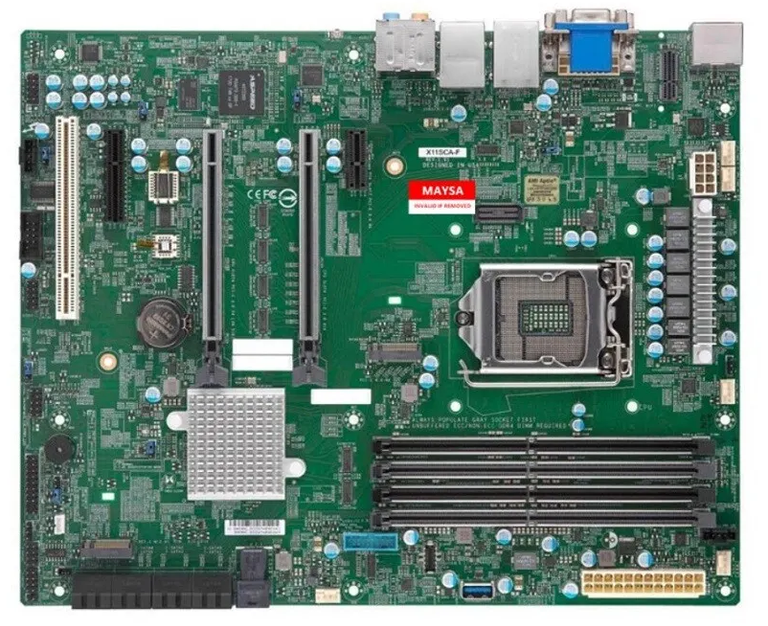
Source: Ebay
This was by far the hardest choice in the entire build. I really wanted one of the newer mobile processor NAS boards but they are very experimental and can only be purchased from China. These boards combine mini pc motherboards with large number of onboard SATA and PCI-Express ports. Unfortunately, they are generally under powered and only recently have good options started to surface.
I settled on the Super Micro X11SCA-F motherboard. This board has eight onboard SATA ports, IPMI, two PCI-E slots, and two onboard M2 Gen 3 slots. Unlike my previous motherboard, it does not include dual 10 Gbit, so I will need one PCI-Express slot for a 10 Gbit ethernet controller.
While you can see VGA on board, it does have HDMI, so I can use my PIKVM to remotely manage the device without having to connect a keyboard, mouse, or monitor.
The primary reason I chose this board is the eight onboard sata ports and low power requirements. Without drives, I saw 28W draw at idle. Fully loaded with drives, I was looking at 50W. This is about half the power of my previous NAS.
CPU Choice
As mentioned in the specs, I went with an Intel i5 8500T processor. This is an 8th generation Intel 6 core processor. The T denotes is the Intel energy efficiency series of processors. The i5 is Intel's middle tier processor, the i3 is their low end feature set, while the i7 is their flagship line. In recent years, Intel added an i9 line with even more performance. In this situation the choice has very little impact on performance but the i5 has a few more cores and a significant jump in performance over the i3 8300T.
The i5 8500T is more than powerful enough to saturate 10 Gbit or 40 Gbit networking without drawing a lot of power. At 35W TDP, the i5 8500T costs roughly $6.50/yr to run. Since COVID, electricity prices have skyrocketed, and don't look like it will be returning to pre-COVID rates any time soon if at all.
Compared to my 2019 NAS, the passmark score of the i5 8500T is 7729 with a single core rating of 2017. Compared to the 2630L v2 I previously ran that was 6701 with a single core performance of 1418 at 60W TDP. A lot more performance at half the power bill. The original CPUs I put in the 2019 NAS were much higher power demand at 130W TDP or $24/year for each of the two processors while still being slower than the i5 8500T.
The CPU is cooled by the Thermalright Assassin 120mm cooler. This is a cheap cooler that performs well above it's weight class and competes with coolers five times it's price.
Memory
I went with 32 GB of DDR 4 ram. I might upgrade it to 64 GB if I run into problems, but this ram is exclusively used for ZFS caching. 32 GB is most likely going to be plenty, but if I find I am not getting good cache hit scores, I will bump it up to 64 GB. It's not an expensive upgrade but it does draw a little more power.
Networking
At minimum, I wanted to run 10 Gbit, but I was considering 40 Gbit as well. 40 Gbit seems expensive, but it is dirt cheap. It is old technology and can be purchased used for similar price of 10 Gbit.
This choice ended up being a very big rabbit hole, mainly due to network switch options and power usage. I'm going to skip all this, and cover this in another post, but I went with an Intel 540-T2 for testing, then the 540-DA2 for deployment. The difference is RJ45 ports vs SFP+, more on this later.
Storage
I already had hard drives from my previous NAS that were in excellent shape, modern, fast, and with low usage. This includes 6 Seagate EXOS X16 14TB SATA drives. For these, I went RaidZ2, which is like Raid 5 but with two parity drives instead of one. ZFS isn't really raid, so it isn't truly comparable to Raid 5.
RaidZ2 with 6 14TB Drives will give me a total usable space of 50.8 TB. This is due to the two parity drives and the fact these drives format as 12.7 TB instead of 14 TB. I will be able to lose two drives while still having a fully functional array.
I also have two NVME 4 TB drives in a mirror configuration for applications that require high speed random access, like virtual machines.
The system runs off a pair of SATA SSD drives.
Price
That covers most of all the important choices, so here are the final costs to build this machine. Keep in mind, I am building two so I have a primary NAS and then a synced backup.
| Quantity | Component | Price $ | Shipping $ |
|---|---|---|---|
| 1 | X11SCA-F Motherboard | 109.00 | 0 |
| 1 | Intel i5 8500T | 47.00 | 0 |
| 1 | Assassin 120mm Cooler | 18 | 0 |
| 1 | Fractal R5 | 75 | 0 |
| 1 | 32 GB DDR 4 Ram | 51.00 | 0 |
| 1 | Intel 540-T2 | 23 | 0 |
| 1 | Intel 540-DA2 | 15 | 0 |
| 2 | SFP+ DAC Cable | 12.88 | 0 |
| 2 | 4 TB NVME | 220 | 0 |
| 6 | Seagate X16 14TB | 240 | 0 |
Total Cost: $2,521.76
The Seagate HDD are $1,440 of this cost, and this is for new price, you can get them as cheap as $150 for refurbished with 3 year warranties bringing down the price $540 and just under $2,000. The server itself costs less than $650, a bulk of the costs is drives. You can save a ton of money using refurbished and smaller drives.
I already had the Fractal Design R5 case, but I put down $75 as I would get a Coolmaster N400 for $75 if I had to buy a case.
I went with two network cards, but only need one. During testing, I am using RJ45, but for the final deployment, I will use SFP+ which will save about 3W+ per port or roughly $6-10/yr per port. I will be using both 10 Gbit ports, so that's about $12-20/yr to use SFP+ instead of RJ45. I will go more into detail on this in the networking portion.
Commercial eight bay NAS options with 10 Gbit will run $2,000+ and will be a lot slower.
Posted Using InLeo Alpha