Greetings Everyone!!
Let me start by saying it hasn't been an easy journey for a newbie like me. Few days back, I made my grand intro to the hive platform. I've been able to put up few posts, and find myself leaning to the Leofinance community alot.Ever since I joined this community, all I have been seeing is polycub airdrop here and there. Out of curiosity, I had to conduct intense research to know what the cubfinance is all about. Thanks to @leofinance, and @readthisplease whose posts has really helped me to reach this level. This morning I saw another post by @monica-ene about how to purchase and stake the cub token to qualify for the polycub airdrop. To be sincere I jumped in like someone chasing a moving train because I can't afford to be left behind. In the first place I'm still wondering why I haven't heard of hive all these years. I can't also allow myself to wander in regret. After reading @monica-enepost this morning, I said to myself, hey you can do this, not only you can do, I said, I will do this
And so it begun
My journey of being a cubfinance stakeholder. It wasn't much of a big deal for me to swap between tokens because before now I already had a binance and trust wallet. So all that was required was to transfer some BNB tokens from my binance wallet to my trust wallet Using the following steps below.
Step 1: Login to trust wallet, click on the token I was to receive which in this case is BNB. Then in the popped page, click on the receive button and copied the link address.
Next, I logged in to my binance mobile app, clicked on the same BNB token and clicked on withdraw. From the dialogue box that popped out, I pasted the trust wallet address I copied, then put how much BNB I want to withdraw. During this process, I noticed that BNB transfer from binance to trust wallet doesn't necessarily need a memo input unlike some other tokens or coins. Immediately my binance transaction was confirmed, the BNB was already there waiting in my trust wallet.
Step 2: From my trust wallet, I navigated to the DApps section which took me to a search engine. In the search engine, I typed cubdefi.com and this opened where connecting my account to cubfinance was required. It wasn't easy because I kept clicking the connect button then select trust wallet but nothing was responding. So I did more research and discovered that I needed to change the Ethereum icon located at the top right corner of the page to smart chain icon. The process is shown below.
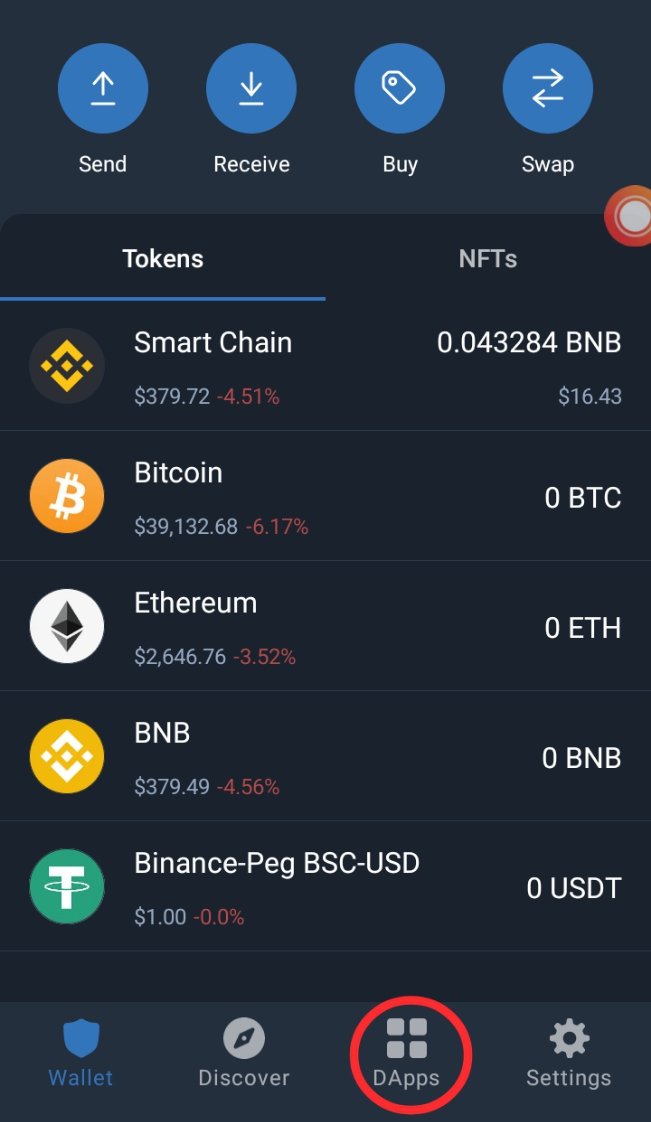
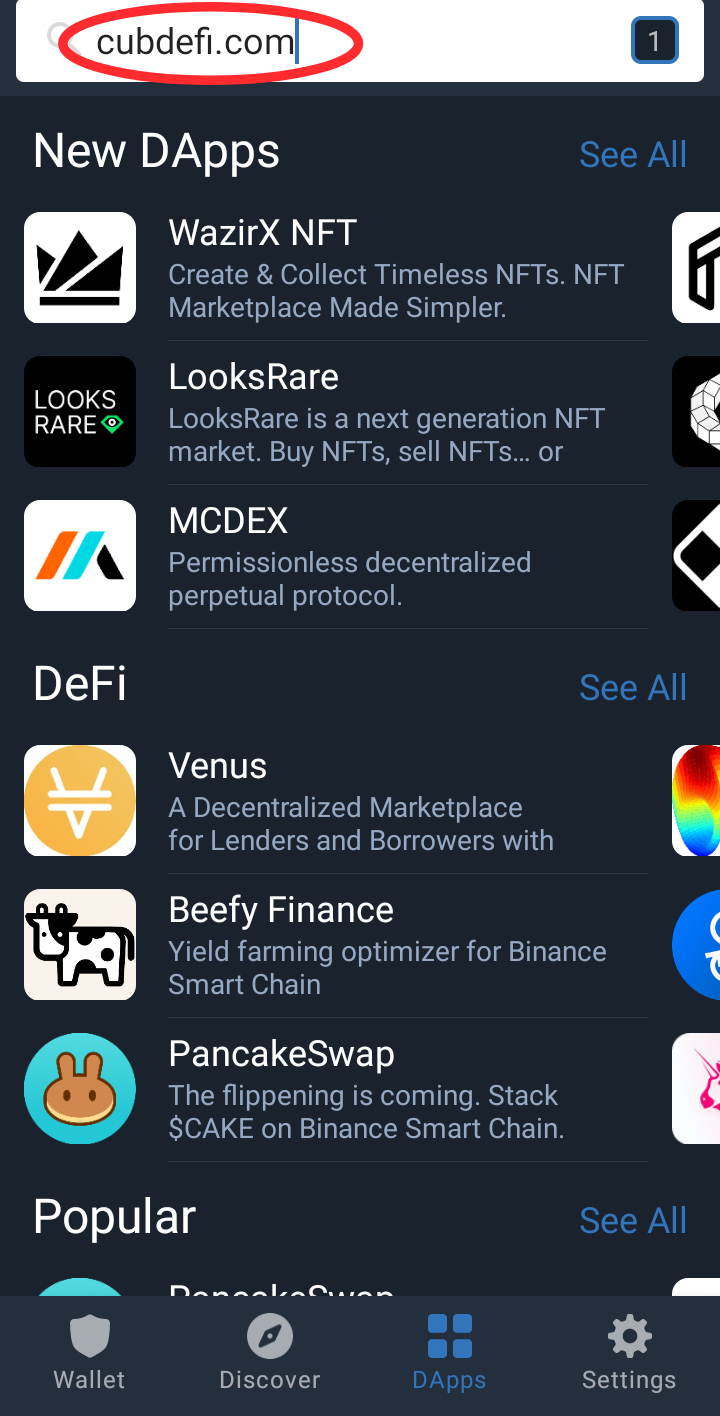
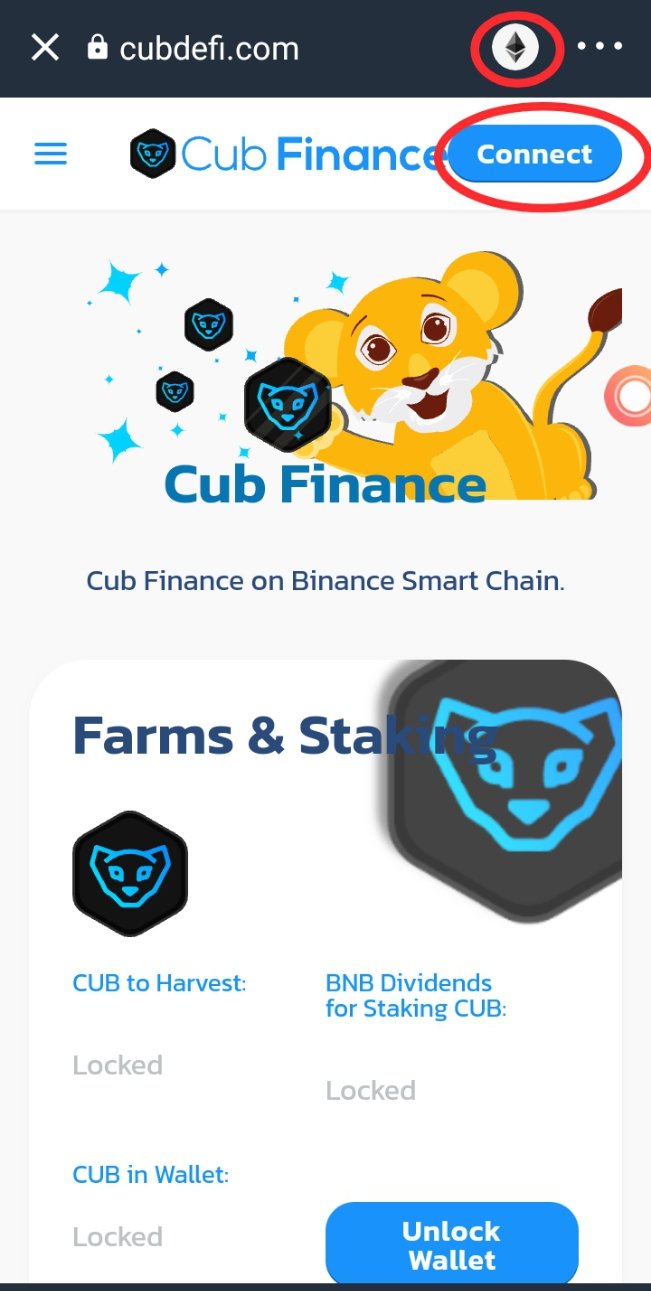
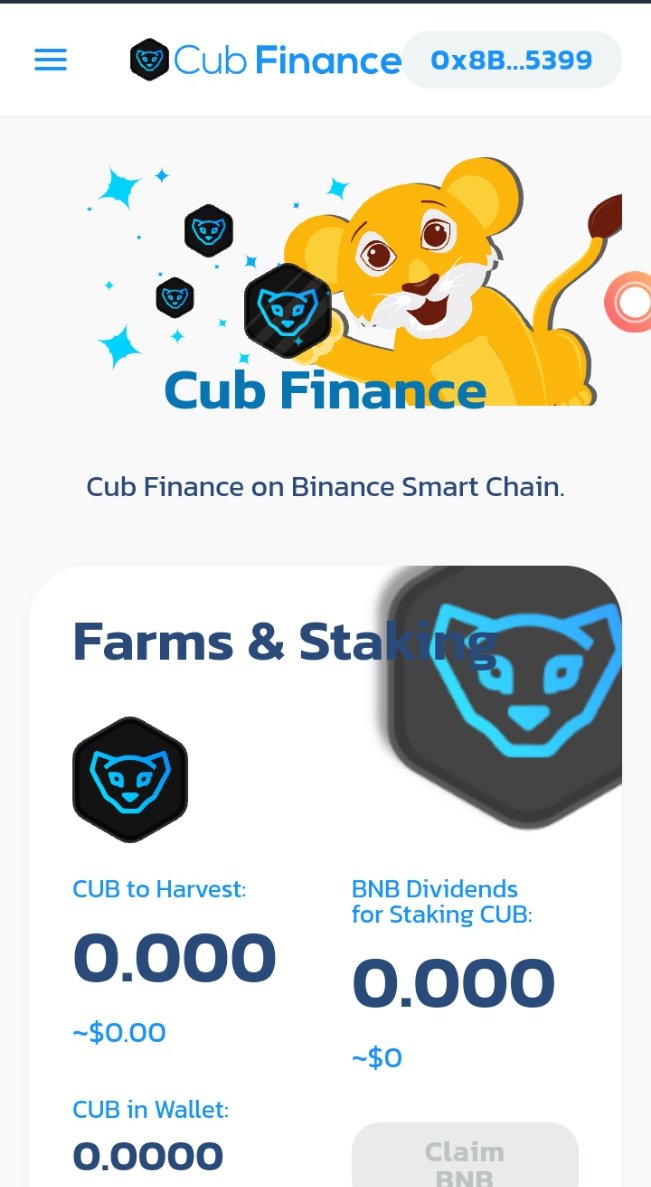
Step 3: This step was pretty simple.
Using the menu bar on the top left corner of the page, I navigated to Trade section, then to exchange. Put the amount of BNB I have in the required column which brought it's equivalent in cub token. Next I performed all the authorization and that was it. I was officially in the cubfinance business.
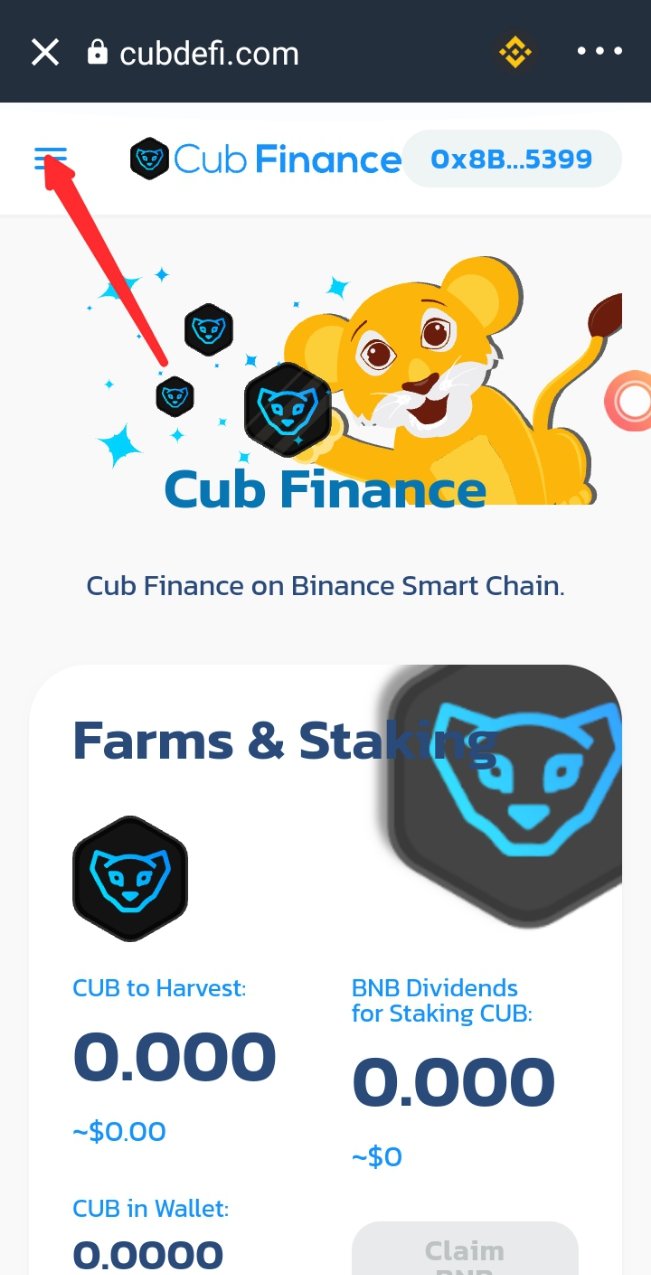
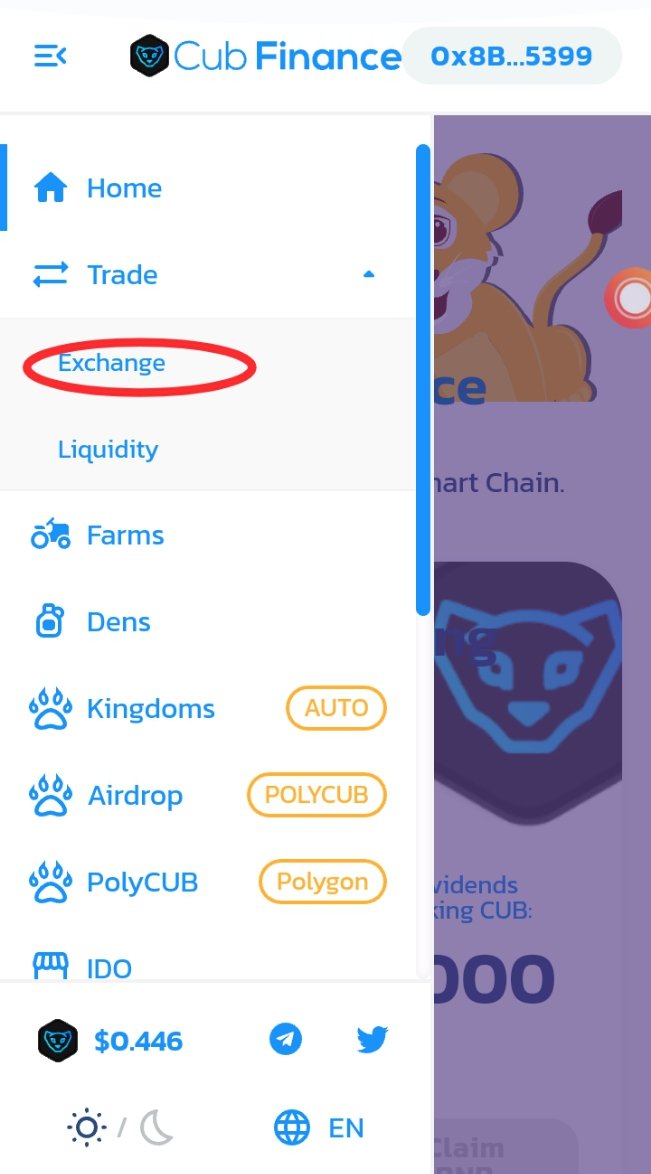
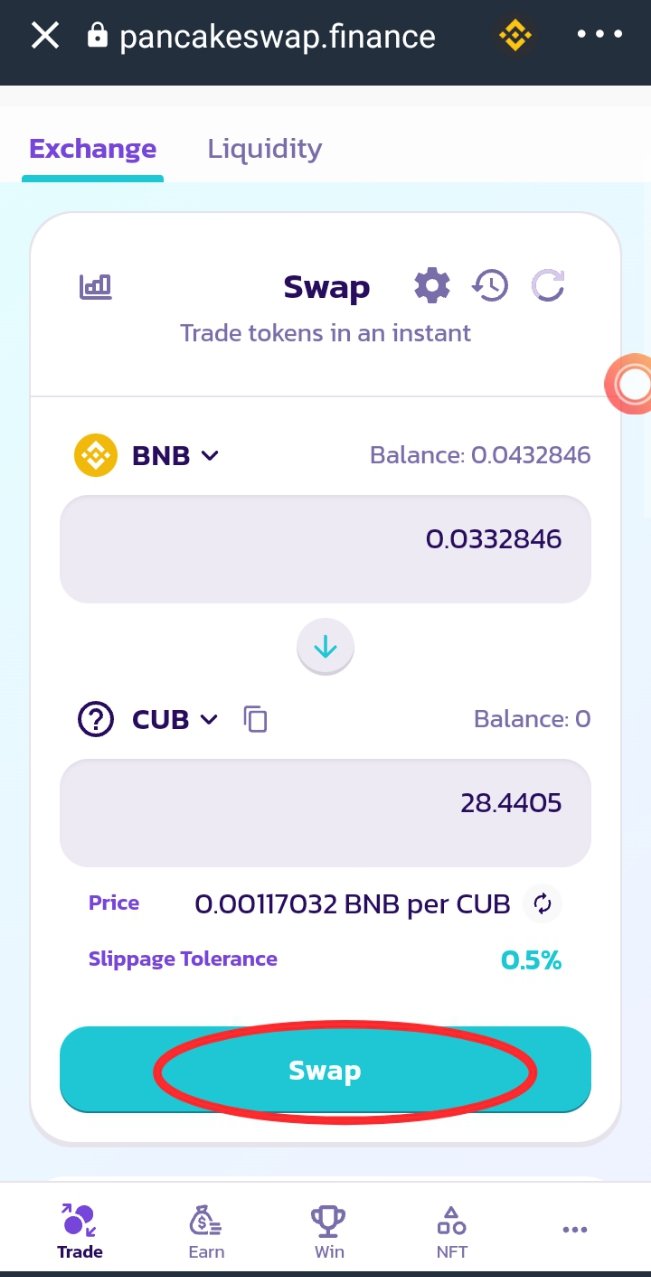
Step 4: Staking my cub token
Staking my cub token gave me a little issue and I will really appreciate if someone that understands better can explain to me those options I saw when I clicked at the farm section. View options below.
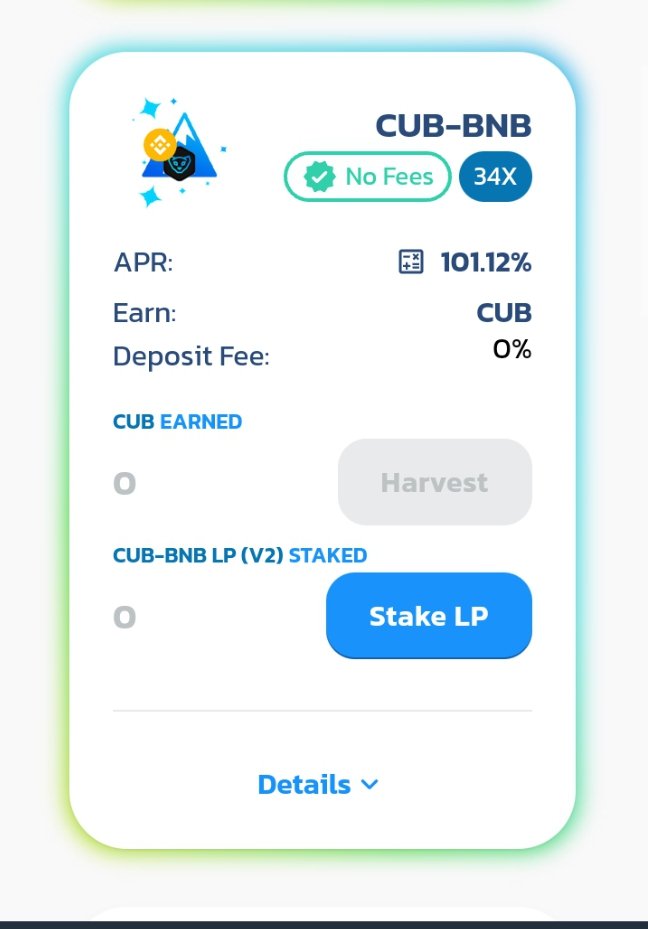
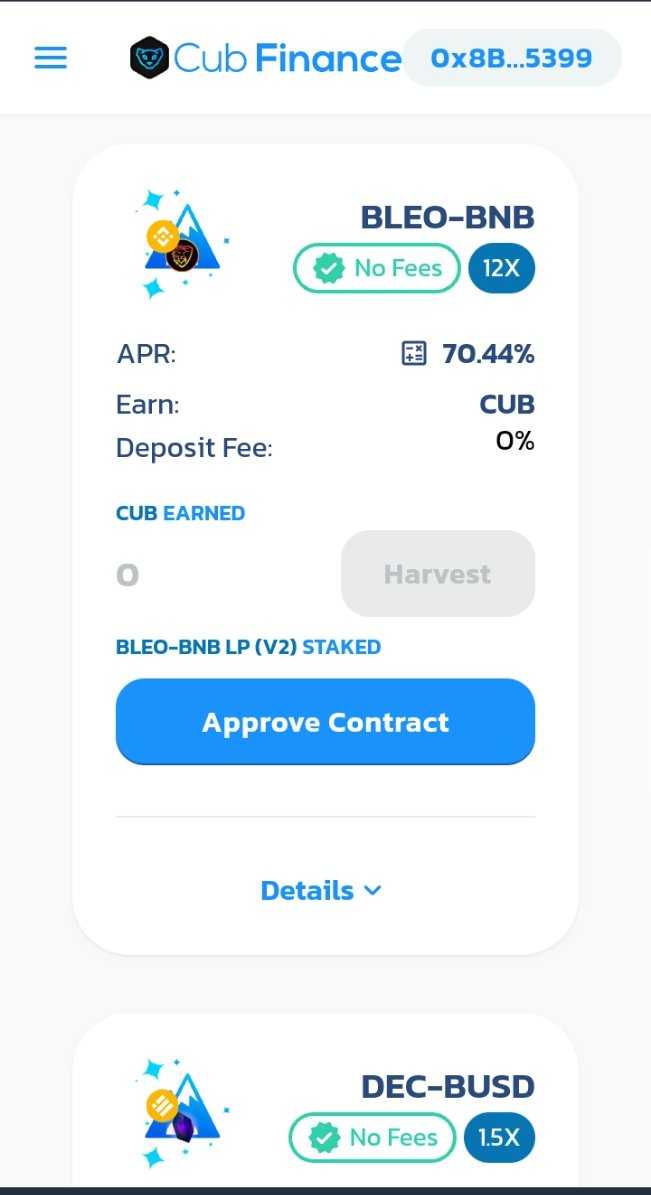
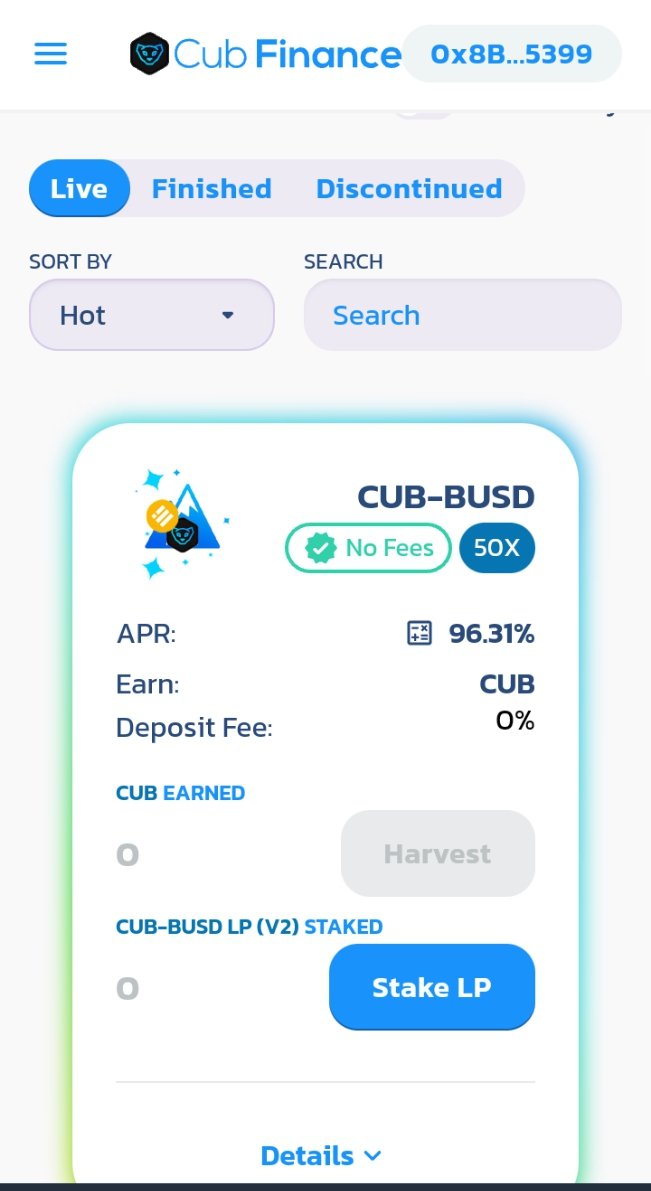
Anyway, I tried the dens section on the menu list which gave me the option to stake my cub token. I inserted everything as required and performed all necessary authorization. That was it, I am officially on the train.
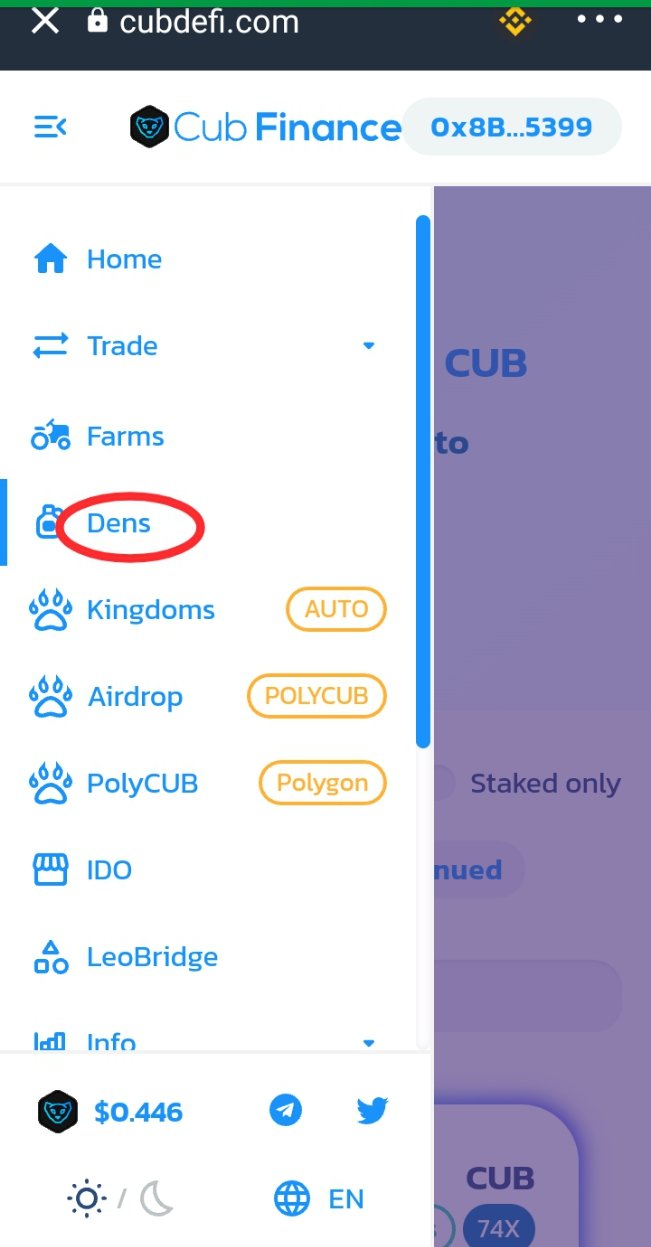
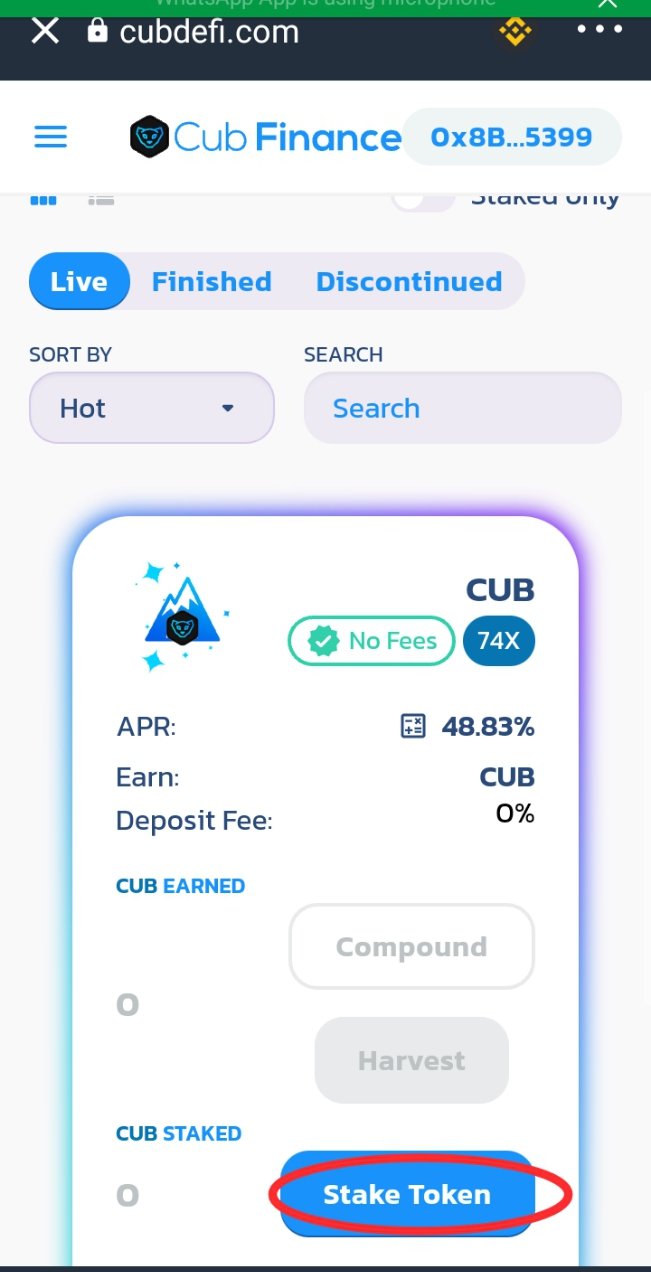
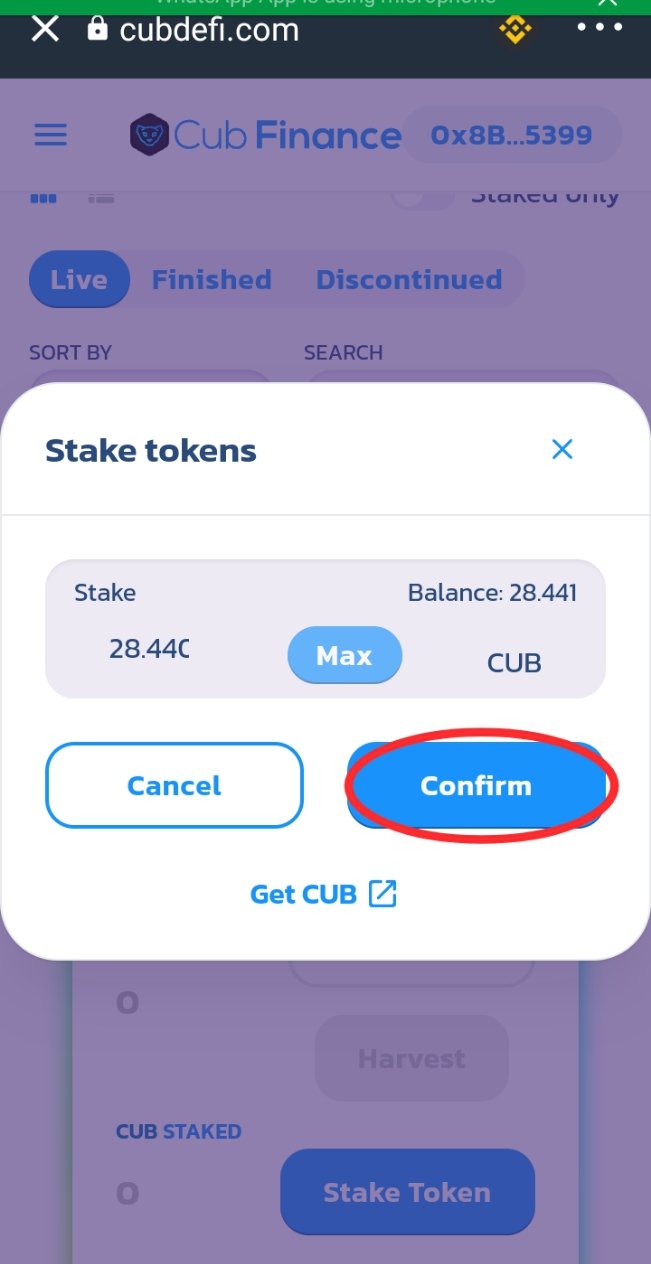
I will say the journey wasn't easy but at least I tried and succeeded. I can't fail to appreciate @readthisplease @monica-ene and @pitboy your content saw me through. I know I came late to the party but I'm hoping that there is still some wine left for me
Thanks for visiting my page
Please always lookout for more from me
Posted Using LeoFinance Beta





