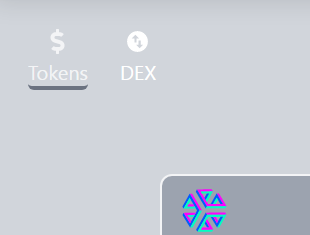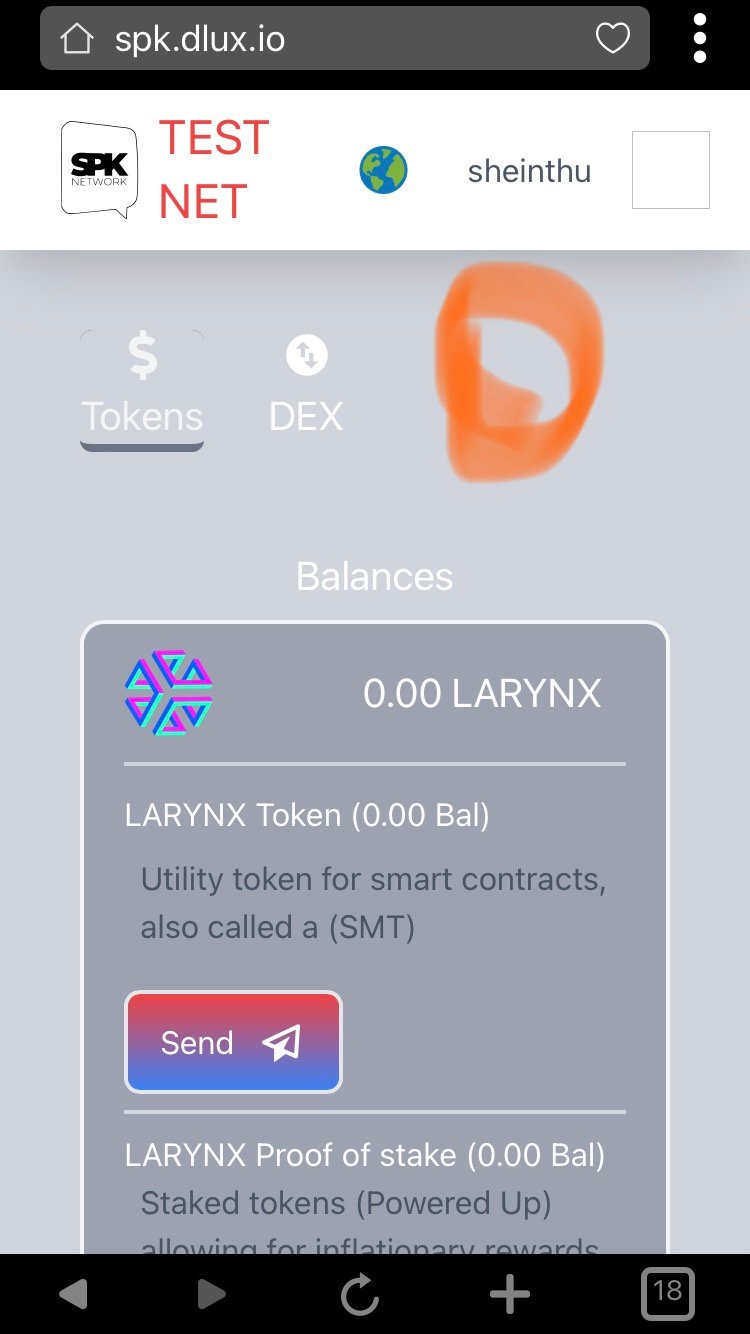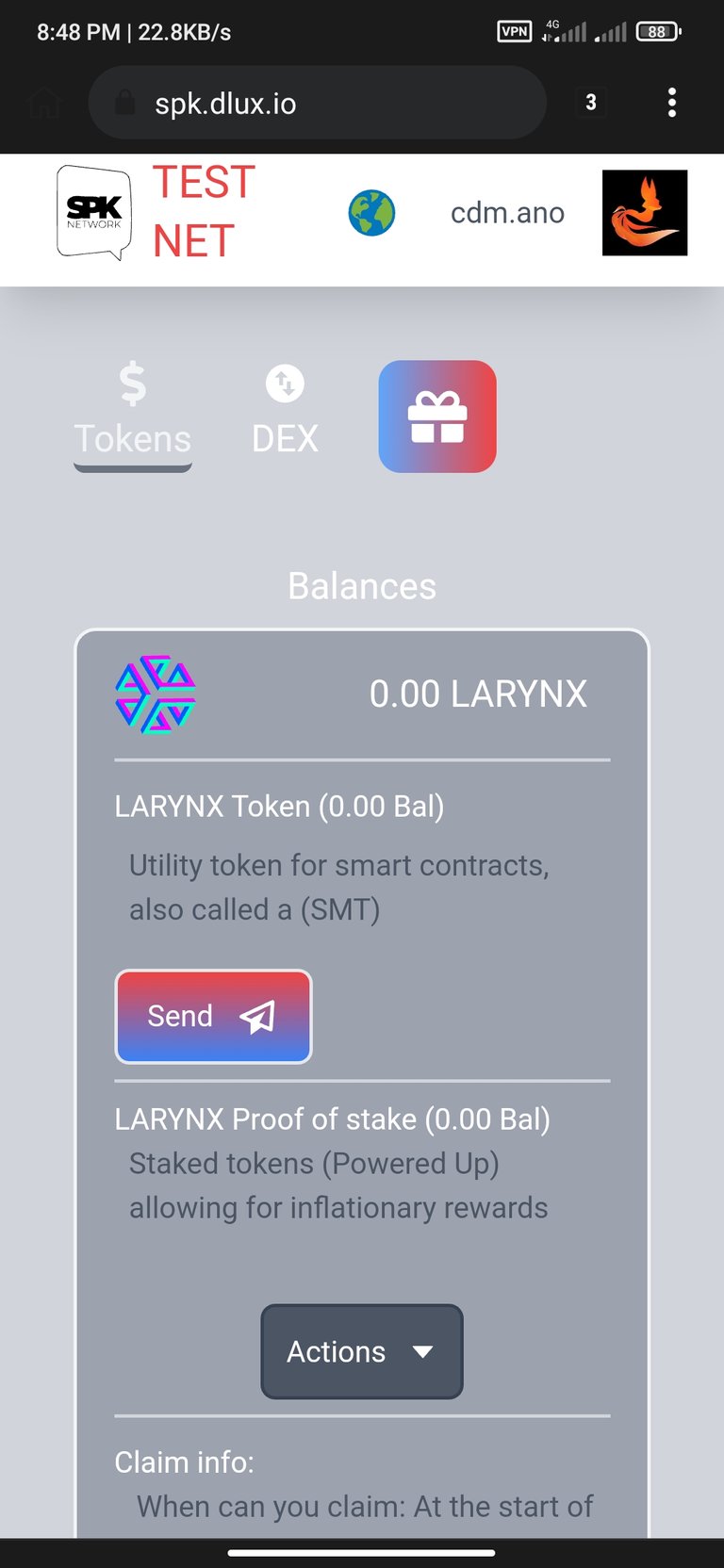Hello friends.

Let me share what I did today with LARYNX SMT Token Claiming.
Do you Remember the screenshot taken on January 6 to give LARYNX Token Airdrop?
At that time, I knew that I had to get LARYNX Token Airdrop and mine it.
I was worried that for someone like me who could only use a SmartPhone, mining would not be convenient.
Last night I read the post of @beyondhorizonmm LARYNX Token Claiming.
So today I am testing to see if I can claim LARYNX Token by my phone.
First, I clicked on the https://spk.dlux.io/ Link on the search bar of the browser with the Hive Keychain Browser Extension Added.

Then clicked Login, enter my Hive Account username and login with Hive Keychain.
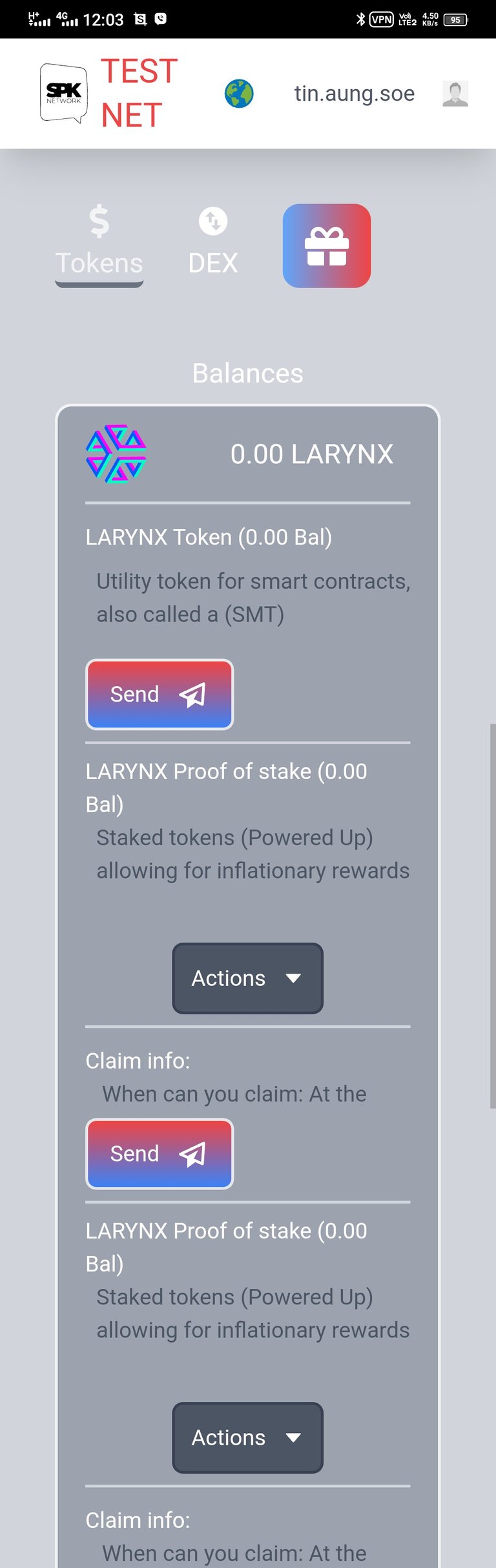
When I log in to my account, I will see something like the image below.
Then, I Clicked on the Gift Box icon and claimed the LARYNX Token.
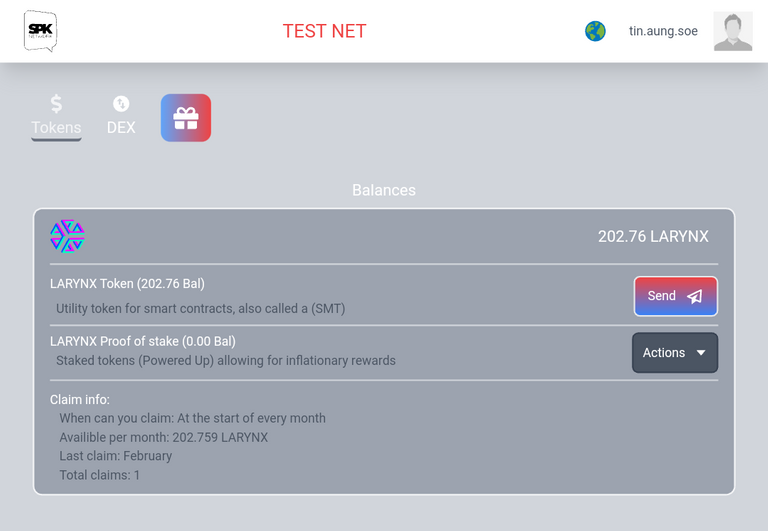
After doing so, wait 60 seconds and refresh the page.
Then I saw the LARYNX Token Balance.
The current LARYNX TOKEN amount is my monthly claim amount based on Hive Power.
If they take screenshot every month, the amount may change depending on our existing HIVE Power.
We can Stake, Trade and Send LARYNX Token at https://spk.dlux.io/ .
I decided to stake LARYNX Token to get an inflationary reward.
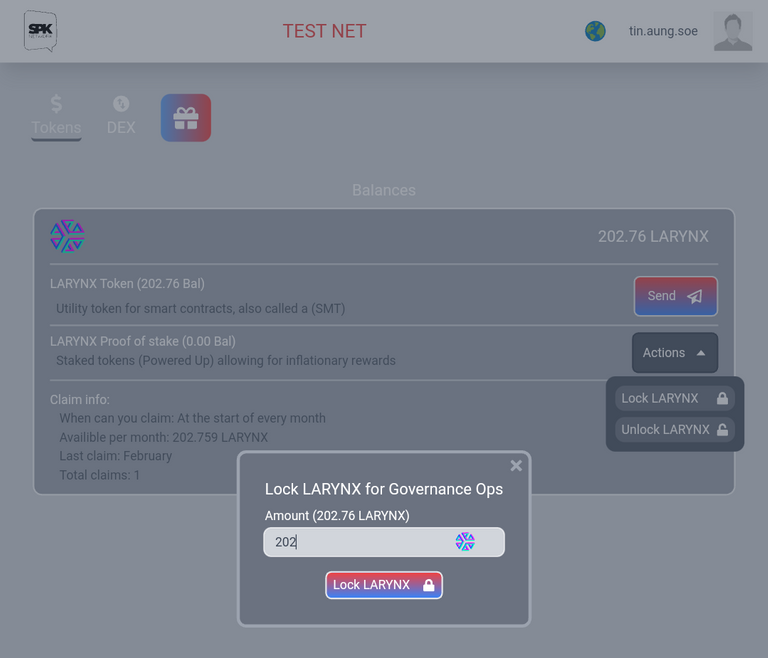
Therefore, the LARYNX Token 202 obtained by Airdrop Claim is now locked as shown in the picture.
However, Balance has not yet appeared in LARYNX Proof of Stake box.
I do not know why.
Here are just a few of the activities I did on the LARYNX Token:
You can also do your LARYNX Token Claim.
Thank you for everything.
Tin Aung Soe
[Burmese]
မင်္ဂလာပါ မိတ်ဆွေတို့ရေ။
ဒီနေ့ LARYNX SMT Token Claiming နှင့် ပတ်သက်၍ ကျွန်တော် ပြုလုပ်ခဲ့ပုံကို မျှဝေပေးပါရစေ။
LARYNX Token Airdrop ပေးရန် လွန်ခဲ့သော ဇန်နဝါရီလ ၆ ရက်နေ့က Screenshot ယူခဲ့ကြတာကို မှတ်မိကြသေးရဲ့လား။
ထိုစဉ်က LARYNX Token Airdrop ရယူပြီး Mining လုပ်ရမည်ဟု သိထားခဲ့ပါသည်။
ကျွန်တော်ကဲ့သို့ SmartPhone ကိုသာ အသုံးပြုနိုင်သူအဖို့ Mining လုပ်ရန် အဆင်မပြေဖြစ်မည်ကို စိုးရိမ်မိခဲ့ပါသည်။
မနေ့ညကတော့ @beyondhorizonmm ၏ LARYNX Token Claiming Post
ကို ဖတ်ရှုခဲ့ရပါသည်။
သို့ဖြစ်၍ ဒီကနေ့မှာတော့ ကျွန်တော်သည် LARYNX Token ကို Phone ဖြင့် Claim လို့ ရ/မရ စမ်းသပ်လုပ်ဆောင်ခဲ့ပါသည်။
ပထမဦးစွာ https://spk.dlux.io/ link ကို Hive Keychain Browser Extension Add ထားသော Browser ၏ Search Bar မှာ ချကာ Click လိုက်ပါသည်။

ထို့နောက် Login ကို နှိပ်ကာ Hive Account username ရေးထည့်ပြီး Hive Keychain ဖြင့် Login ဝင်ခဲ့ပါသည်။
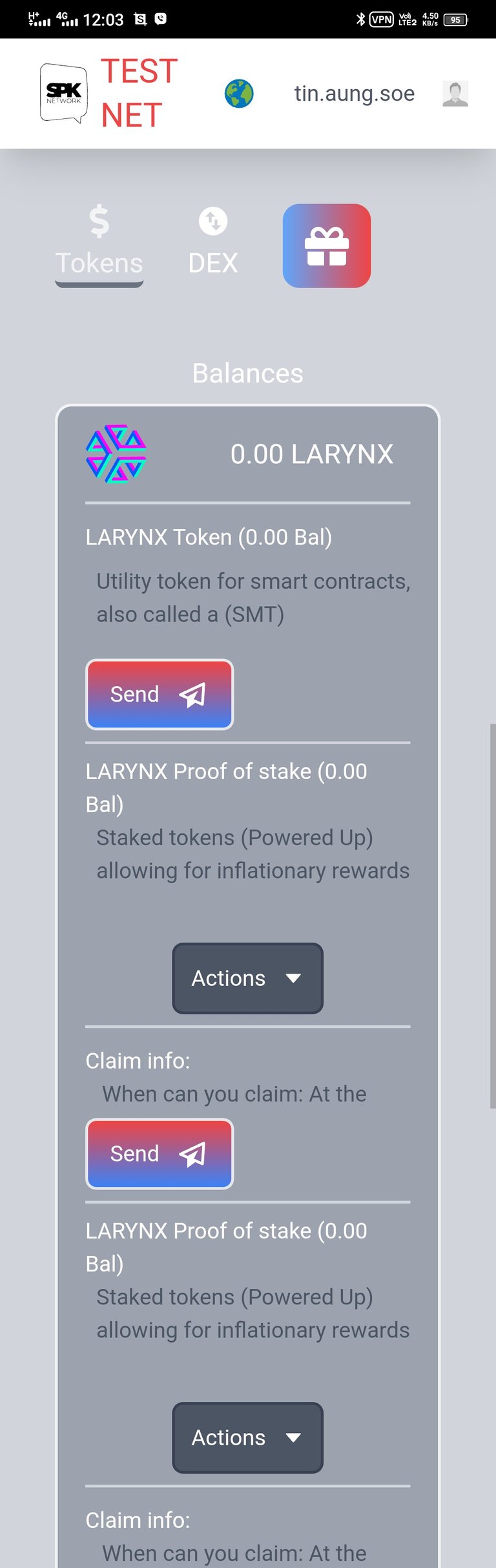
ထိုသို့ Account Login ဝင်ပြီးသောအခါ အောက်ပါ ပုံအတိုင်း ပေါ်လာပါသည်။
၎င်းမှ Gift Box icon လေးကို Click လိုက်ပြီး LARYNX Token ကို Claim ခဲ့ပါသည်။
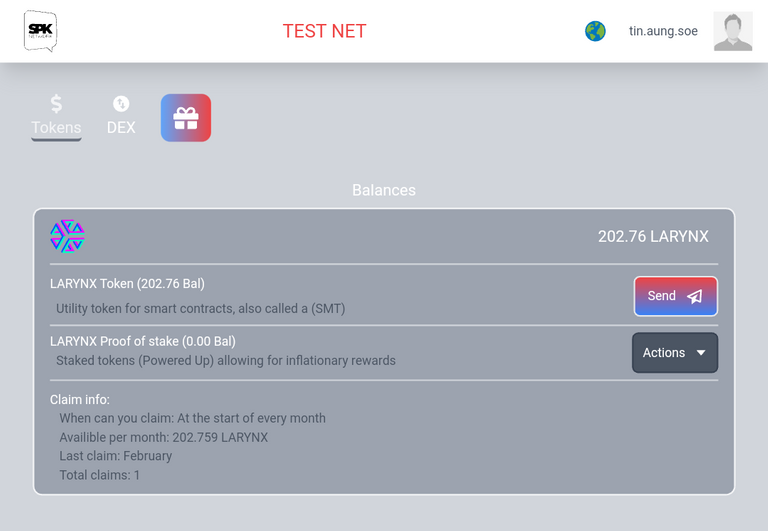
ထိုသို့ ပြုလုပ်ပြီး 60 seconds ခဏစောင့်ကာ Page ကို Refresh လုပ်ပေးခဲ့ပါသည်။
ထိုနောက်တော့ LARYNX Token Balance ကို တွေ့မြင်ရခဲ့ပါတယ်။
ယခု ရရှိသော LARYNX TOKEN ပမာဏသည် ကျွန်တော်၏ Hive Power အပေါ် အခြေခံသော လစဉ် Claim ရမည့် အရေအတွက် ဖြစ်ပါသည်။
အကယ်၍ လစဉ် Screenshot ယူခဲ့ပါလျှင် ရှိနေသော HIVE Power အပေါ် မူတည်၍ ပမာဏ ပြောင်းလဲနိုင်ပါသည်။
ဤ https://spk.dlux.io/ ၌ LARYNX Token ကို Stake, Trade and Send ပြုလုပ်နိုင်ပါသည်။
ကျွန်တော်ကတော့ inflationary reward ရနိုင်စေရန် LARYNX Token ကို Stake ထားရန် ဆုံးဖြတ်ခဲ့ပါသည်။
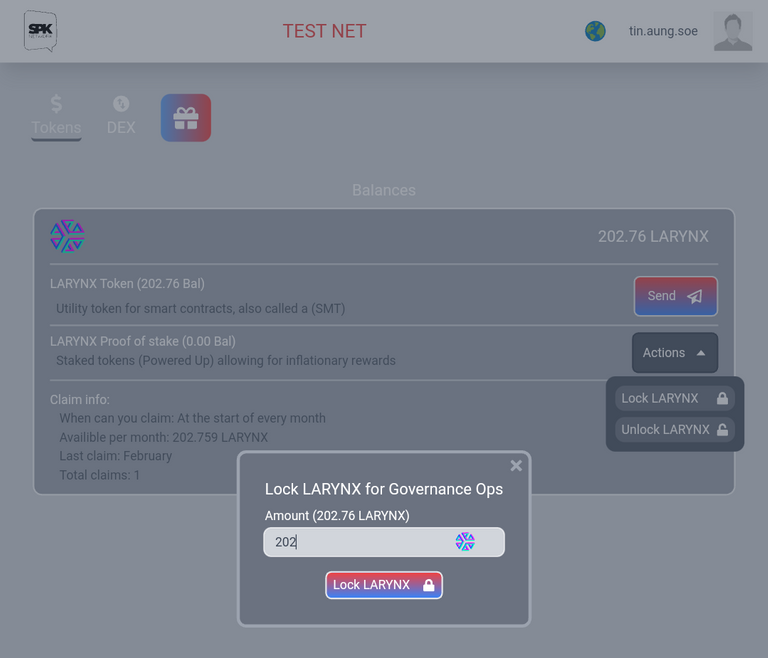
သို့ဖြစ်၍ ယခု Airdrop Claim ၍ ရရှိသော LARYNX Token 202 ကို ပုံထဲက အတိုင်း Lock ချခဲ့ပါသည်။
သို့သော် LARYNX Proof of Stake အကွက်မှာ Balance မပေါ်လာသေးပါ။
အဘယ်ကြောင့် ဆိုသည်ကိုတော့ ကျွန်တော် မသိသေးပါ။
ဤသည်ကတော့ LARYNX Token နှင့် ပတ်သက်၍ ကျွန်တော် လုပ်ဆောင်ခဲ့တဲ့ Activities အနည်းငယ်သာ ဖြစ်ပါသည်။
မိတ်ဆွေတို့လည်း LARYNX Token Claim နိုင်စေရန် အသိပေးမျှဝေလိုက်ရခြင်း ဖြစ်ပါသည်။
အရာအားလုံး အတွက် ကျေးဇူးတင်ပါသည်။
တင်အောင်စိုး