
For this week, I haven't been able to draw characters from Splinterlands (because my body hasn't fully recovered yet) and prefer to make Divider Art. So, let's take a look at the process...

The image I used to make Divider Art is from @flauwy's post (which you can see here)
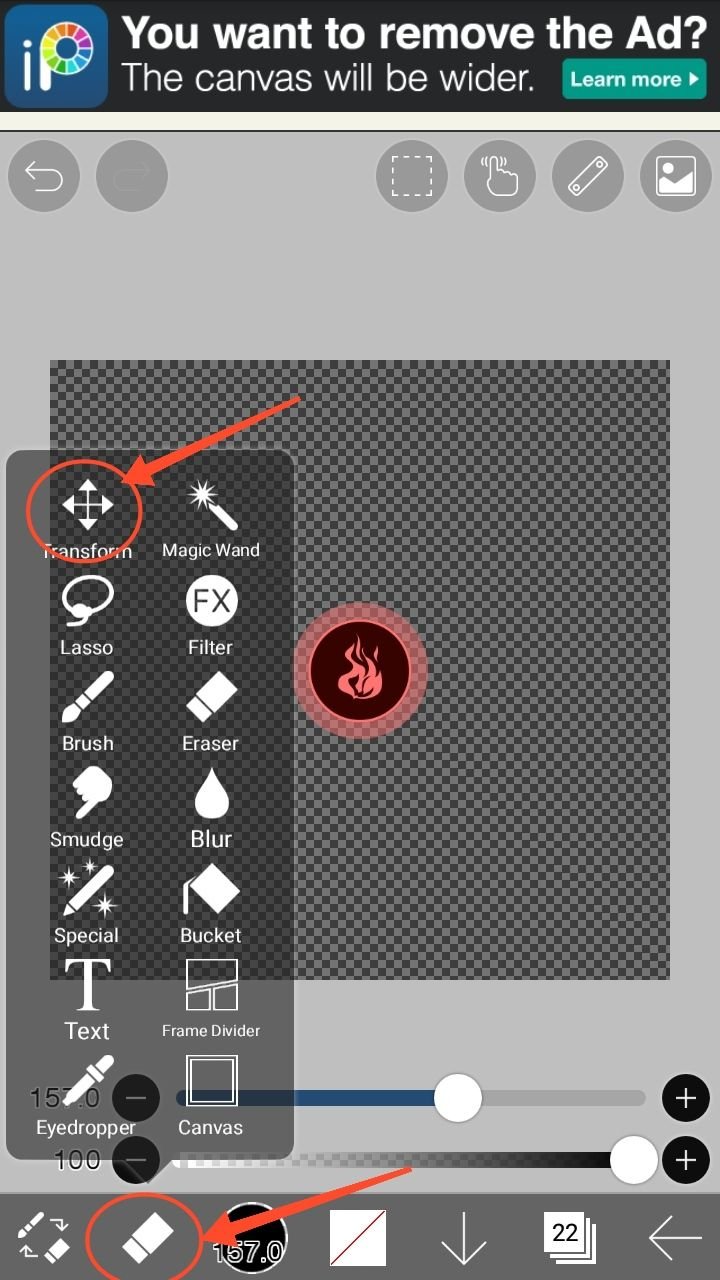 | 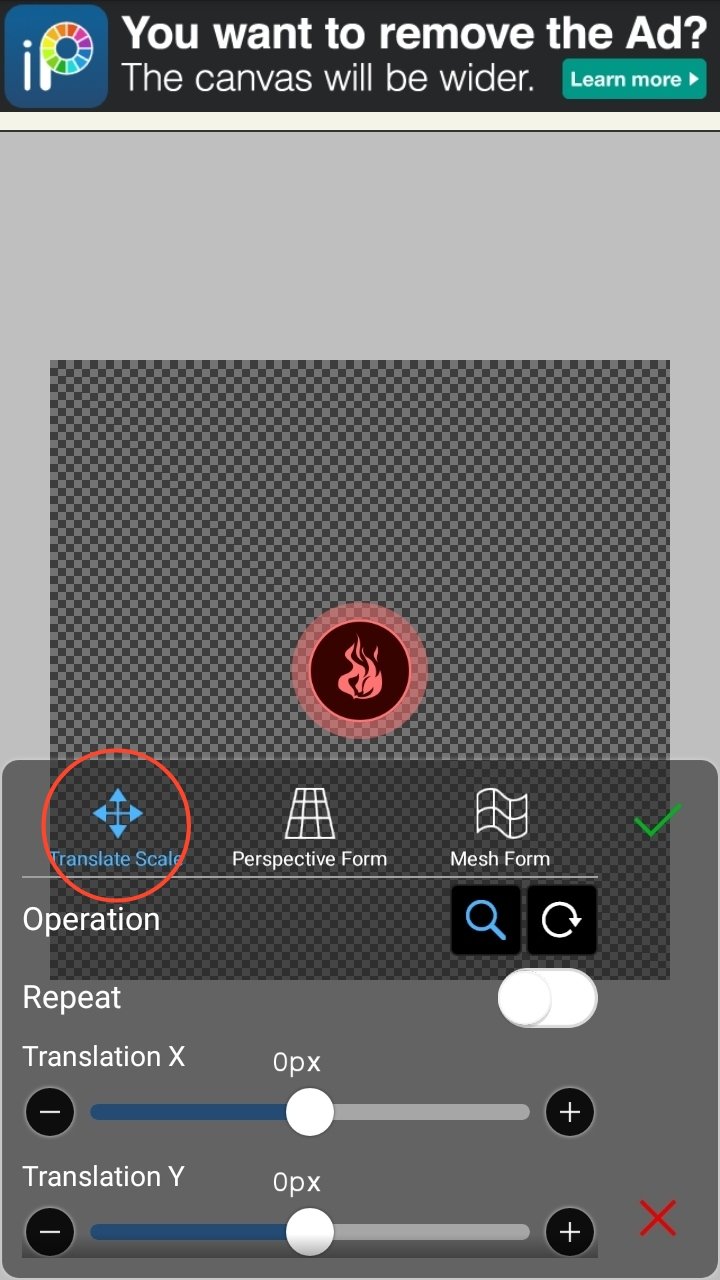 | 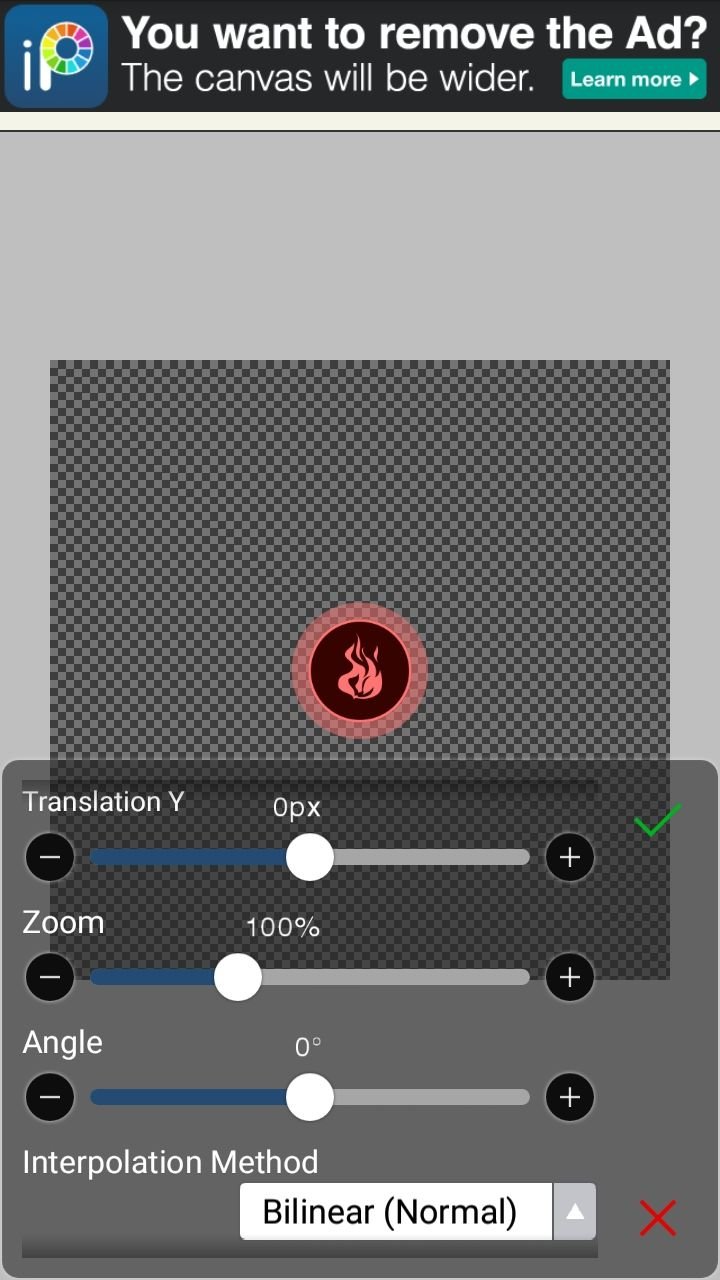 | 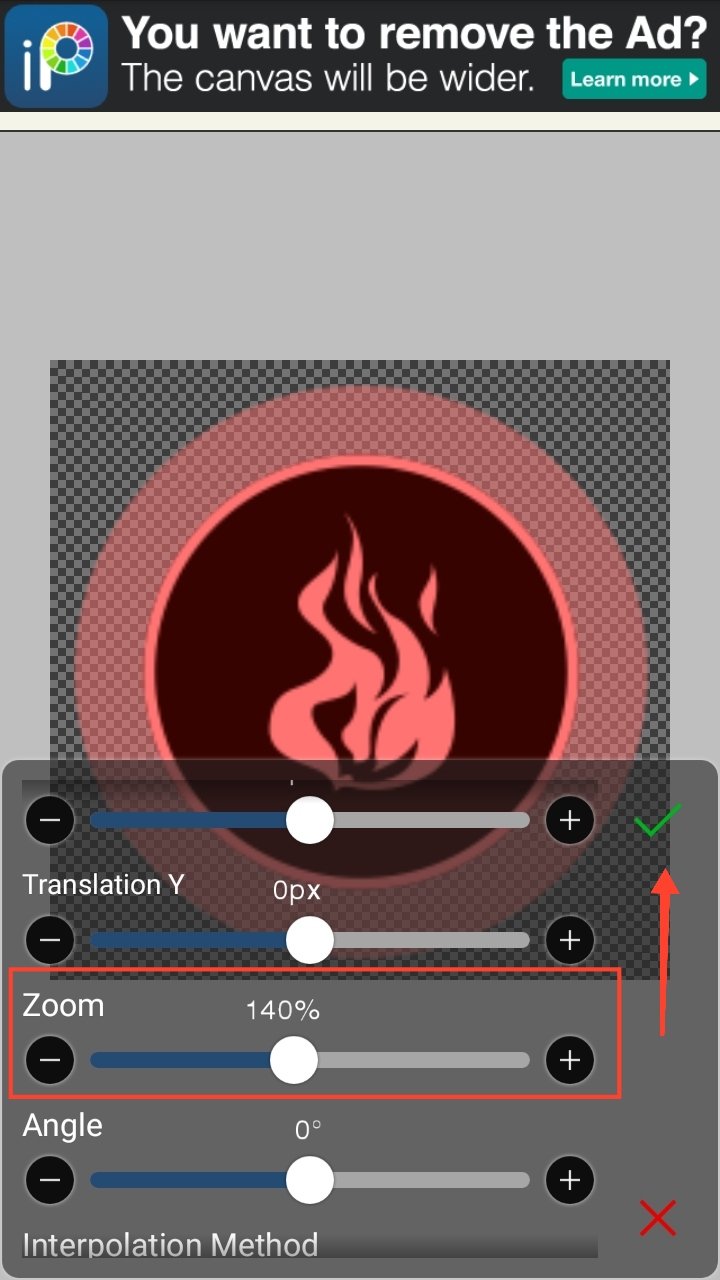 |
|---|
The first step, I want to enlarge the image until it almost fills the canvas (The canvas size I'm using is 850px X 850px). To increase the size, I use the Transformation tool (which can be seen in the image above)
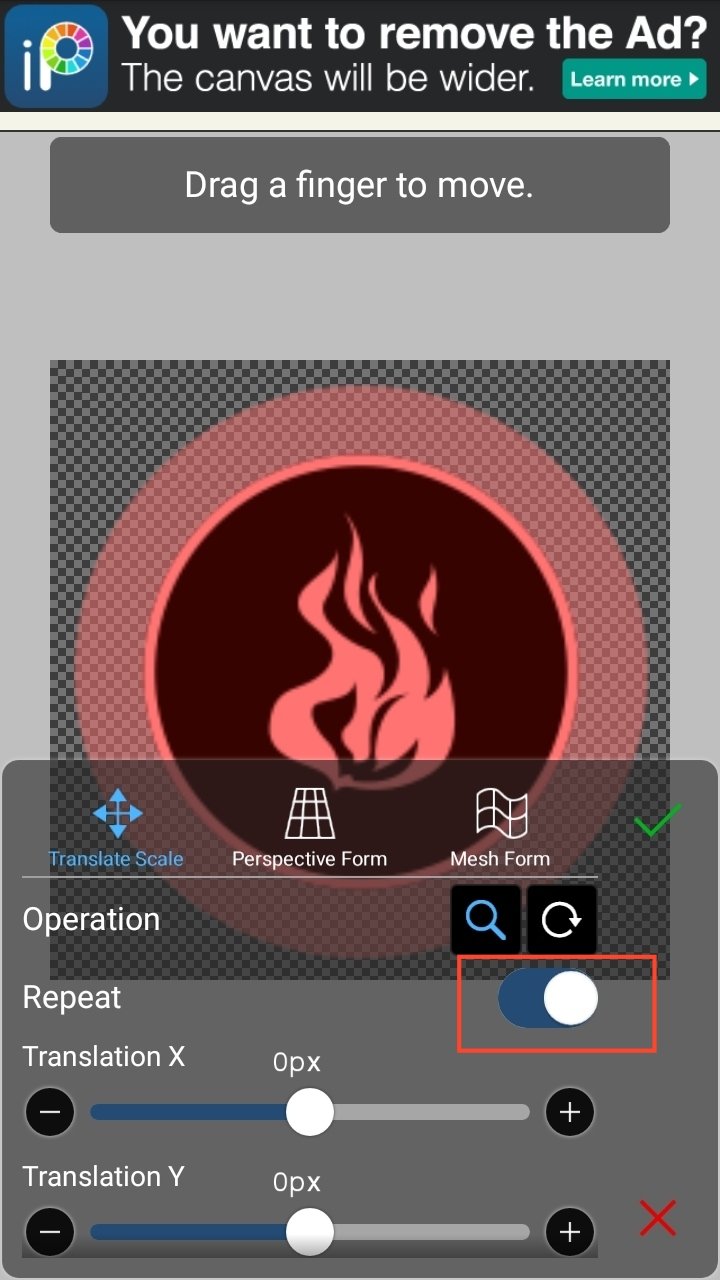 | 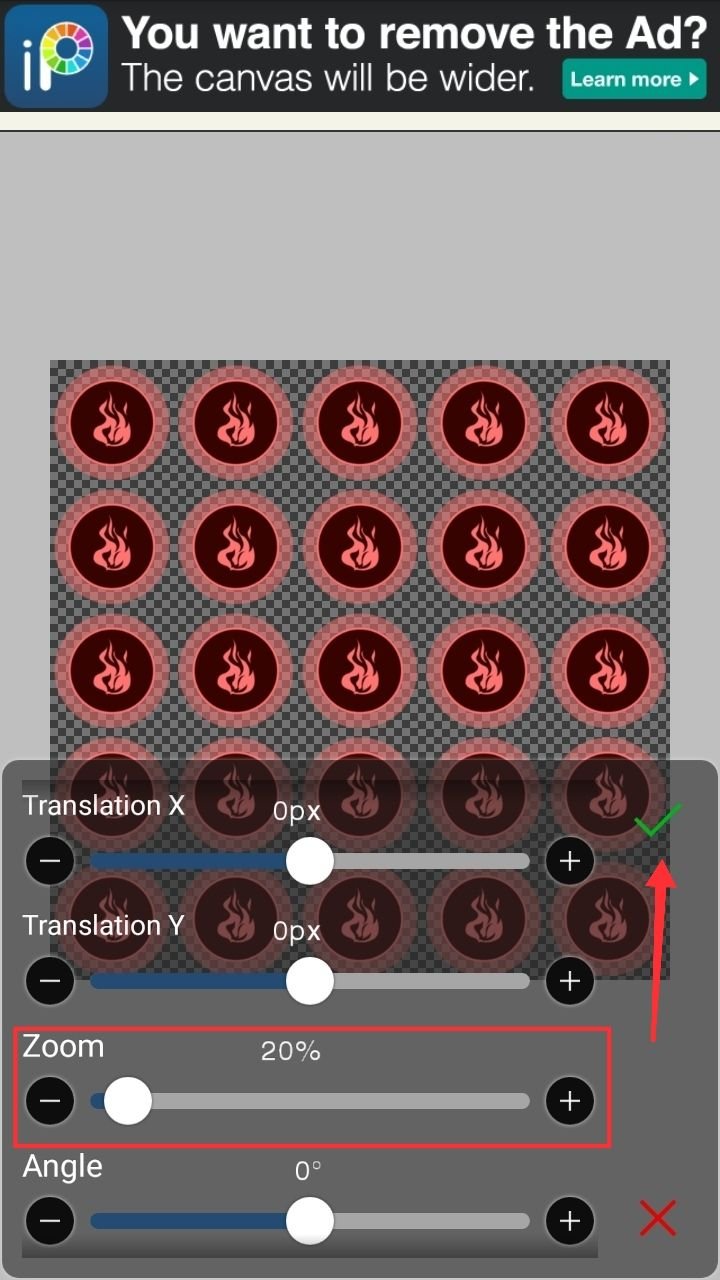 |
|---|
The second step is to reduce the image size to 20%. but before that, don't forget to turn on the "repeat" button.
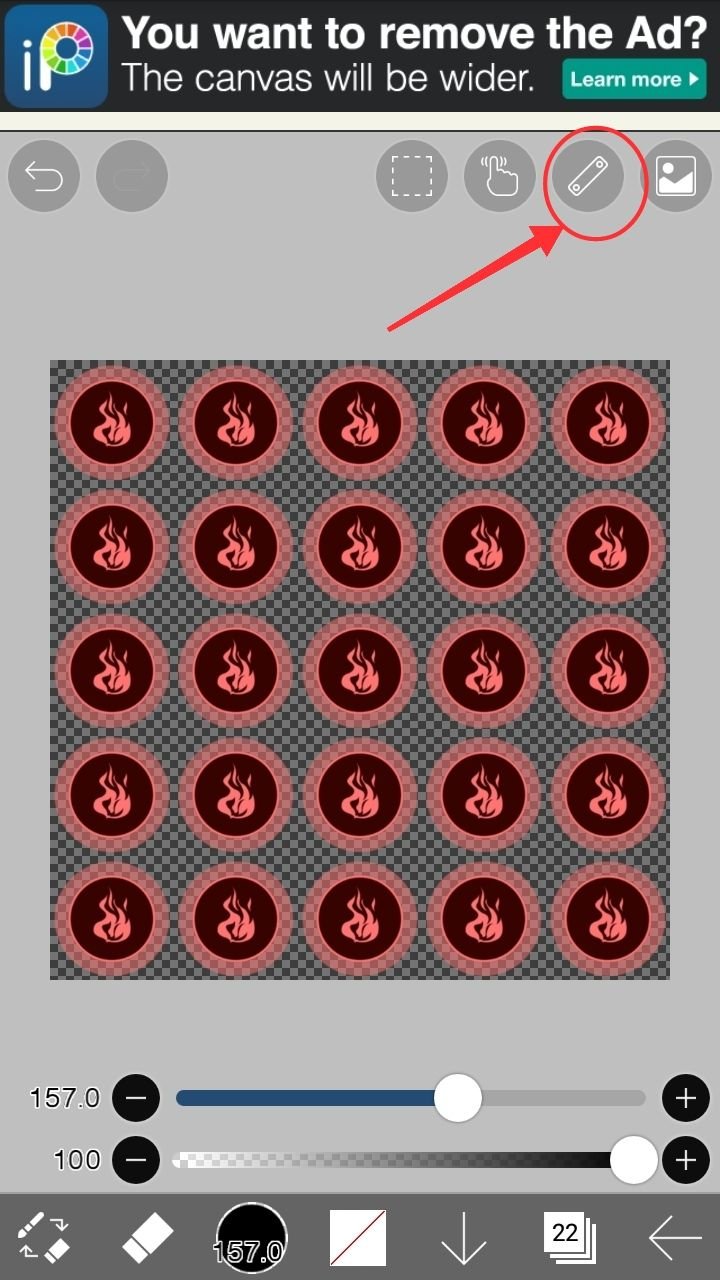 | 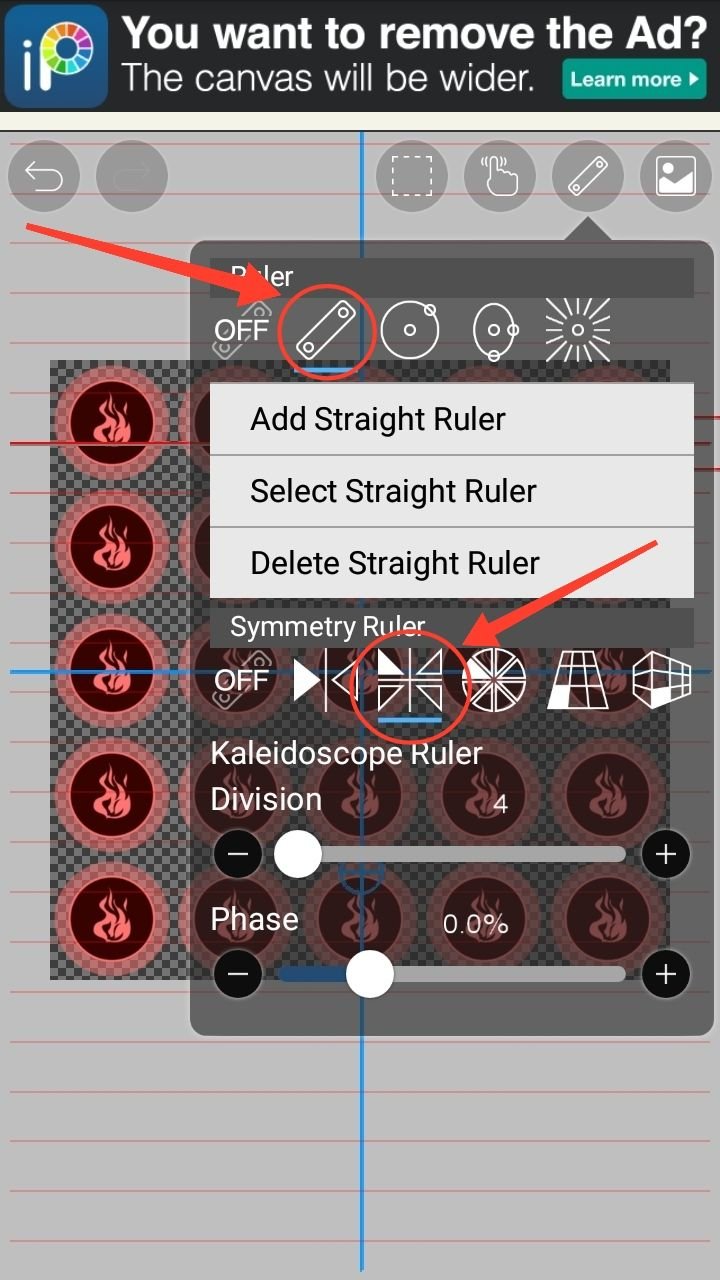 | 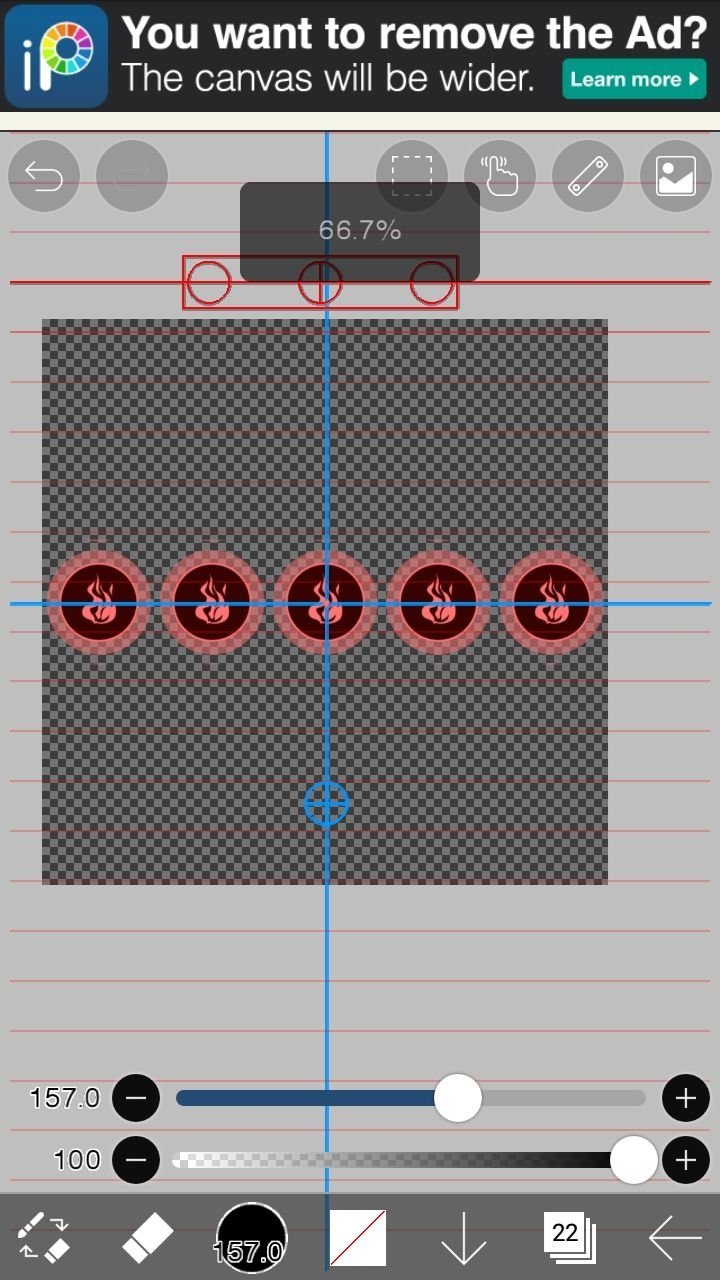 |
|---|
The third step, remove the unnecessary part and leave the middle part. Here I use the ruler tool to make it faster and neater when erasing.
Repeat steps 2 and 3 until you get the desired result.
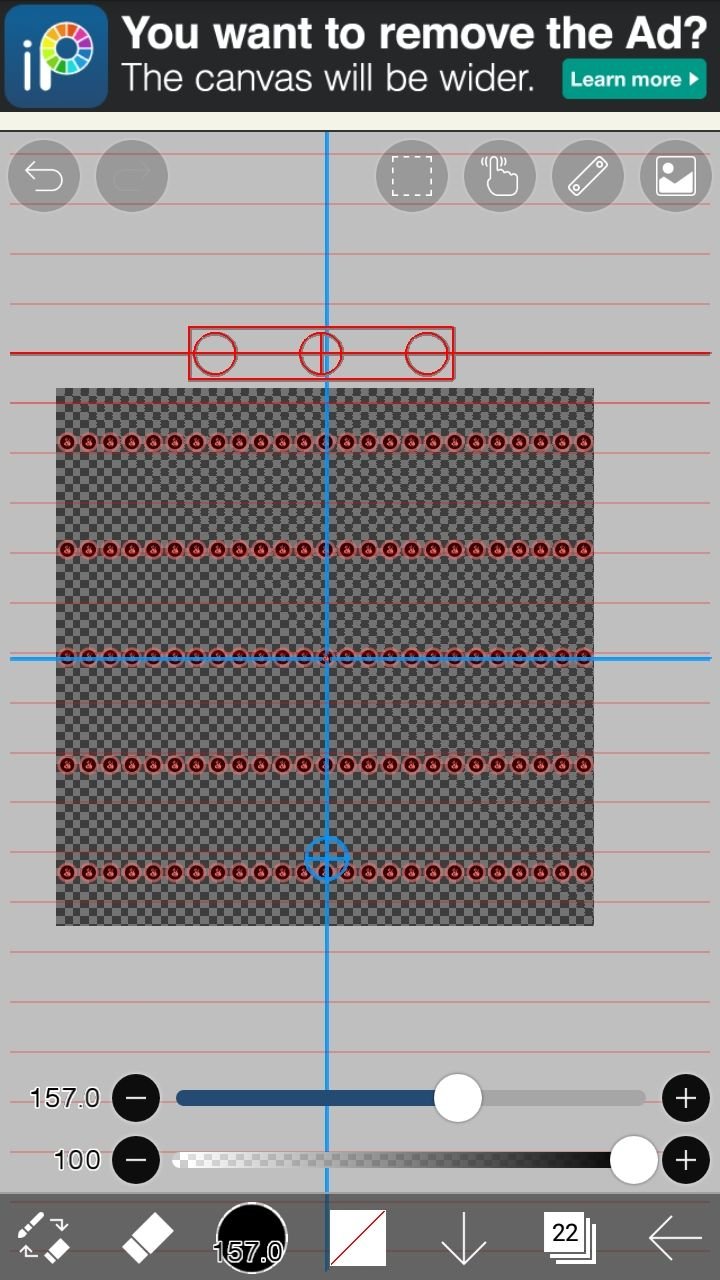 | 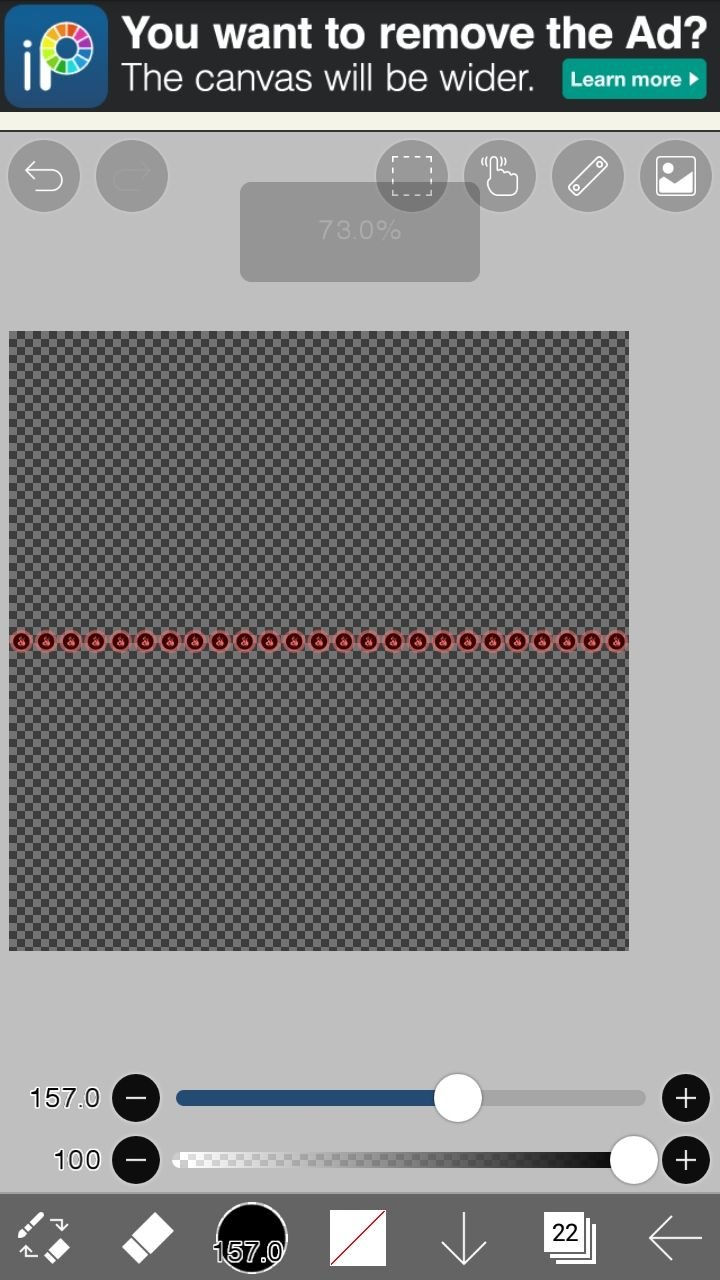 |
|---|

And here are some of the results
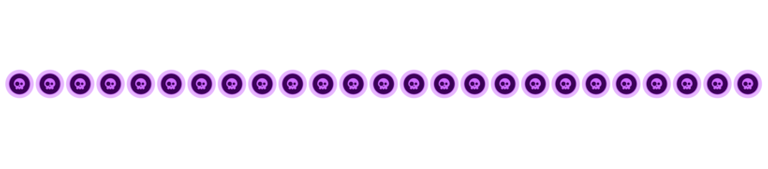




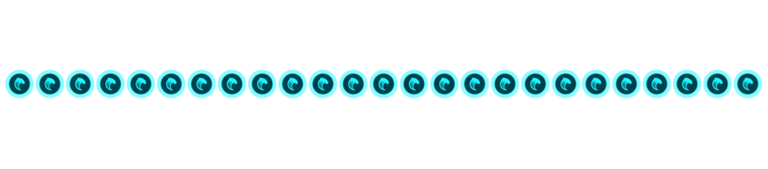









That was the work that was included in this Challenge this week. Even though it's just a DIVIDER but I want to enliven it.Thank you for visiting my post, and see you in the next post....
Special thanks:
@splinterlands
@flauwy for logos
@eve66 for Divider
