 source Edited with Canva
source Edited with CanvaIn this post, I will try something different related to the new Characters released by Holozing a few days ago, there are three Healers that appear as additions to this web3 gaming platform, and some users are starting to express their creativity by making paintings or designs works related to the three Healer character.
 source
sourceI designed NFT cards from the three Healer characters that had just been revealed by @Holozing, I made three cards with the NFT Game Card theme which I combined with Pixel Art on the Healer characters, and I designed them using the Canva app. The reason I do this is as a form of my contribution to supporting this web3 gaming project which is becoming more widely known not only within the scope of Hive users, by exploring designs such as header designs, artwork, etc. it will show that the Holozing community contains players who fully support this project with share their creativity in any form without restrictions.
As in the previous post My update on Holozing and My Bullish for this Project, I said that many users are bullish about this web3 gaming project, and we always give positive encouragement to @acidyo and other friends who are involved in developing this project.

The following is the NFT Card design process that I edited using Canva and utilized the features it contains to design a simple but attractive NFT card.
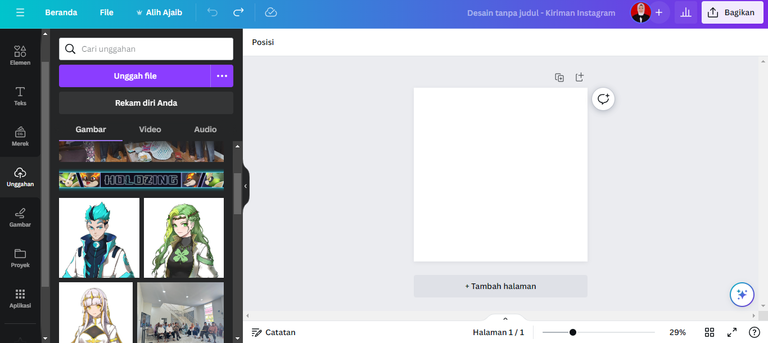

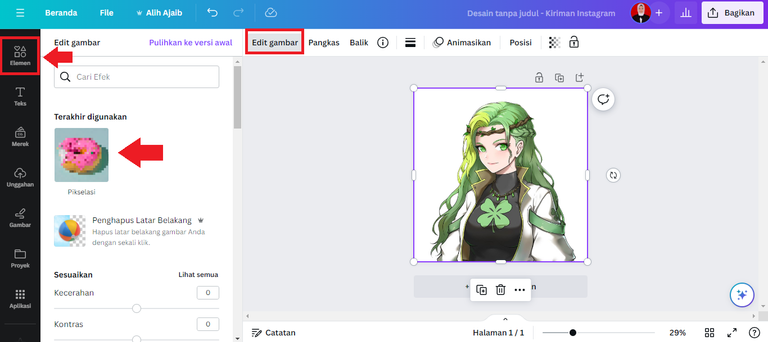
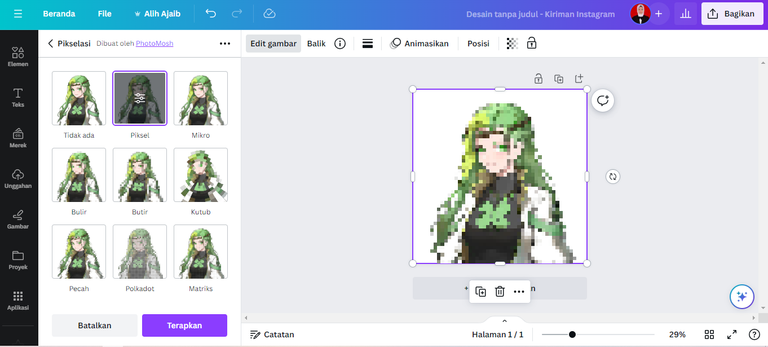
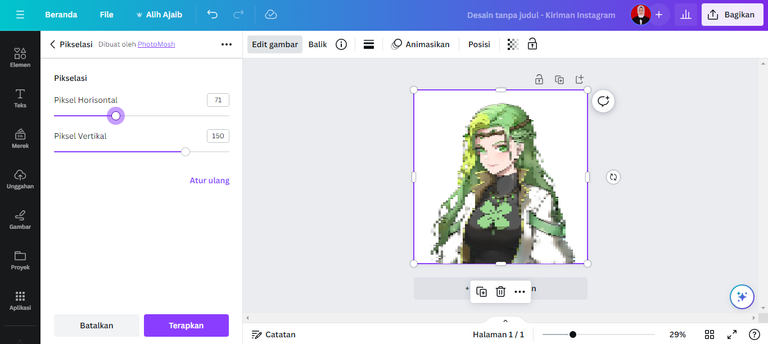
 Screenshot from Canva
Screenshot from CanvaIf so, the results of the Pixel Art applied will be like in the image above, then I designed the game card and inserted the Pixel Art image into it. I use Canva because this application provides many templates that can be used to design anything.
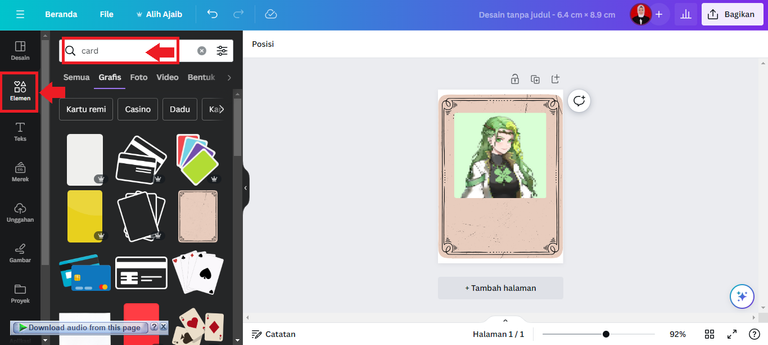
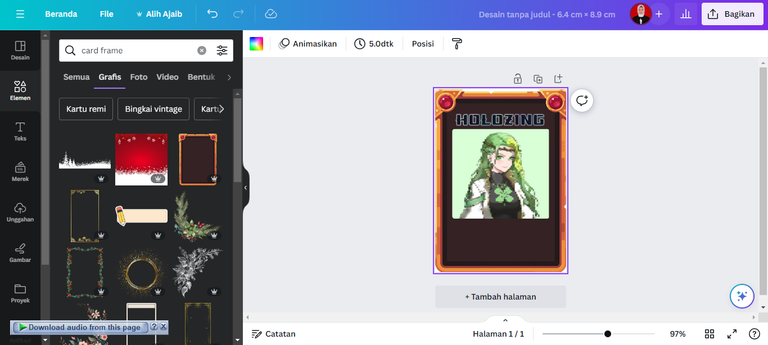


Final Result

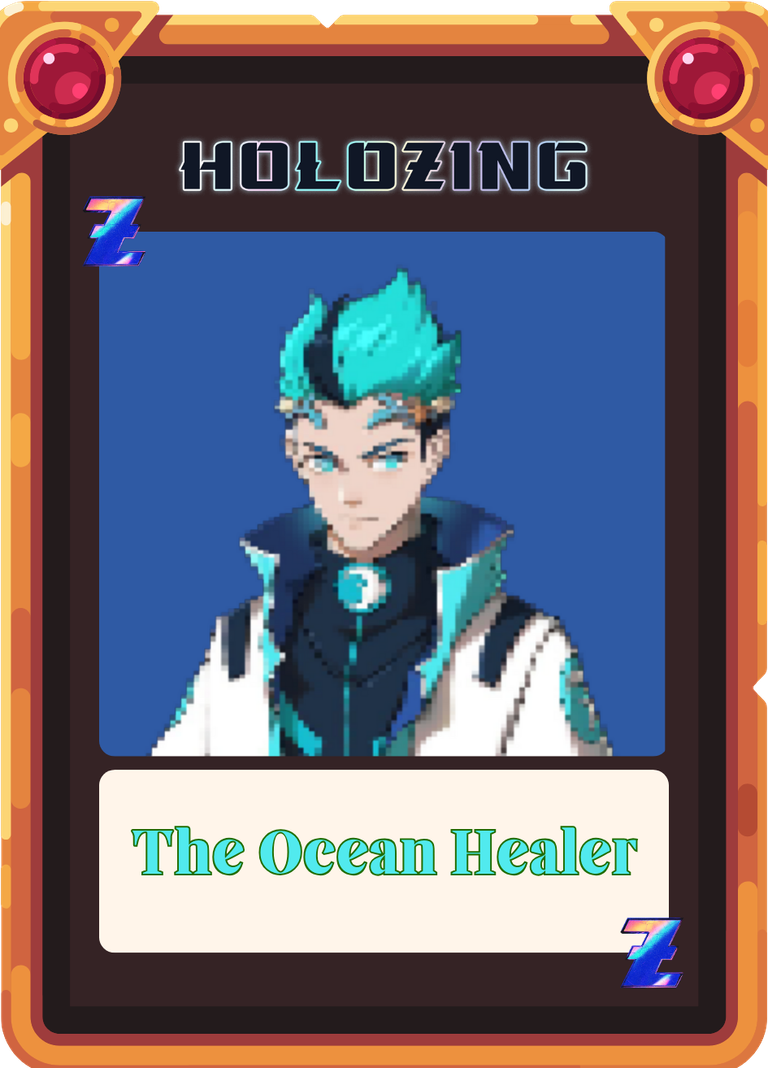
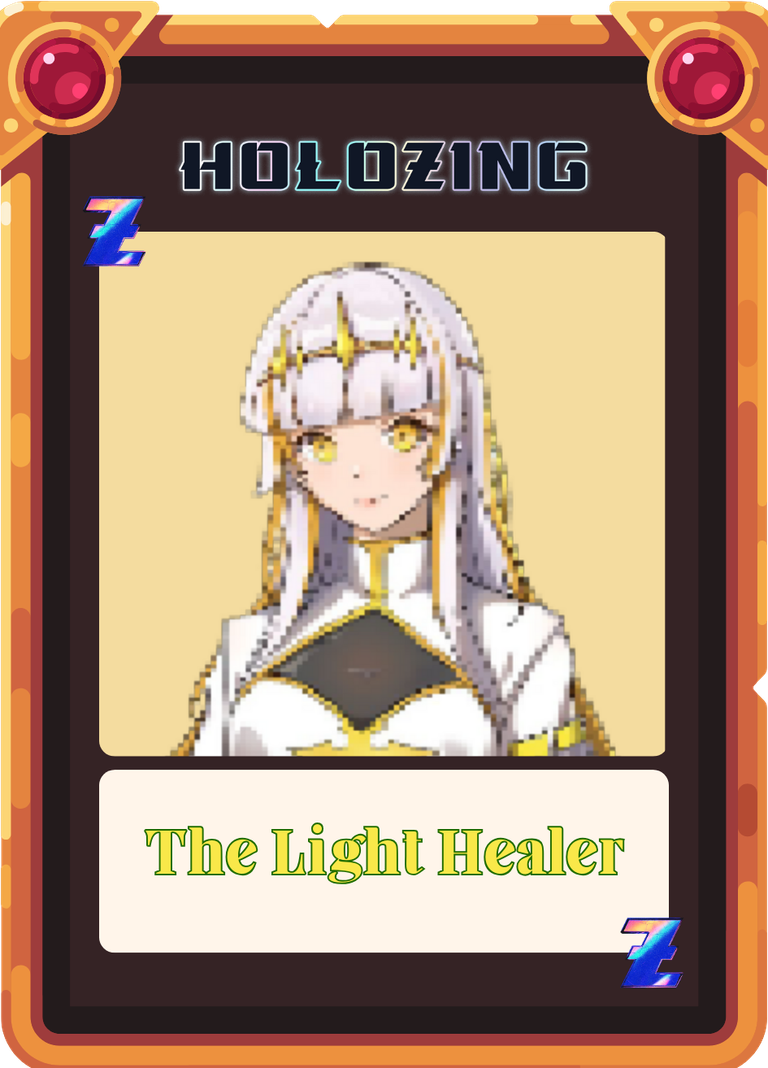
That's my post this time, all the images I used in this card design came from the Holozing community, and all the design editing process from start to finish used Canva, you can follow my steps to design your version of the game card. This design is just Fan Art which is a form of my positive appreciation to the Holozing community and all the teams involved in it.