
In this Photoshop Tutorial, Learn how to create a Dead Land with Ravan effects and surreal Skeletons background effects. In this Photo Manipulation tutorial, you'll learn how to create easily surreal photo manipulation with light effects.
It's one of those quick and simple Photo manipulation tutorials you'll learn how to use the Adjustment Layer tool, Hue Saturation Tool, and photoshop camera raw to put Surreal Photo Manipulation.
I am using Photoshop CC, but I'm sure it will work with earlier versions or other programs.
Here are the images I'll be using:

Raven
https://www.deviantart.com/cyborgsuzystock/art/birdy-18-raven-25350206
Wall
https://pixabay.com/es/photos/pared-conocimiento-flor-roca-938394/
Desk
https://pixabay.com/es/photos/cr%c3%a1neo-oscuro-pirata-libros-1193784/
Dead Trees
https://www.deviantart.com/gareng92/art/Dead-Forest-Png-1-804856547
Skeletons
https://www.deviantart.com/imaginaryrosseart/art/Impaled-Skeletons-Stock-805780138
Sky
https://www.deviantart.com/pelleron-stock/art/Stormy-Sky-3-124958706
Bird Brush
https://www.deviantart.com/wingsofahero/art/Flying-Bird-Brushes-116541763
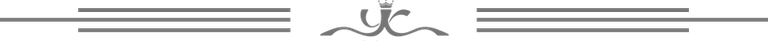
Here are some Screenshot to show how to create this photoshop manipulation effect.
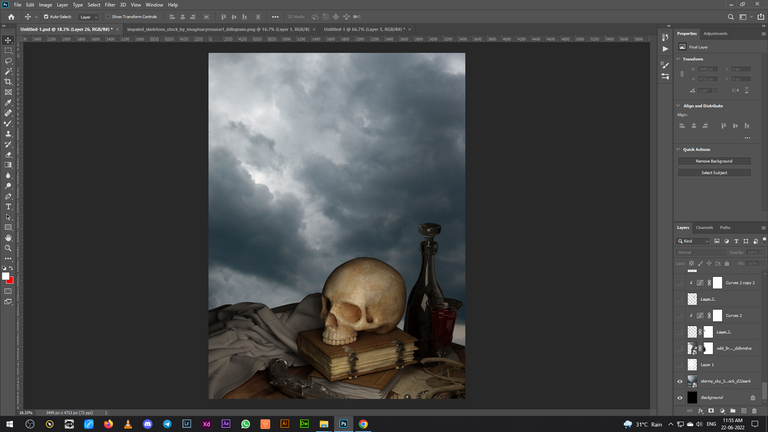
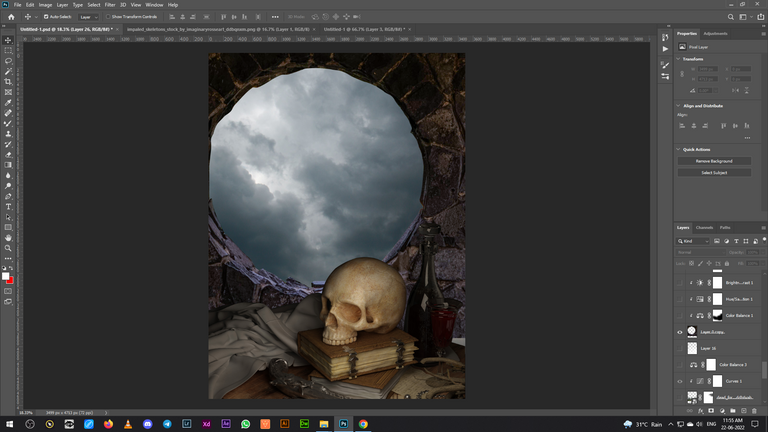
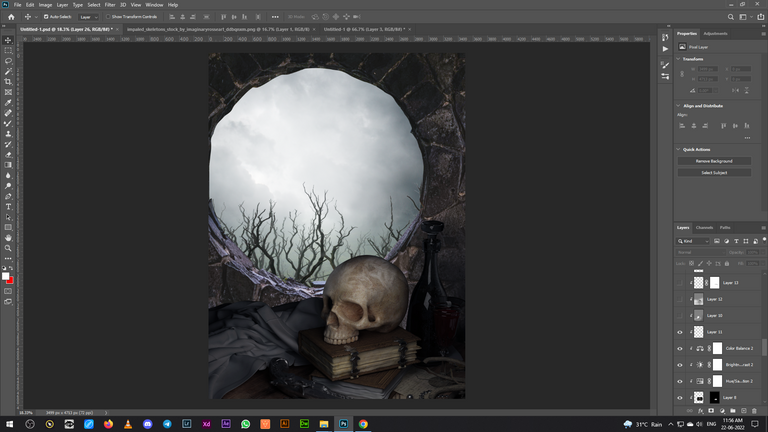
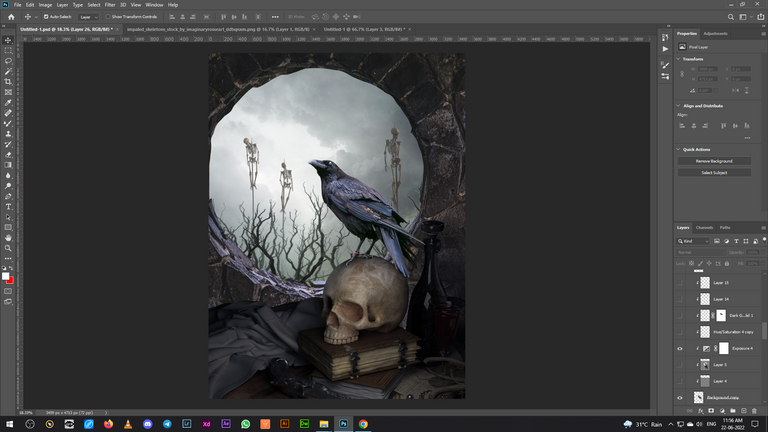
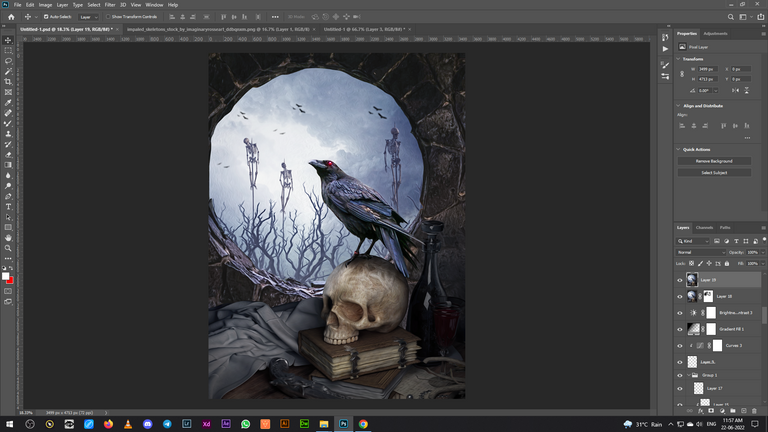
And Final Result is...
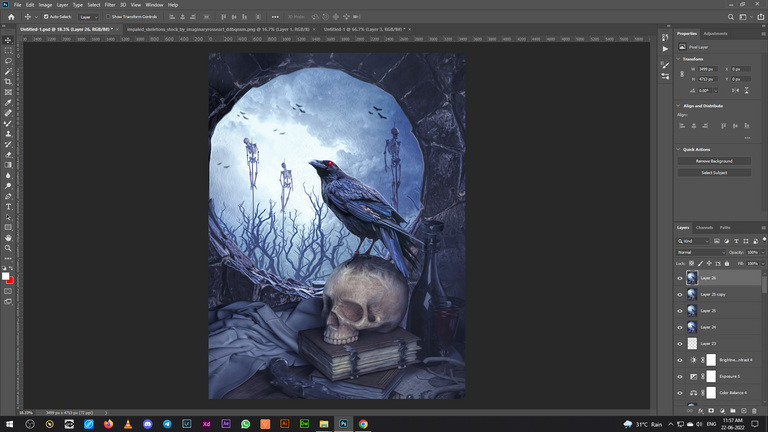
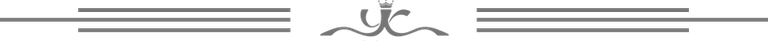

===================================
More Photoshop Tutorials ► www.ykdes.com
===================================
For business inquiries ► CONTACT ME.
===================================
Do you want to buy me a cup of coffee? ☕
Donation: PayPal or Hive
===================================
► Let's Be Friends:
 |  |  |  |  |
|---|
===================================
✿✿✿✿ THANK YOU ✿✿✿✿

