Uno de los objetivos que se trazó @la-colmena, al iniciarse como testigo de Hive, era el desarrollo de aplicaciones, actividad que se vio truncada el año pasado por cuestiones de salud. Pero una vez recuperado, me he vuelto a integrar a esta actividad y es un placer para mí presentar esta nueva página de testigos, dirigida especialmente a los usuarios hispanohablantes. Esta herramienta está disponible en:
https://la-colmena.me/testigos/
El sitio ofrece una de las más amplias informaciones sobre cada testigo y ofrece la facilidad de designar o eliminar proxies.
Para poder realizar estas operaciones, es necesario el uso de Hive Keychain, por lo que debes tener instalada la extensión o hacerlo con el navegador interno que ofrece la versión móvil de @keychain.
Debido a que en el video explico en español todo el funcionamiento, no haré la descripción escrita en este idioma y reservaré ésta para acompañar las imágenes que indican los recursos disponibles en inglés.
Espero que la presente herramienta les resulte de utilidad y que contribuya a que toda la comunidad hispanohablante se sume a la tarea de votar a los testigos de Hive de su preferencia.
Aquí aprovecho para presentar también una segunda herramienta de la que pueden hacer uso todos los testigos y es un enlace que permite votar, de manera rápida, también con el uso de Keychain, a un testigo en particular. Ls dejo acá el enlace par votar por La Colmena, pero cada quien lo puede personalizar.
https://la-colmena.me/vote/@la-colmena
No está de más pedirles que le den su voto al proyecto @la-colmena para poder seguir trabajando en la construcción y desarrollo de Hive.
Todo el programa fue escrito en PHP (¡Gracias a @mahdiyari por la librería!), Javascript (con Jquery) y CSS puro.
One of @la-colmena's goals, when we started as a Hive witness, was the development of applications, an activity that was truncated last year due to health issues. But once recovered, I have rejoined this activity and it is a pleasure for me to present this new witness page, especially aimed at Spanish-speaking users. This tool is available at:
https://la-colmena.me/testigos/
.The site offers one of the most extensive information on each witness and offers the facility to designate or delete proxies.
In order to perform these operations, you need to use Hive Keychain, so you must have the extension installed or do it with the internal browser offered by the mobile version of @keychain.
Because in the video I explain in Spanish all the operation, I will not make the written description in this language and I will reserve this to accompany the images that indicate the resources available in English.
I hope you find this tool useful and that it contributes to the whole Spanish-speaking community to join in the task of voting for the Hive witnesses of their choice.
Here I take this opportunity to also present a second tool that all witnesses can use and it is a link that allows you to vote, quickly, also with the use of Keychain, to a particular witness. I leave here the link to vote for La Colmena, but everyone can customize it.
https://la-colmena.me/vote/@la-colmena
It is not superfluous to ask you to give your vote to the @la-colmena project in order to continue working on the building and development of Hive.
The whole program was written in PHP (Thanks to @mahdiyari for the library!), Javascript (with Jquery) and pure CSS.
English description
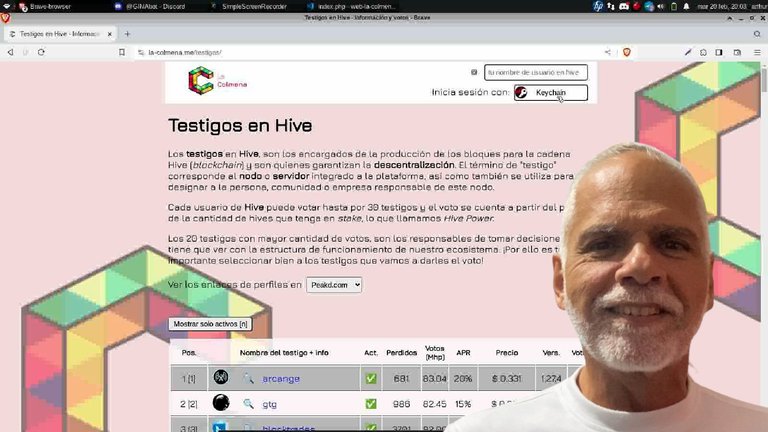
As said, the site is available at https://la-colmena.me/vote/@la-colmena, and you will need Hive Keychain to use it. Anyway, you can view all the information without it.
In the beginning, you have the inputs to log in. Followed by a short description of what a witness is, which in the future will have a link to a wider explanation.
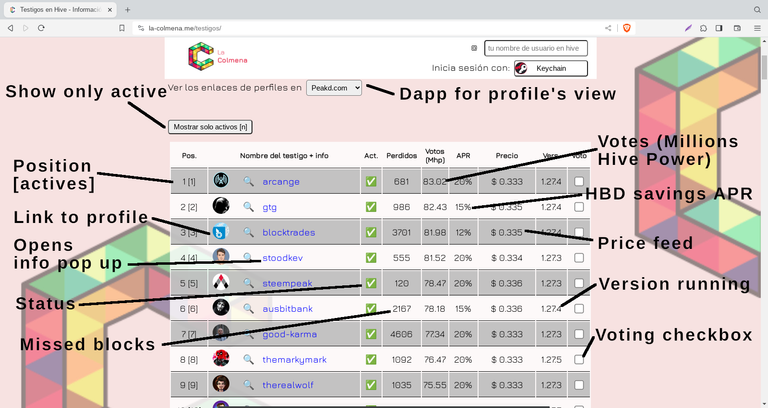
To open the witness's profiles in Hive, which are available by clicking their avatars, you can select your preferred dapp (Peakd.com, Ecency.com or Hive.blog).
On the first view, you can see basic information: ranking, inside square brackets the position between active witnesses, the avatar linking to profile in Hive, the name, which when clicked opens a popup window with more detailed information; missed blocks, votes in millions of HP, proposed APR for HBD savings, Hive's price feed, the running version and the checkbox that can be used to vote or unvote each witness.
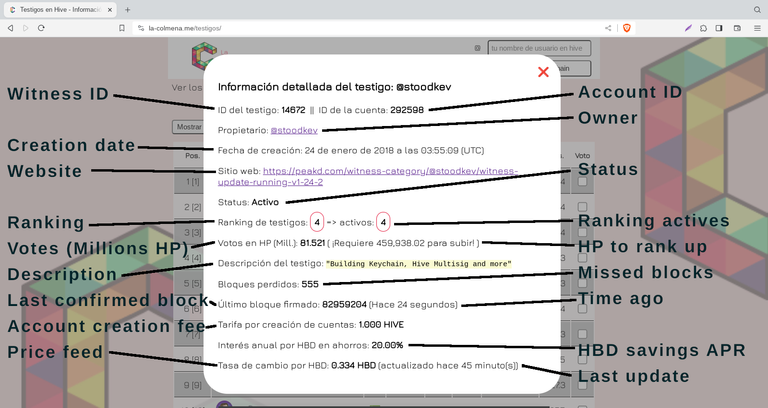
When clicking the name, a popup window opens with an extensive explanation about each witness.
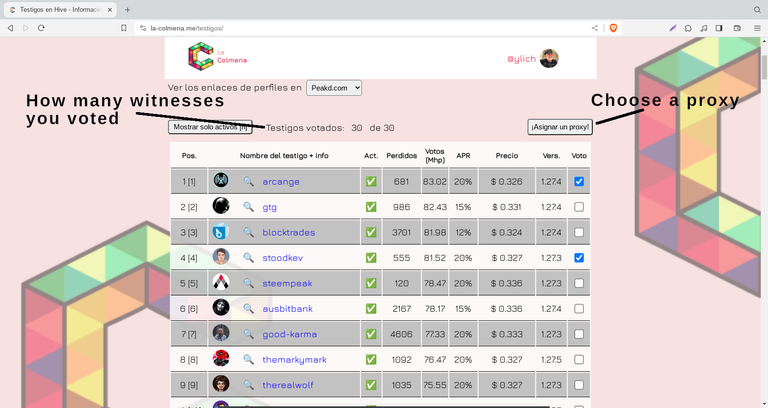
If you're logged in, there are two possible screens. If you have not chosen a proxy, you'll see how many witnesses you voted for. Besides, you can choose a proxy, but you will be prompted that by doing that you will lose your manual votes. That's the screen for casting or changing your votes.
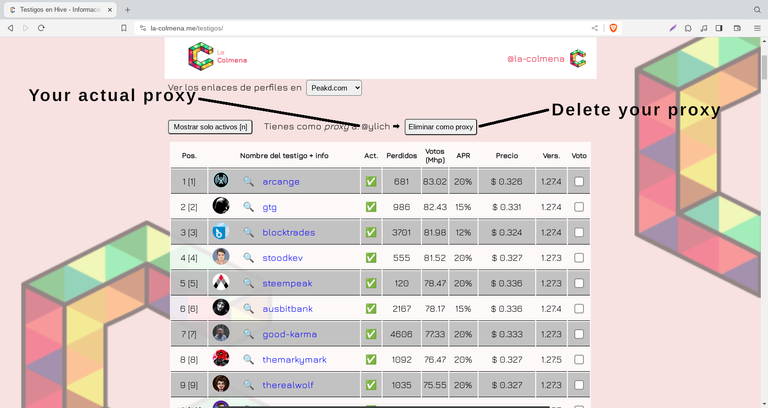
If you have chosen a proxy, there will be shown its name, and you'll have a button to delete your choice if you want. That can be used to change your actual proxy, just delete the previous one, and then select the new one.
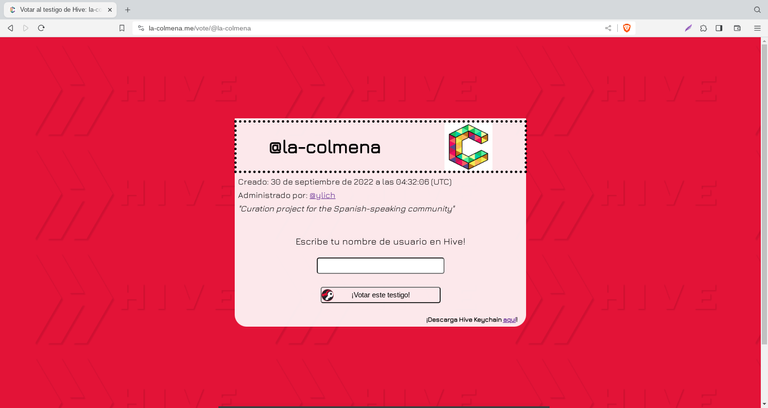
Finally
The last capture is from the screen at https://la-colmena.me/vote/@la-colmena, where you may cast your vote directly, and that can be used by any witness, just by changing the name.
I hope you use it for voting La Colmena as a Hive witness! 😊
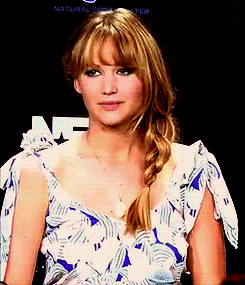
Via Giphy
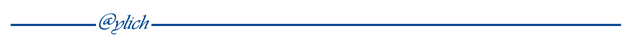
Si te gusta el tipo de contenido que publico y el trabajo que hago en la plataforma, vota por @la-colmena como testigo de Hive, luego de hacer clic en la imagen de abajo.
If you like the type of content I publish and the work I do on the platform, please vote for @la-colmena as a Hive witness after clicking on the image below.

Vote la-colmena for witness
By @ylich
¿No sabes lo que son los testigos? ¡Entérate en este enlace!
Don't know what witnesses are? Find out more at this link!
@ylich
http://ylich.com
https://sptfy.com/ylich
▶️ 3Speak
