
ENG
Hello all friends of the PGM community yesterday we probably made the biggest announcement in the history of Play Gamer, the project that I along with many other guys and thanks to all those who invest, have invested and will continue to invest in the project we will carry on every day with a lot, indeed a lot of desire.
Our token for gamers has finally become an OUTPOST token! That is a token that you can get by voting and using specific tags!
Click here to find all the info on how the token works and how to earn it.

This instead is a guide to explain you how to buy PGM and how to stake the token!
So let's see the steps to perform
1) HIVE => SWAP.HIVE
First we have to go to one of these exchanges where you can buy PGM:
In this guide we will use Hive-Engine but the process is almost the same!
So once you choose your exchange go to connect your account with your account and go in the WALLET section and then in the DEPOSIT section
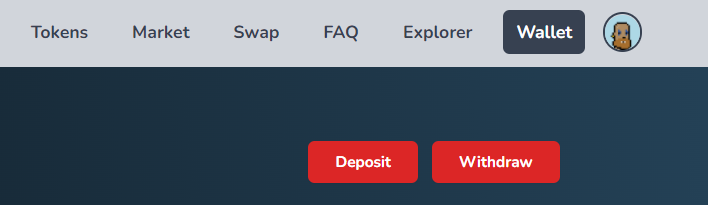
Once this is done we go to click on the DEPOSIT button and go to deposit the amount of HIVE we want to make SWAP.HIVE.
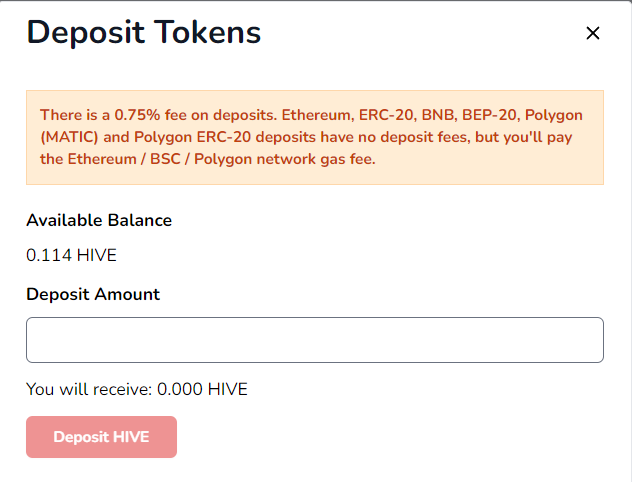
From here the step is really simple in fact you just click the Deposit HIVE button, if you like me you will do this step from Hive-Engine there will be FEE to be taken into account, of course fee that are not worth much but still there are, in this case the fee will be 0.75% on each deposit ...
2) GO TO BUY PGM
From here you will need to go to the token section and look for the PGM token.
Obviously we have simplified your life and we have put links to go directly to the page of PGM previously!
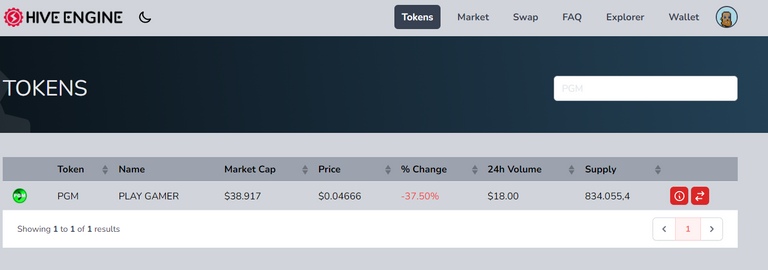
Once you have done this step you will have to click on the double arrows button and you will be catapulted to the PGM token swap.HIVE token exchange page
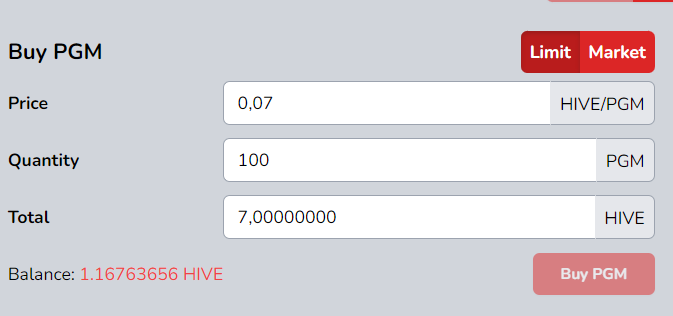
From here we are going to go down below and go in the section on the left of our screen the price at which we want to buy PGMs.
so 1 PGM we are going to pay , following our example , 0,07 SWAP.HIVE
To the actual state therefore you would go to pay 1 PGM = $ 0,065
Subsequently we will go to select the quantity of token that we want to acquire.
In this case we have selected 100 PGM, therefore the cost of the total operation will cost us 7 SWAP.HIVE.
Obviously once this is done we're going to click BUY PGM...
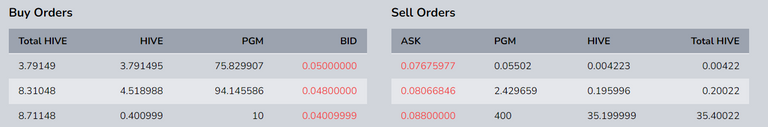
In addition you can place orders, then go to select a purchase order at a price similar to those found in the Buy Orders section as you see in the image above.
This section of the page you find at the bottom will serve to give you a wider idea of the market!
3) PUT IN STAKE
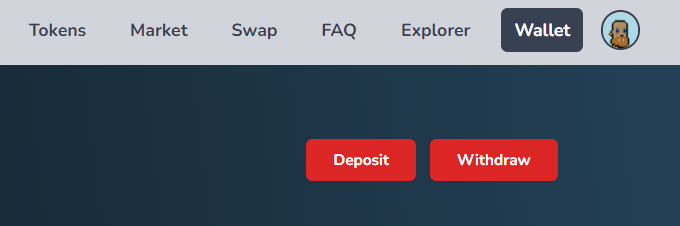
Once you have made the purchase of PGMs you will have to go back to the section of your HIVE-ENGINE wallet or the site you are using...
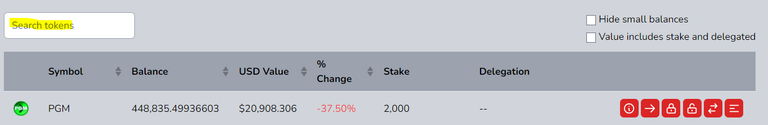
Once this is done you can search for your PGM token that you have just bought via the Search Tokens section or by scrolling through your wallet.
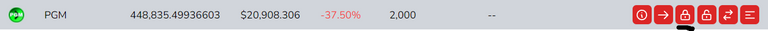
After finding the token scroll with your mouse and click on the closed padlock
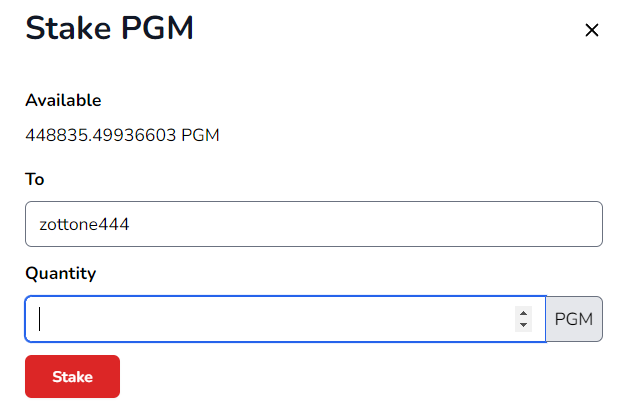
From here you will go to select the amount of bought tokens you want to stake.
With staking you will get several advantages and power!


ITA
Ciao a tutti amici della community di PGM ieri probabilmente abbiamo fatto l'annuncio più grande della storia di Play Gamer , il progetto che io insieme a tantissimi altri ragazzi e grazie a tutti coloro che investono , hanno investito e continueranno a investire sul progetto porteremo avanti ogni giorno con tanta , anzi tantissima voglia.
Il nostro token per i videogiocatori è diventato finalmente un token OUTPOST! Cioè un token che si può ottenere votando e usando tag specifici!
Cliccando qui trovate tutte le info del funzionamento del token e come guadagnarlo.

Questa invece è una guida per spiegarvi come si compra PGM e come mettere in stake il token!
Quindi andiamo a vedere i passaggi da effettuare
1) HIVE => SWAP.HIVE
Come prima cosa ci dobbiamo recare in uno di questi exchange dove si può compare PGM:
In questa guida noi useremo Hive-Engine ma il procedimento è presso che lo stesso!
Quindi una volta scelto il vostro exchange andate a collegare il vostro account con il vostro account e andate nella sezione WALLET e successivamente nella sezione DEPOSIT
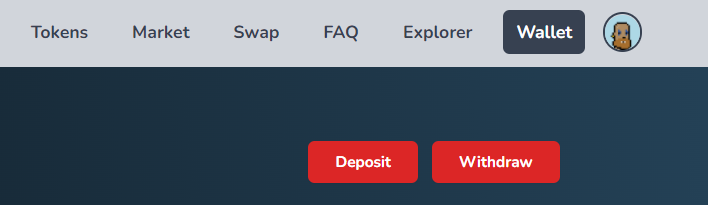
Una volta fatto questo andiamo a cliccare sul tasto DEPOSIT e andiamo a depositare la cifra di HIVE che vogliamo rendere SWAP.HIVE.
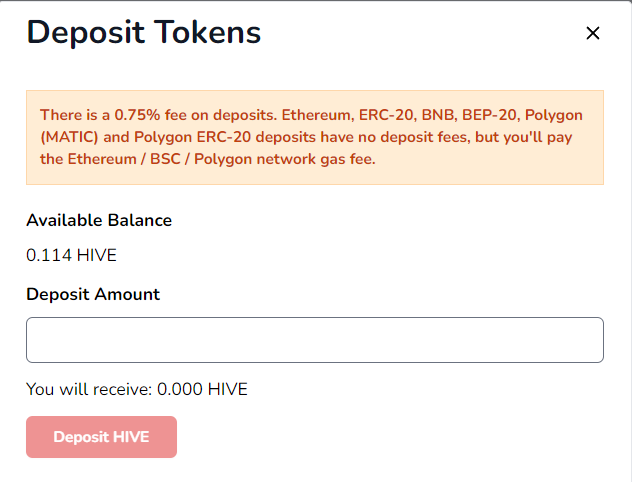
Da qui il passaggio è davvero semplice infatti vi basterà cliccare il tasto Deposit HIVE , se anche voi come me farete questo passaggio da Hive-Engine ci saranno delle FEE da tenere conto , certo fee che non valgono molto ma che comunque ci sono , in questo caso le fee saranno dello 0,75% su ogni deposito...
2) ANDARE A COMPRARE PGM
Da qui bisognerà andare nella sezione token e cercare il token PGM
Ovviamente vi abbiamo semplificato la vita e vi abbiamo messo i link per andare direttamente alla pagina dei PGM precedentemente!
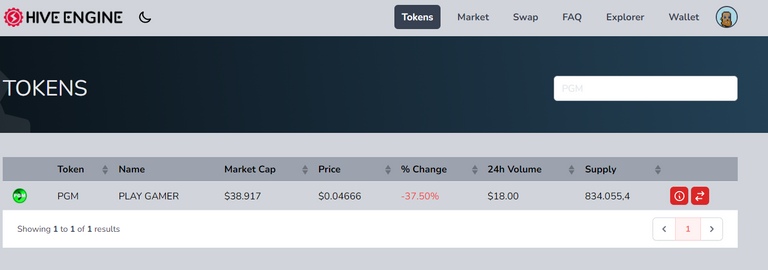
Una volta fatto questo passaggio bisognerà cliccare sul tasto delle doppie freccette e andrete catapultati nella pagina di scambio del token PGM per i token swap.HIVE
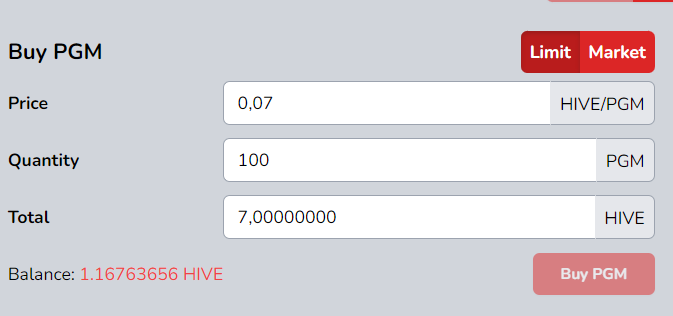
Da qui andiamo a scendere sotto e andare nella sezione a sinistra del nostro schermo il prezzo alla quale vogliamo compare i PGM.
quindi 1 PGM lo andremo a pagare , seguendo il nostro esempio , 0,07 SWAP.HIVE
Allo stato attuale quindi andreste a pagare 1 PGM = $ 0,065
Successivamente andremo a selezionare la quantità di token che vogliamo acquistare.
In questo caso abbiamo selezionato 100 PGM , quindi il costo dell'operazione totale ci verrà a costare 7 SWAP.HIVE.
Ovviamente una volta fatto questo andiamo a cliccare BUY PGM...
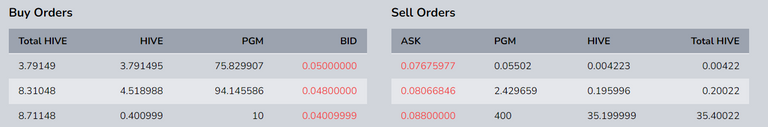
Inoltre potete effettuare degli ordini , quindi andare a selezionare un ordine di acquisto a un prezzo simile a quelli che trovati nella sezione Buy Orders come vedete nell'immagine superiore.
Questo reparto della pagine che trovate in fondo vi servirà per darvi un idea più larga del mercato!
3) METTERE IN STAKE
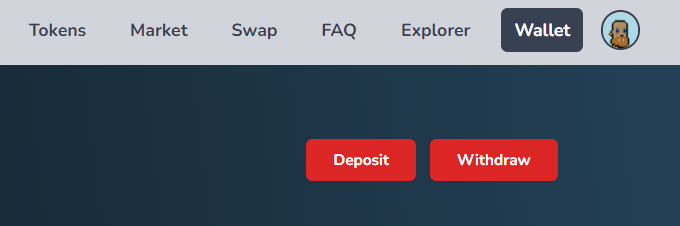
Una volta fatto l'acquisto di PGM dovrete andare nuovamente nella sezione del vostro wallet di HIVE-ENGINE o del sito che state usando...
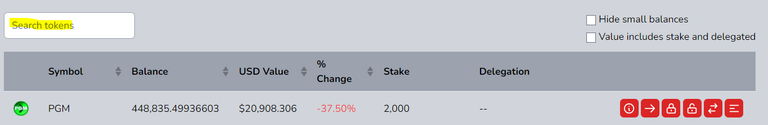
Una volta fatto questo potete cercare il vostro token PGM che avete appena comprato tramite la sezione Search Tokens oppure scorrendo nel vostro wallet.
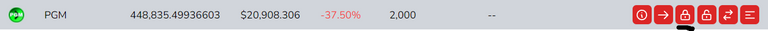
Dopo aver trovato il token scorrete con il vostro mouse e andate a cliccare sul lucchetto chiuso
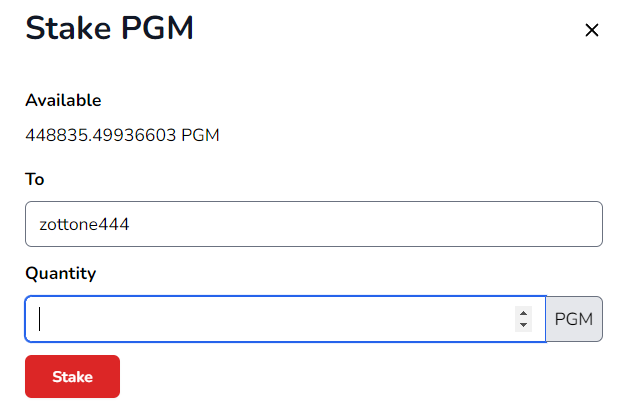
Da qui andrete a selezionare la quantità di token comprati che volete mettere in stake.
Con lo staking otterrete diversi vantaggi e potere!

Follow me on
TWITTER ---> https://twitter.com/zottone444
TORUM ---> https://www.torum.com/u/zottone444
HYPPER ---> https://hyprr.com/profile/zottone444
NOISECASH ---> https://noise.cash/u/Zottone444
READCASH ---> https://read.cash/@Zottone444
BLURT ---> https://blurt.world/@zottone444
JOIN ON TELEGRAM ITALIAN GROUP ---> https://t.me/hiveitaly
FOLLOW HIVE ITALIA ON ---> Twitter -- Instagram -- Fecebook
photo by @astrocreator / @japex1226
If you want to buy/sell Dcity cards with the PGM token from the NFTM.art shop click here
My private socials
Instagram---> ale_zotta_
Twitch ---> zottone
Links that may be useful to you for the PGM token
Buy it here
If you don't know how to buy the PGM token click here
If you want to know what projects we collaborate with, click here and here
If you want to become a sponsor of the project click here
joins the PGM discord server
FOLLOWE PGM ON TWITTER
Buy games by paying with hive-HDB-Pizza Token here @thebeardflex
To buy my microphone click here
To join my fortnite community click here
@japex1226
@stewie.wieno
@utopia-hope
@michupa
@mein-senf-dazu
@blue.rabbit
@vasupi
@music-beatcz
@mizuosemla
@tunnelmotions
@valentin86
@mad-runner
@mehmetfix
@flaxz
@shiftrox
@atma.love
@lozio71
@dksart
@chubb149
@pousinha
@mvl2304
@hafiz34
@sissim72
@krueger053
@pregosauce
@luizeba
@jfang003
@felixgarciap
@torran
@dynamicrypto
@trippymane
@technocrypton
@solairitas
@uggya
@libertycrypto27
@gestion.alive
@zonadigital21
@zottone444
@savvytester
@savvyplayer
@kryptodenno
@arkasz
@bokica80
@imno
@trading-tokens
@iamalivechalleng
@jakkal
@pablodare
@be-alysha
@cantfoldaces
@coccodema
@davot
@ww-ww
@andy4475
@nyinyiwin
@rzc24-nftbbg
@astrocreator
@bobthebuilder2
@steem82868
@darmst5339
@edgerik
@noonespecialz
@marshmellowman
@drunksamurai
@zeeshannaqvi72
@mchero
@andy-vibes
@siphon
@benthomaswwd
@yeckingo1
@cryptounicorn420
@tokutaro22
@iviaxpow3r
@andy-jahm
@andy-cine
@jbtc19warrior
@maruskina
@iamraincrystal
@visionaer3003





