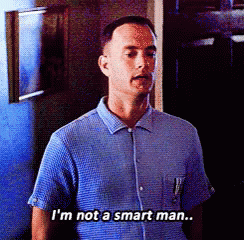It's been a lonnnng time since I've written a 'how to' post on HIVE, because I kinda forget there's newbies around that might not be aware of all the groovy features our favourite HIVE front ends might have! Me, I'm a Peakd.com user and since they arrived on the scene, I always have been. Whilst switching to a new front end can be hard at first, once you get to know it, you won't look back! Of course, other front ends have their benefits too - LeoFinance for example is a great front end for the crypto finance crew, enabling them to earn LEO with every post.

Image from Unsplash
But if you want to curate or archive your posts so they are easy to find, here's how to do it. The great thing is that you only need to create a specific collection once. For example, you might have a series of ten posts about gardening, or you write a poem every few weeks. When you've written hundreds of posts in your lifetime on HIVE, it can be really tedious scrolling through them all to find the specific article you might want to refer someone too.
Now, Peakd's search engine has gone a LOT better and I can usually find someone's post okay, but what if you wanted to read their whole collection, say, on 'How to Build a Mushroom Farm?' or their fiction to date on HIVE? Or what if you want to refer someone else to the series you wrote on travelling through Mongolia? It's something that's come up with a few people lately that didn't know this function existed, so it struck me it was easier to write a post than to separately comment on each one!
Hope this helps!
Here's how you do it.
1. First of all, create a POST that's actually a COLLECTION.
It's very much intuitive. You'll find that each link to a post you create in there gives a highlight of the post, as per the second image below. Just don't delete the placeholder. Once published, anyone can vote on it just like normal. It'll also appear in your 'COLLECTIONS' tab on PEAKD.
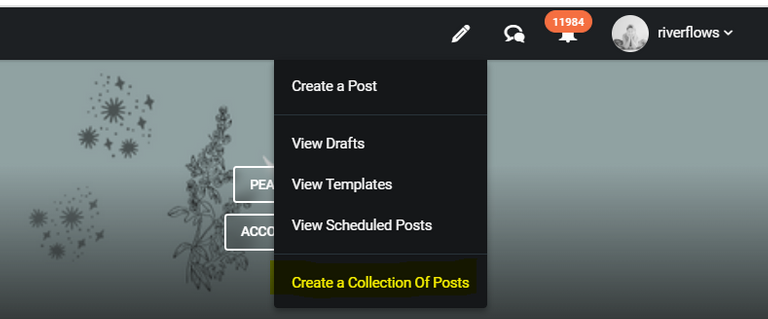
You can add a preferred cover image and little comments on each post, or just drop them all in as a list, fuss free.
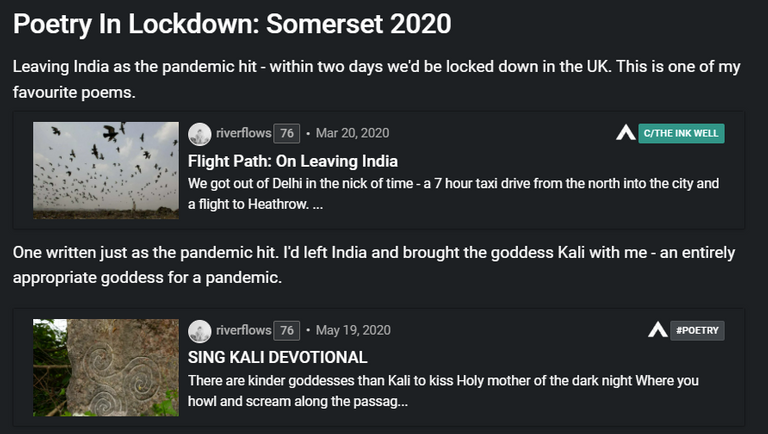
See the yellow highlighted 'Collections'? You will see it appear there, and you can also add to your 'all posts', of course, like usual.
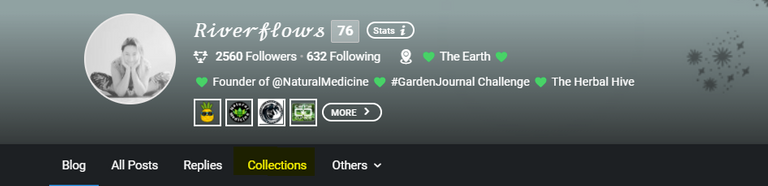
2. Add subsequent posts to the Collection easily...
Now, say you write another post that fits this collection. For me, it's poetry. This week I wrote a poem, and want to add it the collection. After publishing, just click the little dots and hit 'add to curated collection'.
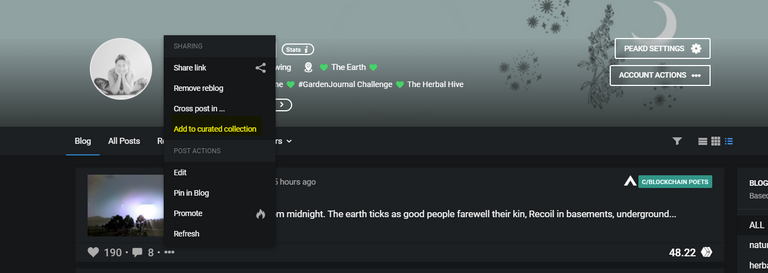
A box appears, and you can choose which collection you'd like to add it to, and whether it's before or after the other posts. You can also add a little comment if you like, such as 'a poem I wrote in response to Ukraine' or whatever suits.
Or, you can start a new collection! Too easy
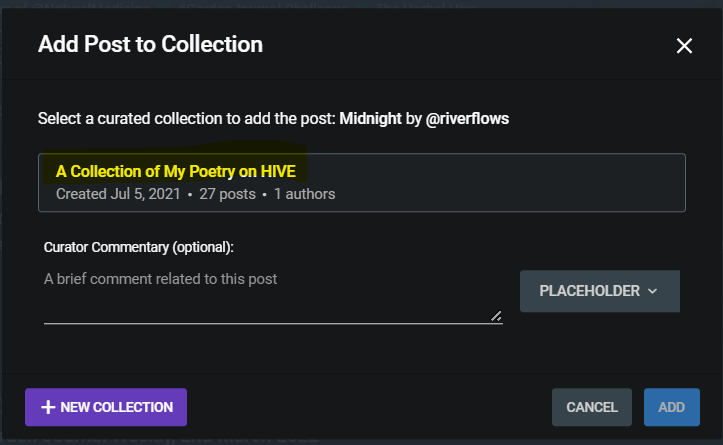
Have you ever used this feature on PEAKD?
What is your favourite PEAKD feature?
With Love,

Are you on HIVE yet? Earn for writing! Referral link for FREE account here