I ran out of liquid HIVE a couple of days ago. That's okay, I bought it at £0.14397, and today it's at £0.396 (based on CoinGecko's figure). So I've had good value from it.
But I'm out of fiat cash right now as well. The last month or so has been expensive in the real world !
So I looked at my portfolio of other crypto assets to see what I could move across. Not moving BTC, it's expensive in fees and is one I'm stacking for the long term. Although it's impossible to predict the future, I'm expecting some kind of cycle and at the end of it, I reckon BTC will be hoovered up by governments and mega-corporations with the price going up accordingly.
The asset that's been sitting there useless that I decided to move was the BAT I'd earned from using the Brave browser.
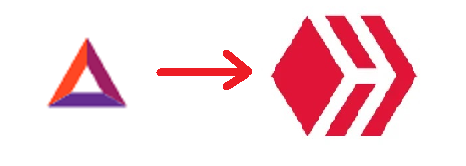
Image fabricated by me from the two logos
The problem with BAT is that the only place Brave sends it to right now is Uphold. It's possibly the most painful exchange in thew world to use. Everything is unintuitive, the help screens clearly have some definition of "help" that I'm utterly unfamiliar with, and every step is at least three times as complex as it needs to be.

Step 1 - Log into Uphold
Even that is painful, needing you to type in email and password, then enter the code from the authenticator app. For some reason, on Uphold that always seems to fail first time and you need to wait for the authenticator to refresh. Then quite often you have to wait for them to send an email because they think you're doing a high risk login, and click the link on the email.

Step 2 - Turn BAT into something useful
I normally use LTC because it's low-fee, reasonably fast and works with PeakD's SimpleSwap interface.
This is done on the right hand pane of Uphold's screen (if you're on a Desktop).
Select the account you want to send from. Then select the amount; just to add to the pain, this is in your nominated fiat currency, but you can use the arrows to the right (the ones with no explanation... I found this out later) to switch to the crypto, and the "use max" button seems to appear and dissapear at random, so you'll often end up with a bit of dust left over.
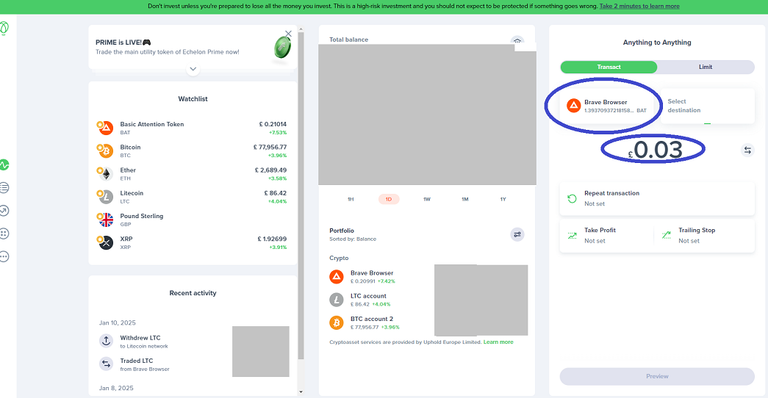
For this image I'm showing the whole screen (with the pitiful amount of crypto I've left in Uphold redacted). After this one I'll show just the relevant box.
Then select the destination. I've you've already got some LTC dust, it's easier; othersie you'll need to find LTC in the confusing mess of the destination options menu and select it.
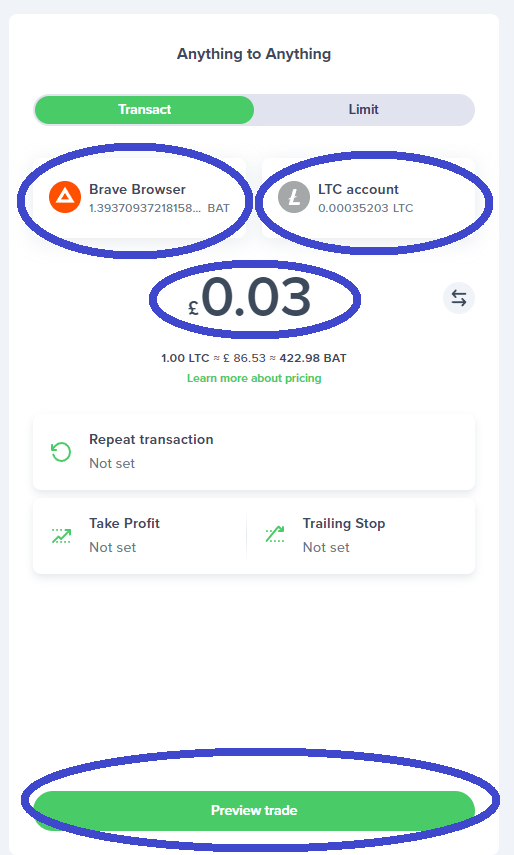
Then preview and confirm the trade.

Step 3 - Transfer the LTC and get your nice shiny HIVE
I use PeakD for this - it's the easy bit ! You're probably familiar with it, but just in case....
In your PeakD wallet screen, click on the Buy HIVE - With Crypto button.
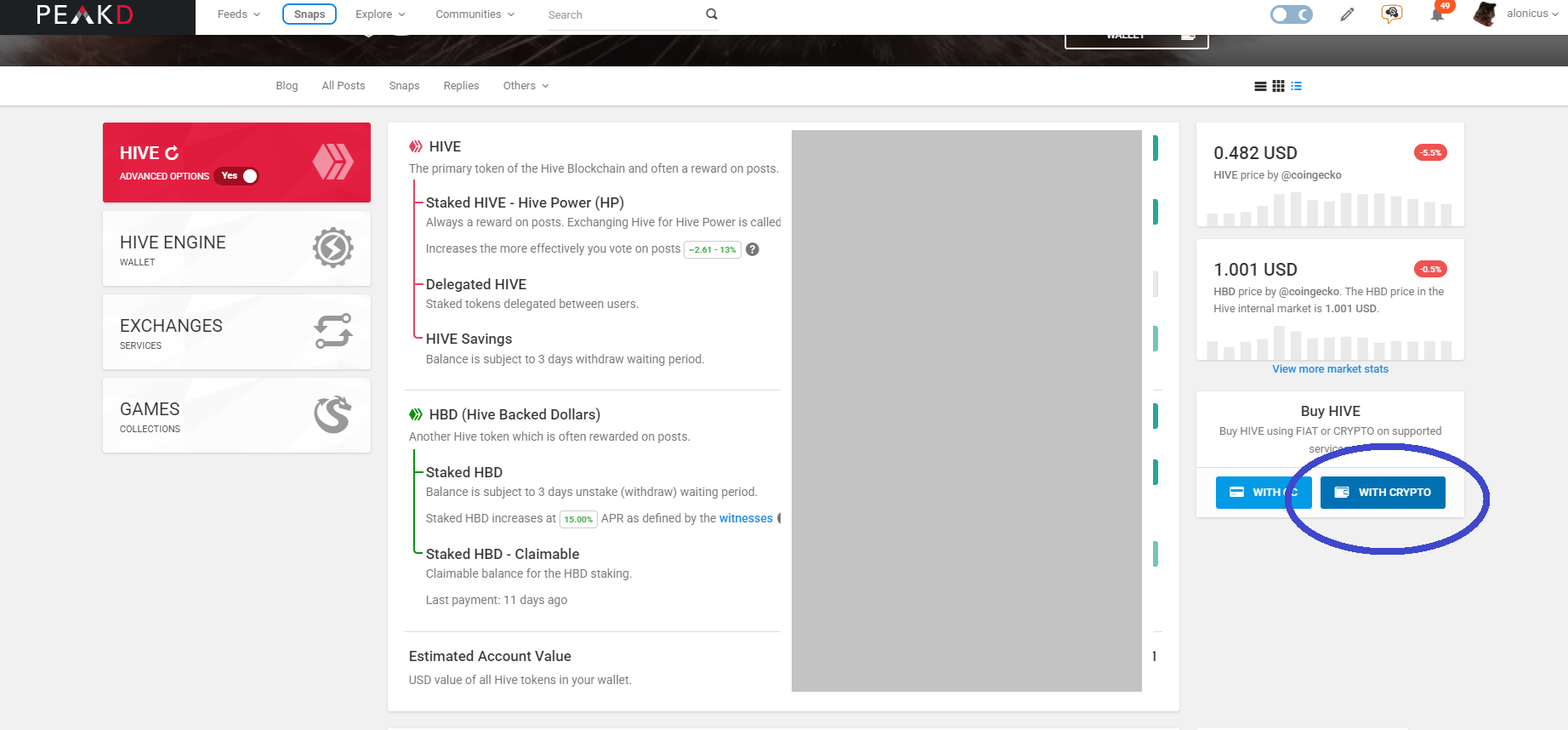
Then select LTC (or whatever you've bought in Uphold) from the dropdown of possible tokens and enter the amount. It's important you pick the right one, as the addresses will be different for each token.
Then click the "Exchange" button.
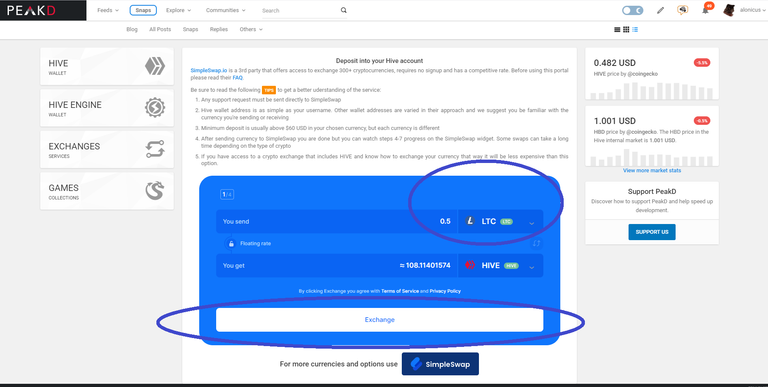
Make sure you type in your Hive username. I also added my Hive user name to the "Memo" field; it's optional, but because I am unsure exactly how Uphold behaves (or rather, misbehaves), it's definitely belt & braces time.
Then click the "Create an Exchange" button.
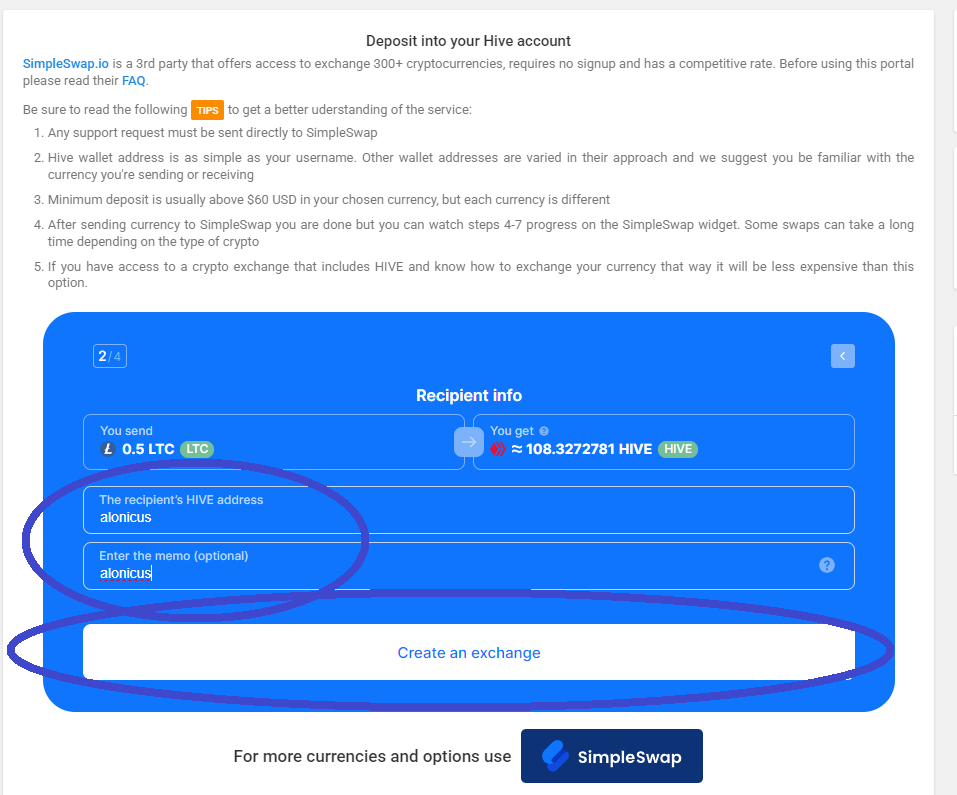
This opens up a screen with the destination address (which I've masked over). Click the "copy" icon at the top right of the box.
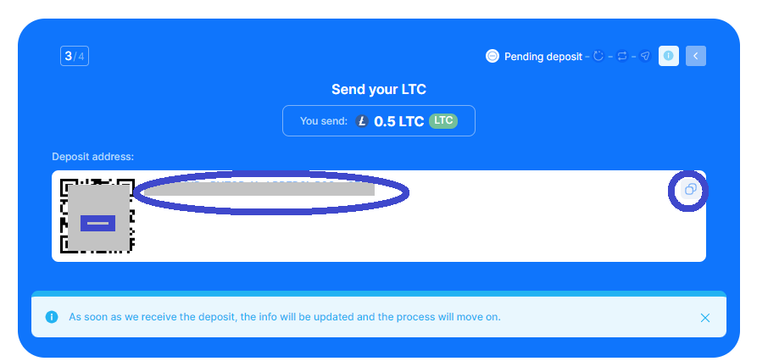
Then go back to Uphold.
In that right hand box, create another transaction. Select your LTC account and enter the amount you want to send.
Now for the bit that had me foxed for a while. The destination. Uphold seem to want to make it as hard as possible to take money away from them !
Click the "Select destination" button.
The screen will than change, giving you a huge selection of menus and sub-menus you can get lost in. Igoore all that and type "LTC" in the search bar.
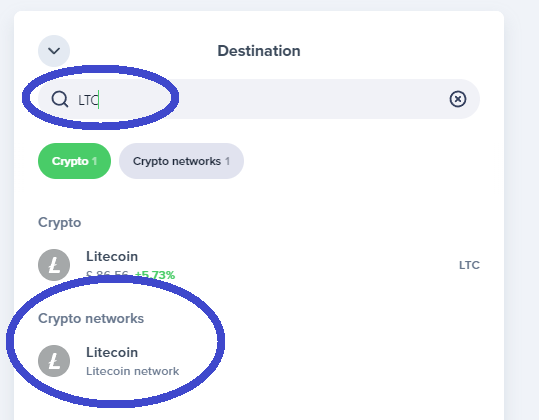
Then select LTC Network. Don't just select LTC - that's your own LTC account within Uphold, and they'd probably happily charge fees for you to send crypto from yourself to yourself !
Click the "Preview withdrawal" button
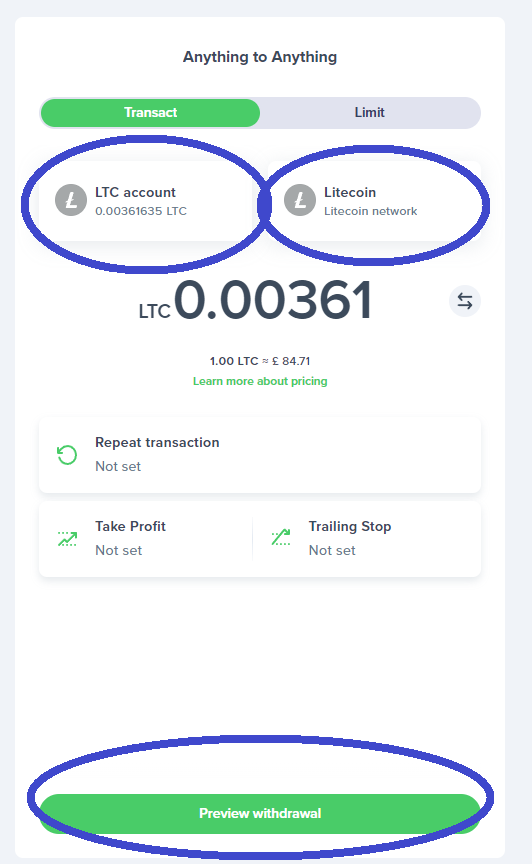
Finally, this gets you to the scfreen where you enter the destination address you copied from PeakD.
Check that what you pasted in agrees with what PeakD shows you - this is important !
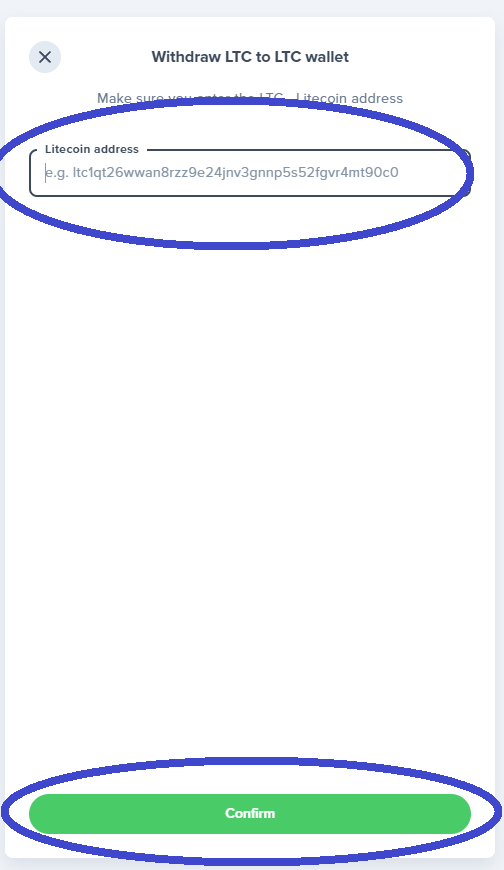
Finally, click the confirm button.
You will be asked to input the code froom your authenticator app again, and it'll give you a whole bunch of warning screens and screens asking why you have the temerity to take money out of Uphold, telling you it's high risk etc etc.
I didn't screenshot those, by that stage I just wanted to be done with the whole process !

Eventually you'll plough through it all and then you can sit back and wait for the funds to appear in your Hive Wallet. Interestingly, it seems to go via Binance....
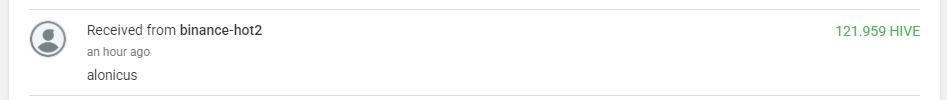
In this case, I had 250 BAT which turned into .56539 LTC, and then into 121.959 HIVE.
The only fee that was made visible was about £0.03 for the transfer from LTC to HIVE. I might have lost a little on slippage for the rates they quoted, but the time it took to work all this out meant that the LTC had increased in price while it happened, so it worked out okay.
All in all, it's a pain in the backside, but it turned otherwise useless BAT into thoroughly useful HIVE !
Posted using The BBH Project

