
Some of my friends have been wondering how the experience of gaming on Linux is like, so I'm here today to give some context as to how I game on Linux and how well everything works.
I've been using Linux since 2016, before Valve introduced Proton (their compatibility layer that runs Windows games through the native Steam Linux client), back then things were a hot mess and I had to run two Steam versions at the same time: One for native Linux games and one for Windows games.
It kind of worked, but in 2018 Valve introduced Proton and that was a massive game changer, both figuratively and literally.
So, let's go!
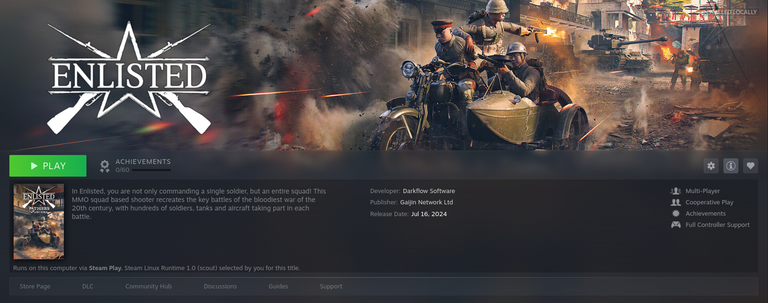
Native Linux Titles
These are games that have been ported to Linux and run just like you'd run your games on Windows.
They generally run with OpenGL or Vulkan and the ports go from shoddy to excellent.
Enlisted here, together with War Thunder, are games that have been ported by Gaijin to Linux. Enlisted itself isn't a perfect port and there's definitely room for improvement, but War Thunder runs flawlessly.
Other games that run really well without needing any sort of compatibility layer include the Tomb Raider titles ported by Feral and Civilization V.
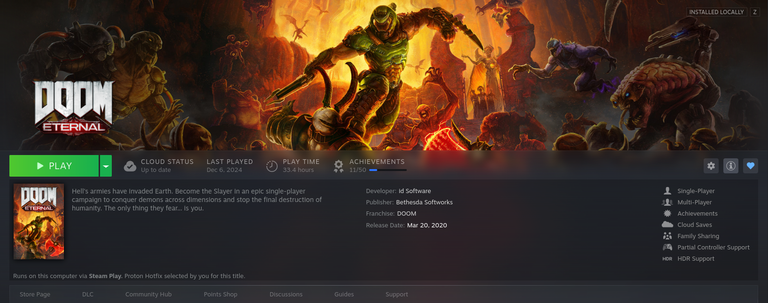
Games Running Through Proton via Steam
These are games that don't have Linux ports but can run through Steam just fine by using Proton.
Some of these games aren't officially supported by Valve, but by toggling an option in Steam Compatibility settings and restarting Steam, they all become available for download, and most of them run great!
A Caveat
Whilst most games run perfectly fine through Proton, it's good to point out that some don't work at all.
99% of singleplayer titles will run just fine and many times better than the Windows version, but games with invasive anti-cheat that isn't supported or Linux, or anti-cheat software that is supported but wasn't toggled on for the Linux version won't work online.
Some examples are Destiny 2 and Grand Theft Auto V. Destiny 2 will not run at all as it is a purely online game, and GTA V only works on singleplayer despite its anti-cheat solution having full Linux compatibility. For some reason Rockstar simply decided that Linux users shouldn't have access to their game.
Other games that don't work, but that I don't care much about, are League of Legends, Valorant, some EA titles, etc.
I do play one game that's blocked on Linux and that is Fortnite. Fortnite runs with Easy AntiCheat which is supported on Linux, but Tim Sweeney from Epic has said that support will only be enabled once there's a significant amount of players on Linux (which in my opinion, there already is, but oh well).
The way I play it is through xCloud, and it works really well.
I also play it through my phone sometimes, but it runs quite poorly there.
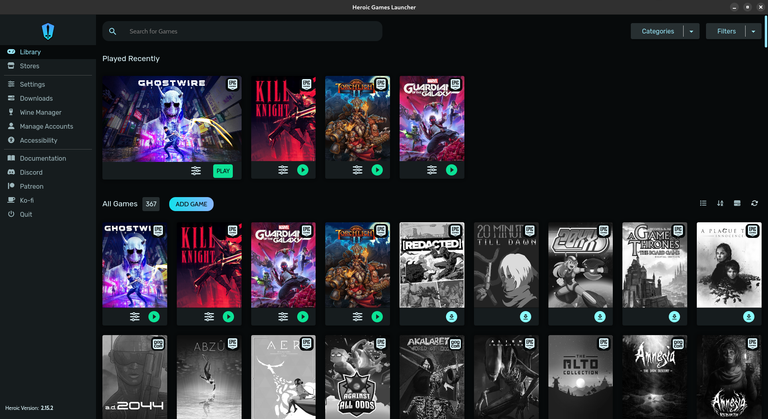
Epic Games and GOG
For Epic Games and GOG, there is the Heroic Games Launcher, which works fan-tas-tic.
I'm always grabbing free games from Epic and I've made a few purchases through GOG, using Heroic Games Launcher they all work perfectly fine and have tons of customization you can do to get them to run even better. Such as choosing the version of WINE (the Windows compatibility layer), enabling certain flags that make games run better, and more.
I've been playing Guardians of The Galaxy and Ghostwire Tokyo a lot. I don't even know how they run on Windows because I got them whilst running Linux - and they work great.
If you have a Steam Deck or are running Linux on your PC, Heroic is definitely the way to go if you have games on these platforms.
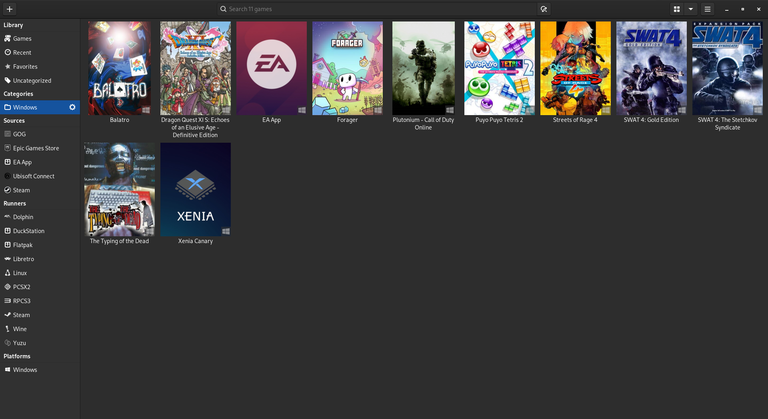
Games Installed Through Other Means
If you have older titles, or, ahem, games not obtained in the most legitimate of ways, there's Lutris for that.
It also runs game launchers such as Ubisoft Connect, the EA App, Battle.net and more.
Just like Heroic, there are many ways to improve your experience through Lutris.
Installing games can be done manually, by selecting the exe and setting up a Wine Prefix (not as hard as it sounds) or running the native installers through the lutris.net website, which set up games for you without any sort of hassle. It's how I was playing Heroes of the Storm.
Lutris can also display games from emulators, which all run the same way on Linux as they do on Windows. I prefer keeping my emulated games separate from my PC games, but some people use Lutris for literally everything, including as a launcher for their Steam games (alternatively, you can use Steam as a launcher for your Lutris games :P)
So that's a quick and short overview as to how I game on Linux, if anyone has any questions, I'm willing to answer them or even make another post that goes into more detail on certain subjects.
All the programs I've shown on this post are distro-agnostic and run on just about any modern Linux installation, so pick whichever distribution suits your fancy and have fun!
Of course I don't yet recommend Linux for everyone as some games simply won't work, but for those that have their libraries supported by Linux, it's a great option.
Thanks for reading!
