Puedes leerlo aquí, o simplemente desplázate hacia abajo en la página.
Hello friends, today I want to share some suggestions that will surely be very useful to you. We all love capturing special moments in our lives and sharing them with our friends or posting them here on #HIVE. Undoubtedly, this process has become an essential part of our daily lives. With all the technological advancements in recent years, photography is no longer an activity exclusive to professionals with big cameras; we all have a quality and versatile instrument at our fingertips: our phones.

But if we want to make the most of our photos and make them stand out from the rest, it's necessary to have the right tools. Fortunately, there are plenty of free options that will transform your images in every possible way, taking them to the next level.
Today I'll tell you about my four favorite free photography apps and why they made it to this list, as well as some of their main features. Let's get started.
4. Adobe Ps Express
If it's from Adobe, it has to be good, right? Well, this app presents itself as the mobile clone of its flagship software Adobe Photoshop, but let's not get our hopes up, it doesn't even come close to a fifth of the options of the desktop program, but it won't stop you from getting beautiful results and improving your photos by 100%.
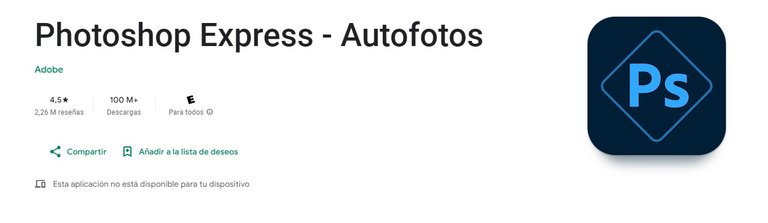
What I like most about this app is its compact and simple interface, which makes it very intuitive from the first moment we use it. Its tools and effects are extensive, varied, and highly customizable, although a good number of effects and, above all, preset actions are only available to subscribers. Another important point is that it integrates perfectly with other Adobe apps, allowing us to continue and improve our work on the desktop.
Photoshop Express - Autofotos - Aplicaciones en Google Play
3. Adobe Lightroom
We continue with Adobe apps, and this one in particular is the perfect option for retouching the lights and shadows of your photos. Its shadow, light, exposure, and detail adjustments stand out for their ease of use, allowing us to save those photos that look low in detail or have dull colors. Its preset black and white handling also stands out with very good options. An excellent choice to combine with the previous app.

Lightroom: Editor de fotos - Aplicaciones en Google Play
2. PicsArt
PicsArt is undoubtedly the favorite app of many, an app with a large community and fan base that stands out for its flexibility and easy handling of tools. With PicsArt, we can do anything we can think of with our images; we will have a wide variety of texts, styles, stickers, and AI-powered tools. If you need a quick and attractive design, you won't have any problems. Hundreds of beautiful and highly customizable templates. Also, with a little patience and practice, you can create beautiful photo montages.

Perhaps the only downside is the presence, although minimal, of ads and the high resource consumption of our devices.
Picsart Photo Studio - Aplicaciones en Google Play
1. Snapseed
Undoubtedly, my favorite on the list. It presents itself as a completely free app without annoying ads, which is a big plus for being my go-to choice when I need to deeply edit a photo on my phone. Although its user interface is friendly, it can have a steep learning curve, especially for users who are not familiar with more professional editing programs.
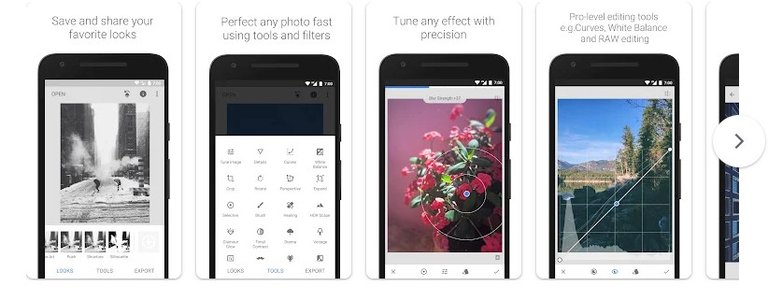
As for the tools, they are all extremely good and on par with professional software, including a wide variety of options such as brightness, contrast, detail, temperature, exposure, and very good curve handling. All this while following a non-destructive editing process of our original photo, so we can go back at any time. It also has some very interesting filters, especially for noise and vignette effects.
Snapseed - Aplicaciones en Google Play
Final Words
With the help of these apps, I know you'll be able to make the most of your phone and greatly improve your photos. Each option offers a unique combination of tools and features that can meet different needs. My advice is to try them all and choose the one you like the most and fits your style and needs. Let your photos shine!
I sincerely want to thank you for taking the time to read this article. Your support means a lot to me and motivates me to continue sharing content that can be useful and interesting for you. If you found this article useful or enjoyed reading it, I would greatly appreciate your comments. Success!
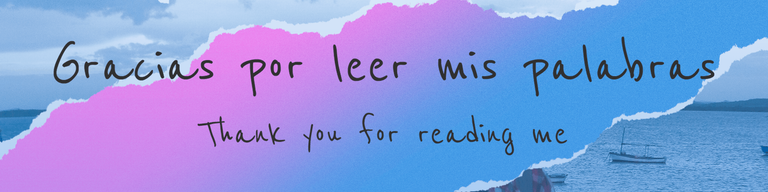
Eleva tus fotos al siguiente nivel con estas herramientas
Hola amigos, hoy quiero compartir con ustedes unas sugerencias que seguro les serán muy útiles. Todos amamos capturar para el futuro los momentos especiales de nuestra vida y compartirlos con nuestros amigos o postearlos aquí en #HIVE. Sin dudas, todo este proceso se ha convertido en una parte esencial de nuestro día a día. Con todo lo que ha avanzado la tecnología en los últimos años, la fotografía ya no es una actividad propia para profesionales con grandes cámaras; todos tenemos al alcance de nuestras manos un instrumento de calidad y versátil: nuestros teléfonos.

Pero si queremos sacar el máximo provecho a nuestras fotos y que resalten sobre el resto, es necesario contar con las herramientas adecuadas. Afortunadamente, abundan opciones gratuitas que transformarán tus imágenes de todas las formas posibles, llevándolas al siguiente nivel.
Hoy les contaré sobre mis cuatro aplicaciones gratuitas de fotografía y por qué están en esta lista, así como algunas de sus cualidades principales. Empecemos.
4. Adobe Ps Express
Si es de Adobe, tiene que ser bueno, ¿o no? Bueno, esta aplicación se presenta como el clon móvil de su software estrella Adobe Photoshop, pero no nos hagamos ilusiones, no llega ni a un quinto de las opciones del programa de escritorio, pero no será impedimento para obtener bellos resultados y mejorar un 100% nuestras fotos.
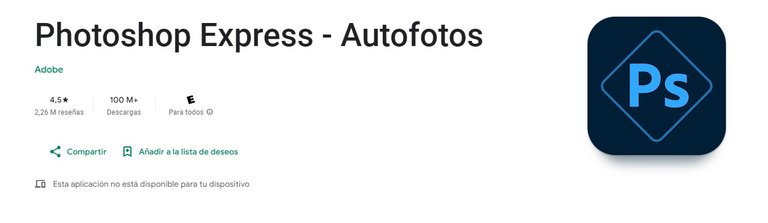
Lo que más me gusta de esta aplicación es su interfaz compacta y sencilla, lo que la hace muy intuitiva desde el primer momento que nos enfrentamos a ella. Sus herramientas y efectos son amplios, variados y muy personalizables, aunque una buena cantidad de efectos y, sobre todo, acciones preestablecidas están disponibles solamente para usuarios con suscripción. Otro punto importante es que se integra perfectamente al resto de aplicaciones de Adobe, permitiéndonos continuar y mejorar nuestro trabajo en escritorio.
Photoshop Express - Autofotos - Aplicaciones en Google Play
3. Adobe Lightroom
Continuamos con aplicaciones de Adobe, y esta en particular será la opción perfecta para dar retoques a las luces y sombras de tu fotografía. Sus ajustes de sombra, luz, exposición y detalles destacan por su fácil manejo, lo que nos permitirá salvar esas fotos que se ven con poco detalle o colores apagados. También destaca su manejo preestablecido de blanco y negro con muy buenas opciones. Una excelente opción para combinarla con la propuesta anterior.

Lightroom: Editor de fotos - Aplicaciones en Google Play
2. PicsArt
PicsArt es, sin dudas, la aplicación favorita de muchos, una aplicación con una gran comunidad y base de fans que destaca por su flexibilidad y manejo sencillo de las herramientas. Con PicsArt podemos hacer todo lo que se nos ocurra con nuestras imágenes; dispondremos de una gran variedad de textos, estilos, stickers y herramientas impulsadas con Inteligencia Artificial. Si necesitas un diseño rápido y atractivo, no tendrás problemas. Cientos de hermosas plantillas muy personalizables. También, con un poco de paciencia y práctica, podrás crear bellos fotomontajes.

Quizás el único punto negativo es la presencia, aunque poca, de anuncios y el consumo alto de recursos de nuestros dispositivos.
Picsart Photo Studio - Aplicaciones en Google Play
1. Snapseed
Sin dudas, mi favorita de la lista. Se presenta como una aplicación totalmente gratuita y sin los molestos anuncios, lo que es un gran punto a favor para ser la elección por la que me decanto cuando necesito editar a profundidad una fotografía en mi teléfono. Aunque su interfaz de usuario es amigable, es cierto que puede llegar a tener una gran curva de aprendizaje, sobre todo para usuarios que no estén familiarizados con programas de edición más profesionales.
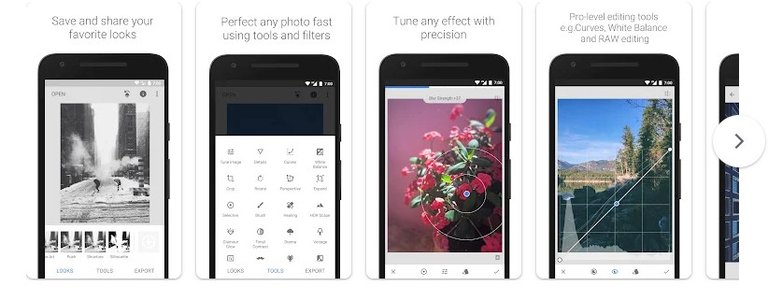
En cuanto a las herramientas, todas son extremadamente buenas y a la par de softwares profesionales, incluyendo una gran variedad de opciones como brillo, contraste, detalle, temperatura, exposición y un muy buen manejo de las curvas. Todo esto siguiendo una edición no destructiva de nuestra foto original, por lo que podremos regresar atrás en cada momento. Dispone también de algunos filtros muy interesantes, sobre todo para efectos de ruido y viñetados.
Snapseed - Aplicaciones en Google Play
Palabras Finales
Con la ayuda de estas aplicaciones, sé que le podrás sacar todo el partido a tu teléfono y mejorar mucho tus fotos. Cada opción nos ofrece una combinación única de herramientas y características que pueden satisfacer diferentes necesidades. Mi consejo es que las pruebes todas y escojas la que más te gusta y se ajusta a tu estilo y necesidades. ¡Que brillen tus fotos!
Quiero agradecerles sinceramente por tomarse el tiempo de leer este artículo. Su apoyo significa mucho para mí y me motiva a seguir compartiendo contenido que pueda ser útil e interesante para ustedes. Si encontraron este artículo útil o disfrutaron leyéndolo, les agradecería enormemente sus comentarios. Éxitos.
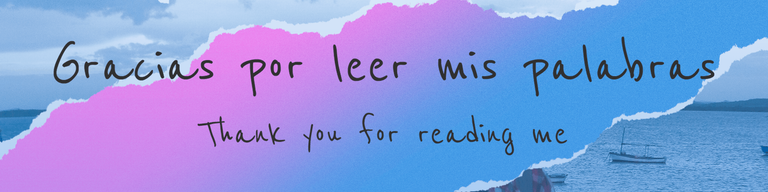
| I’m Ernesto, a Cuban passionate about art and writing. Always learning, always growing. Excited to share and learn more every day! I write about art, drawing, video games, nature, and review the things I like. My goal is to inspire and connect with others through my creative journey. |
|---|
Translated with DeepL.com (free version)
I apologize if there are any grammatical errors, English is not my native language, I have tried to be as careful as possible.
All screenshots used in this article were taken from the respective application’s page on Google Play. The cover image of the article was created using Canva.
