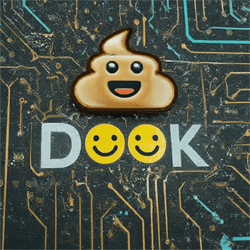Hello all #LEO Lovers and #Hive Friends

In crypto world the keys or the password decide the ownership of the asset. The assets belongs to the account and the account belongs to the person has possession of password or keys. In the start of the week I shared a post in which I shared my fear and risk involve related to same topic and why we should be more cautious when selling the hard disk or giving it to some one for repair, you can check the post by clicking here. This all starts when my laptop start facing some OS issue and finally I come to conclusion that the newly added SDD has some issue and I need to submit the SDD to service center. I was afraid as kept some personal data on SSD in past. At first I decide to format the SSD but I realize that the format is not the solution a the data formatted may be covered by using some seawares. When we format a hard drive the data get erased and the data becomes inaccessible, although specialized software may be able to recover some or all the data. The process works well if you wan to clear unnecessary data and want to make more space on the hard disk or wants to install a fresh operating system.
What happened when we format a hard drive?
when we form at a hard drive that means we do not touch the data stored on it. Format as name suggested do the formatting only. When we use the command that mean we are replacing a Master File table with a new one, of course a blank Master File. As the data is still available on hard drive but its not accessible directly by the operating system (operating system c
see the empty Mater list only and shows the free space available on hard drive) but some specialized software can access the data and make it possible to recover the data.
I do some research and try to find some solution which will completely wipe out the data from the hard drive. I discussed this topic in the past with my twin brother @harpreetjanda also, he is computer engineer so has good knowledge of this topic. That was long time ago. As I remember he suggest to fill the hard disk with some other data which is not much important after formatting the hard drive. In this way we will be able to over write the sectors and the software will not able to recover that over written sector of hard drive. That looks not much full proof and easy way so I checked the solution online and fin some software which helps in data swipe form the hard drive. After some search I am able to find a software names "diskgenius" which has the ability's and solution to my problem.
Let me try to explain the step by step procedure I used to wiping the data form my drive.
Let me give a disclaimer that I am not an expert what I have shared and I an sharing is from my personal experience. You can follow the steps but at your own risk as data loos may involve along with some other problems.
Once you open the software you will see the screen similar to below picture. I have two hard drives installed in my system so it is showing the both on left side of the screen. The graph on top shows the stats of hard drive selected form left side menu.
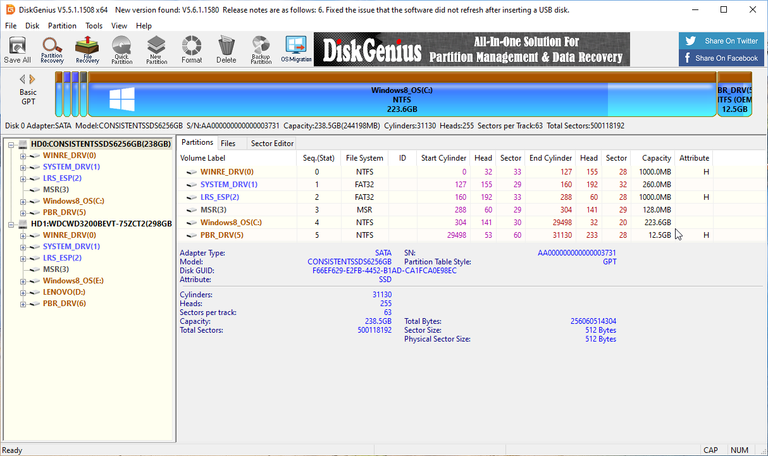
When I was exploring the software and come across an option which is used to check the hard drive for Bad sectors. I decided to check the option and see if any bad sector was present in my hard drive.
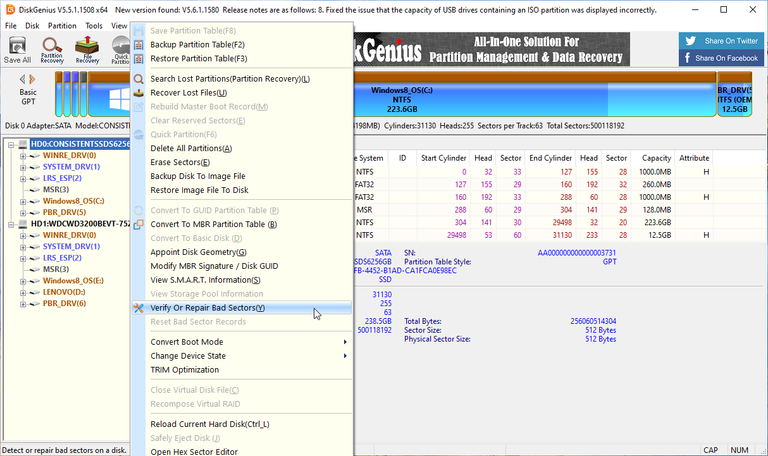
After clicking the "Verify and Repair the Bad Sectors" option you will see the below new window. On the bottom side of the window their are different option. To start the checking of Hard Drive for Bad Sectors click on start verify option. On the Left side you can see the stats about the health of sectors like how many are the excellent condition and how many are in the damaged condition. The next option is Repair. once you start/finish the verification the software can try to repair the damaged sectors by using this option.
It may took hours of time for complete verification but you can stop the process and save the progress using the "Save Progress" & can resume the verification using "Load Progress"option. This option enable software to start the verification where we stooped.
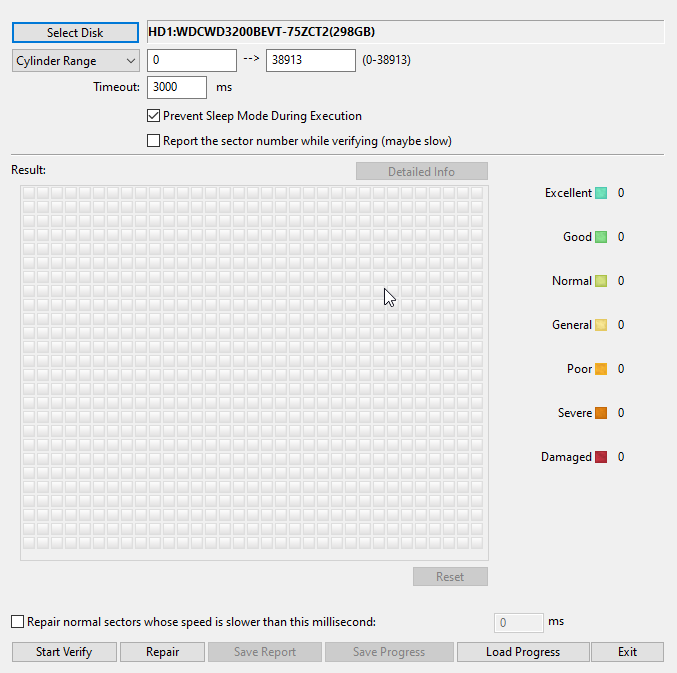
Once I click on the Start verify it starts the scanning and shows the stats on screen in real time. You can see the health of sectors from the color itself and the number count is shown in right side.
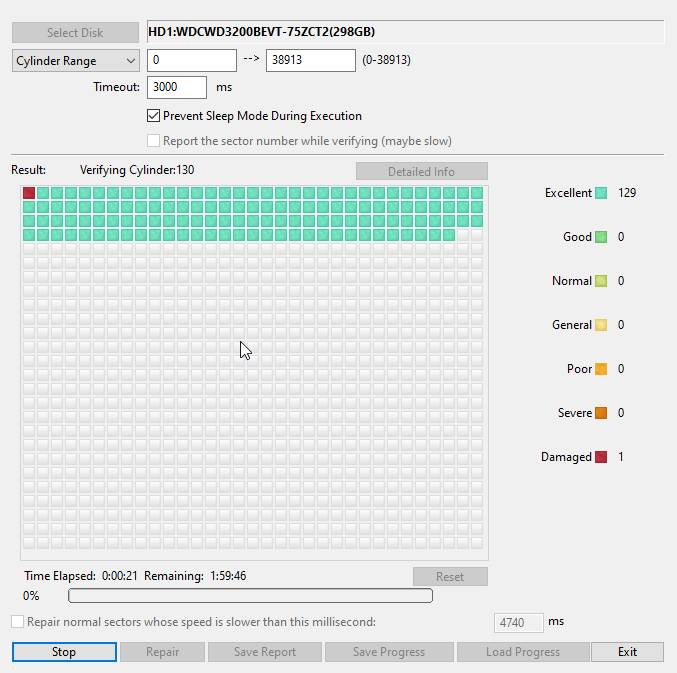
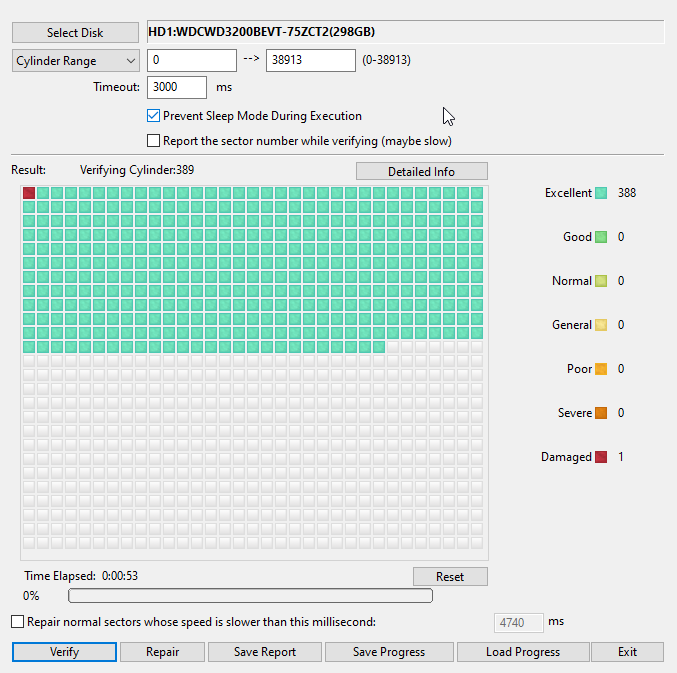
If you move the cursor on any of the small square box which represent the sectors you will be able to see the sector number also.
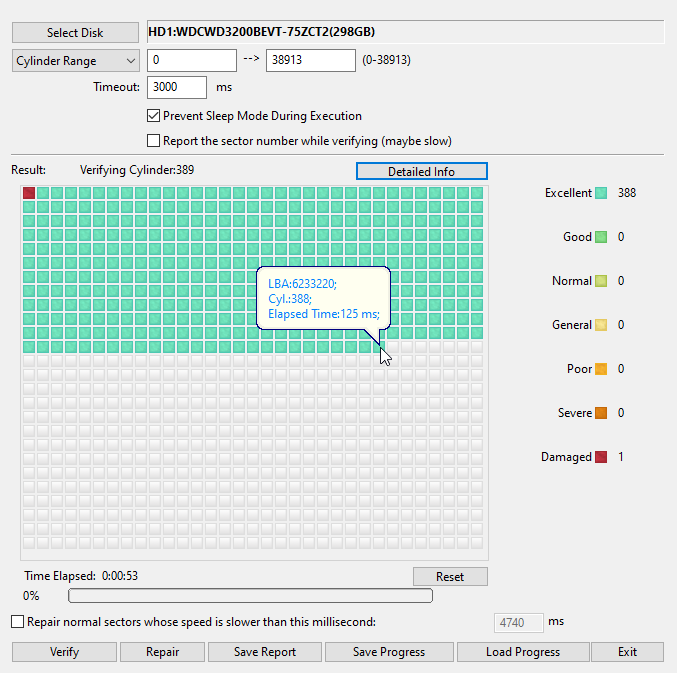
I stopped the process as it was taking time and come back to the original main menu. Again I right clicked on the hard drive selected on left side of software page and selected then option "Erase Sectors"
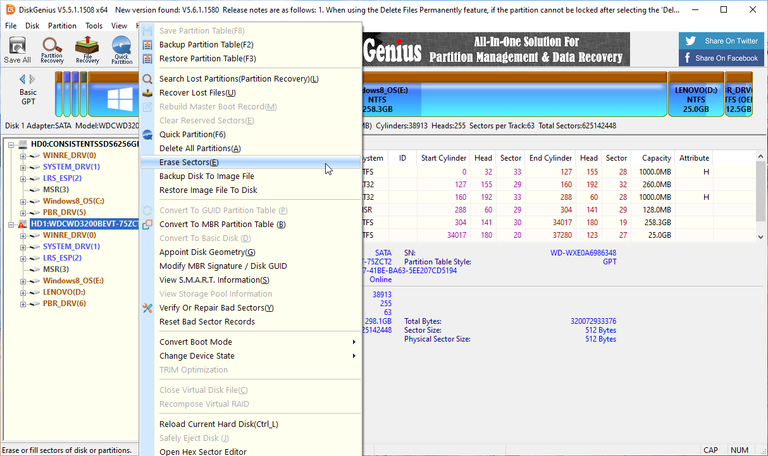
In the next menu it shows the warning message also that says that the data once erased will be lost and could not be recovered by any software. You just need to click on the "Erase" option to delete the data permanently form your hard drive.
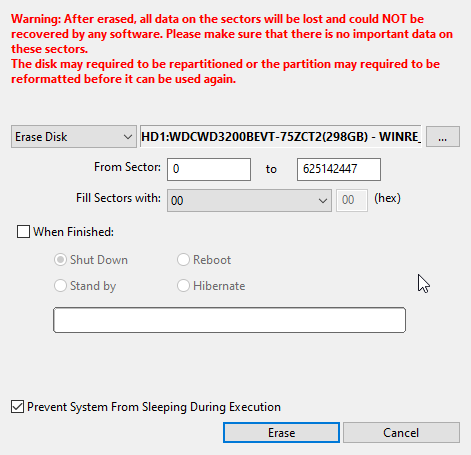
I have created a video of the same process and will upload that also along with this post.
Hope that you will find this post helpful.
What are your view let me know in comment section.
Here is the link to Link to July Prompt
This post has been published on WEB3 social media platform If you want to be part of this amazing and rewarding community then you can sing up using this link
Let's Connect
Hive: @guurry123
Twitter: https://twitter.com/guurry123
Discord: guurry123
<sub>Uploaded using 3Speak Mobile App</sub>
▶️ 3Speak

 )
)